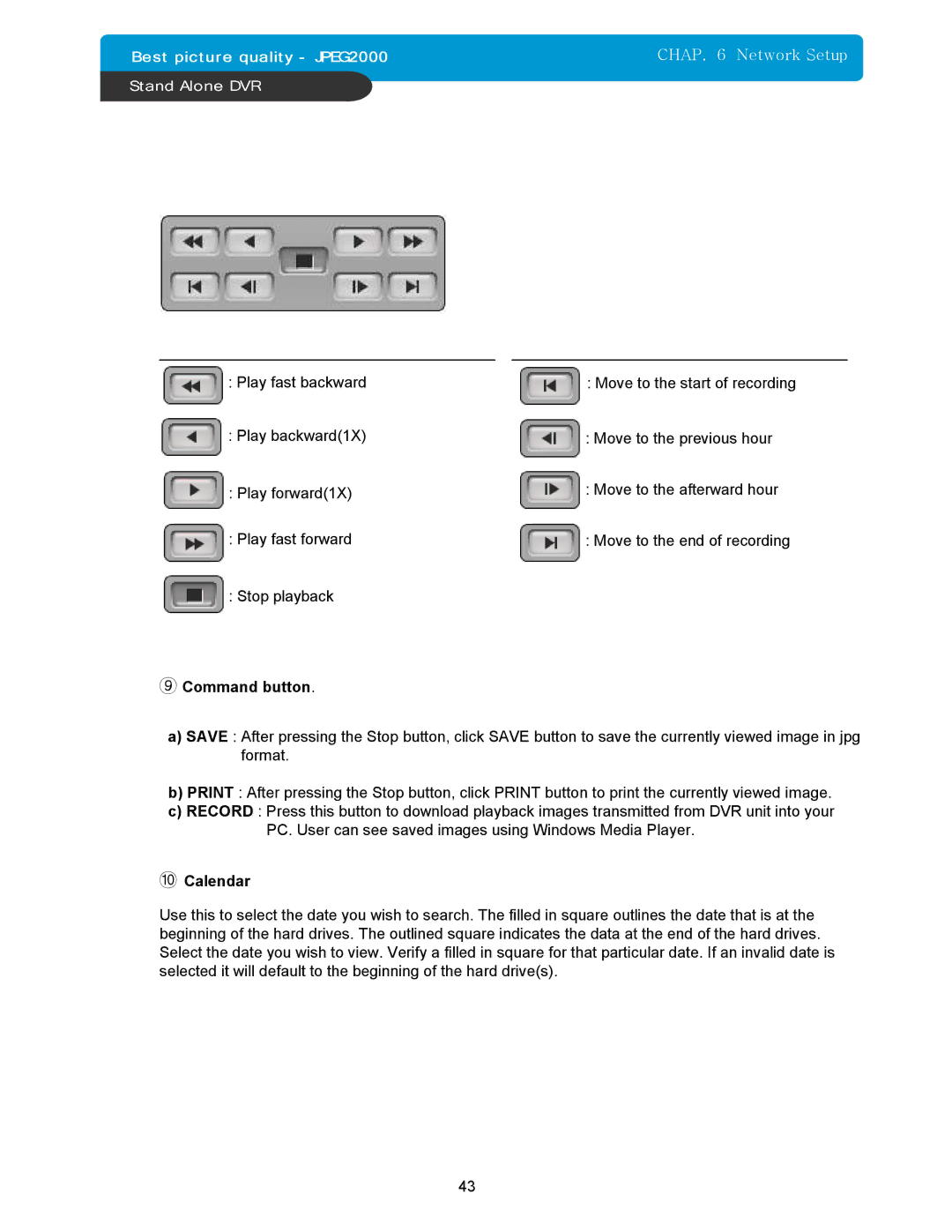CHAP. 6 Network Setup
: Play fast backward | : Move to the start of recording |
: Play backward(1X) | : Move to the previous hour |
: Play forward(1X) | : Move to the afterward hour |
: Play fast forward | : Move to the end of recording |
:Stop playback
⑨Command button.
a)SAVE : After pressing the Stop button, click SAVE button to save the currently viewed image in jpg format.
b)PRINT : After pressing the Stop button, click PRINT button to print the currently viewed image.
c)RECORD : Press this button to download playback images transmitted from DVR unit into your PC. User can see saved images using Windows Media Player.
⑩Calendar
Use this to select the date you wish to search. The filled in square outlines the date that is at the beginning of the hard drives. The outlined square indicates the data at the end of the hard drives. Select the date you wish to view. Verify a filled in square for that particular date. If an invalid date is selected it will default to the beginning of the hard drive(s).
43