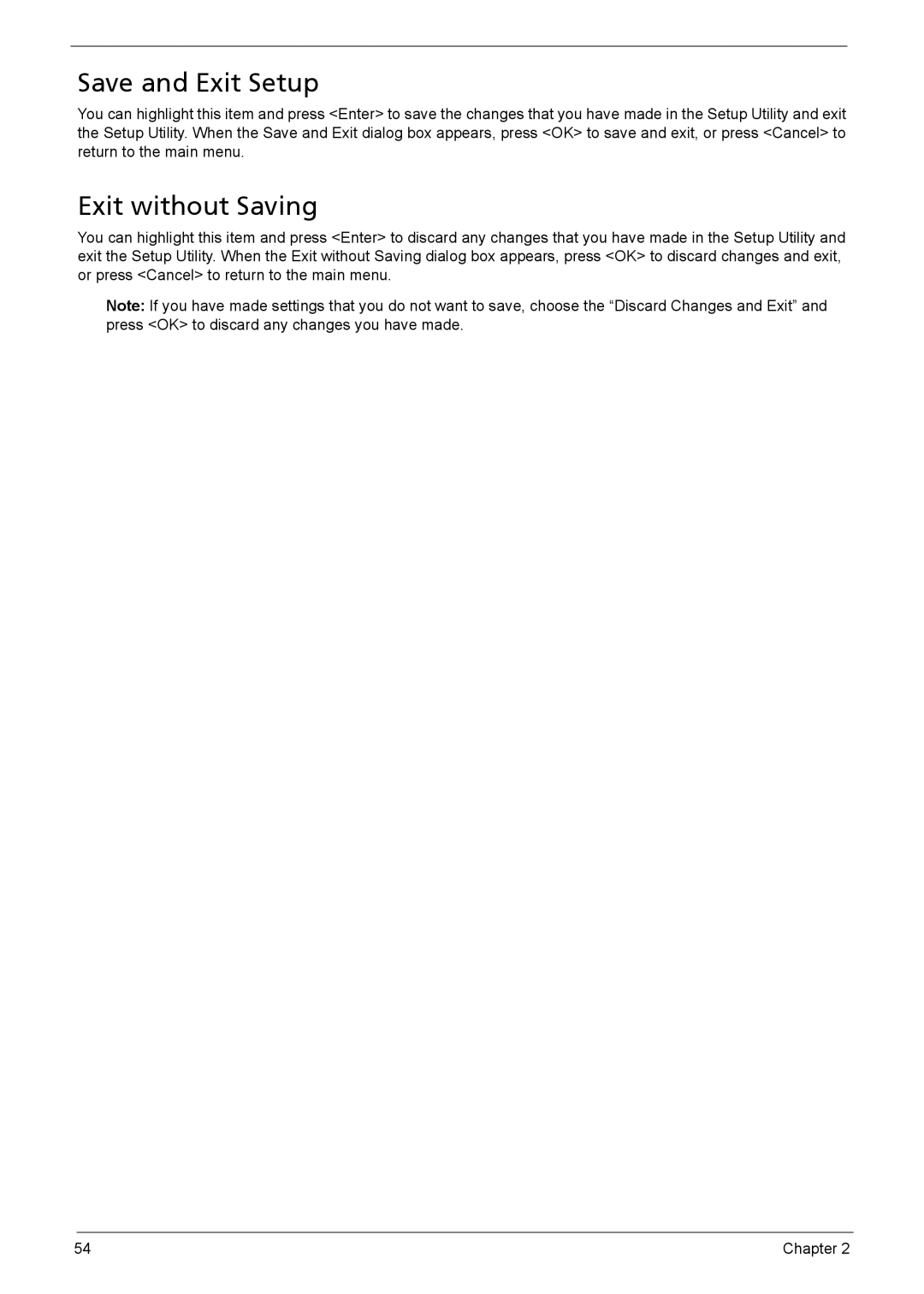Save and Exit Setup
You can highlight this item and press <Enter> to save the changes that you have made in the Setup Utility and exit the Setup Utility. When the Save and Exit dialog box appears, press <OK> to save and exit, or press <Cancel> to return to the main menu.
Exit without Saving
You can highlight this item and press <Enter> to discard any changes that you have made in the Setup Utility and exit the Setup Utility. When the Exit without Saving dialog box appears, press <OK> to discard changes and exit, or press <Cancel> to return to the main menu.
Note: If you have made settings that you do not want to save, choose the “Discard Changes and Exit” and press <OK> to discard any changes you have made.
54 | Chapter 2 |