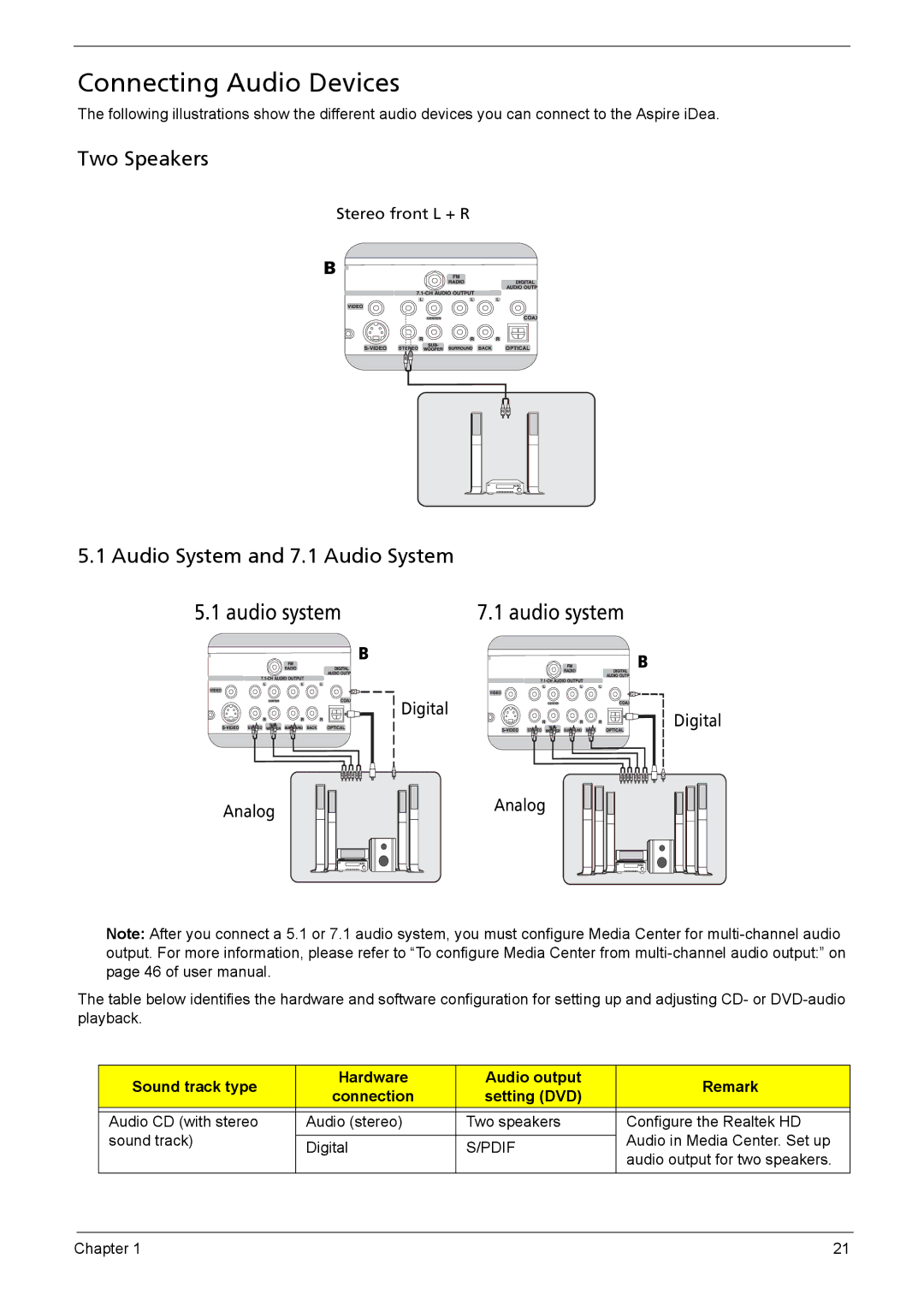Connecting Audio Devices
The following illustrations show the different audio devices you can connect to the Aspire iDea.
Two Speakers
Stereo front L + R
B ![]()
5.1 Audio System and 7.1 Audio System
5.1 audio system | 7.1 audio system |
![]() B
B
Digital
B
Digital
Analog
Analog |
Note: After you connect a 5.1 or 7.1 audio system, you must configure Media Center for
The table below identifies the hardware and software configuration for setting up and adjusting CD- or
Sound track type | Hardware | Audio output | Remark | |
connection | setting (DVD) | |||
|
| |||
|
|
|
| |
Audio CD (with stereo | Audio (stereo) | Two speakers | Configure the Realtek HD | |
sound track) |
|
| Audio in Media Center. Set up | |
Digital | S/PDIF | |||
| audio output for two speakers. | |||
|
|
| ||
|
|
|
|
Chapter 1 | 21 |