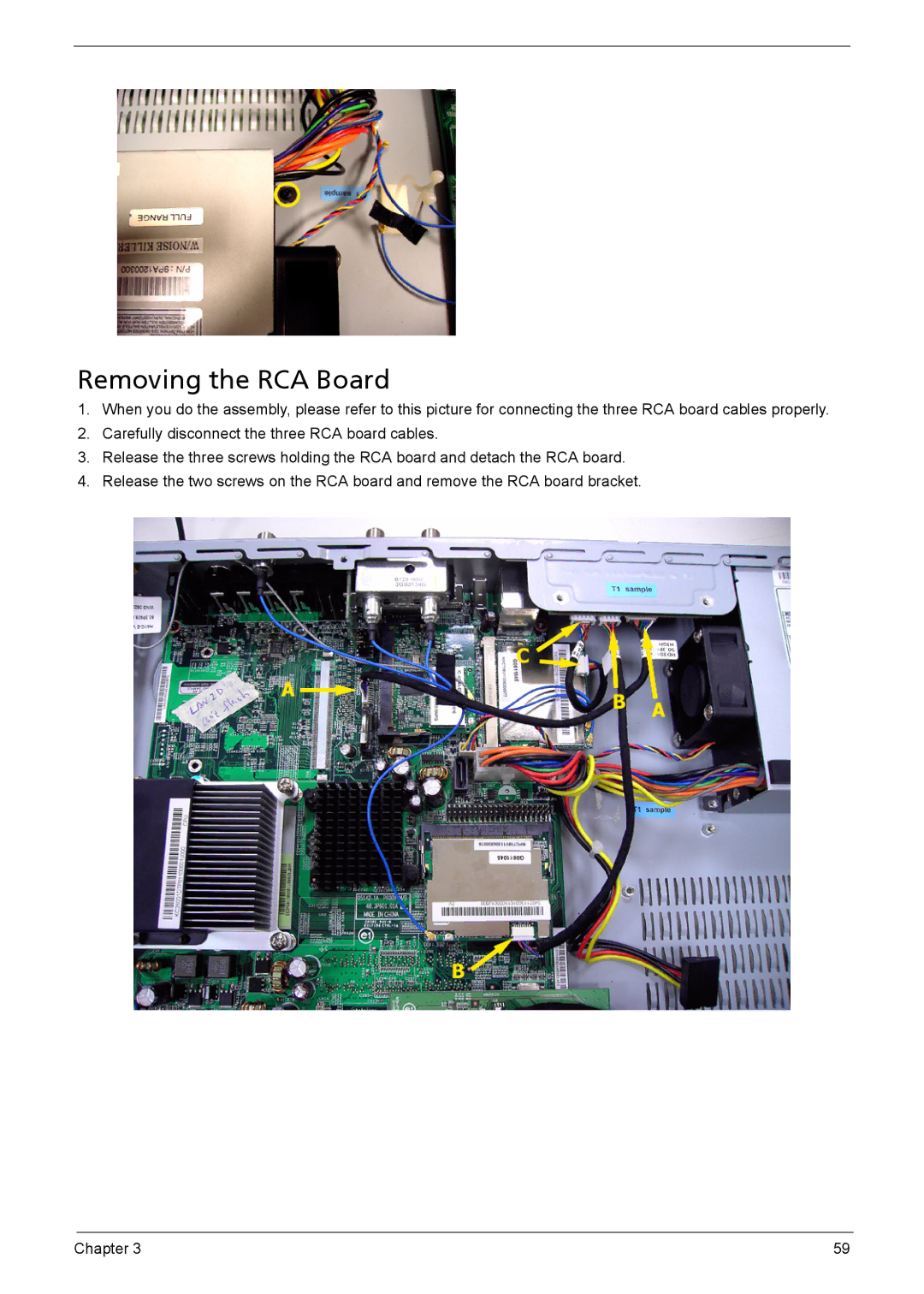Removing the RCA Board
1.When you do the assembly, please refer to this picture for connecting the three RCA board cables properly.
2.Carefully disconnect the three RCA board cables.
3.Release the three screws holding the RCA board and detach the RCA board.
4.Release the two screws on the RCA board and remove the RCA board bracket.
Chapter 3 | 59 |