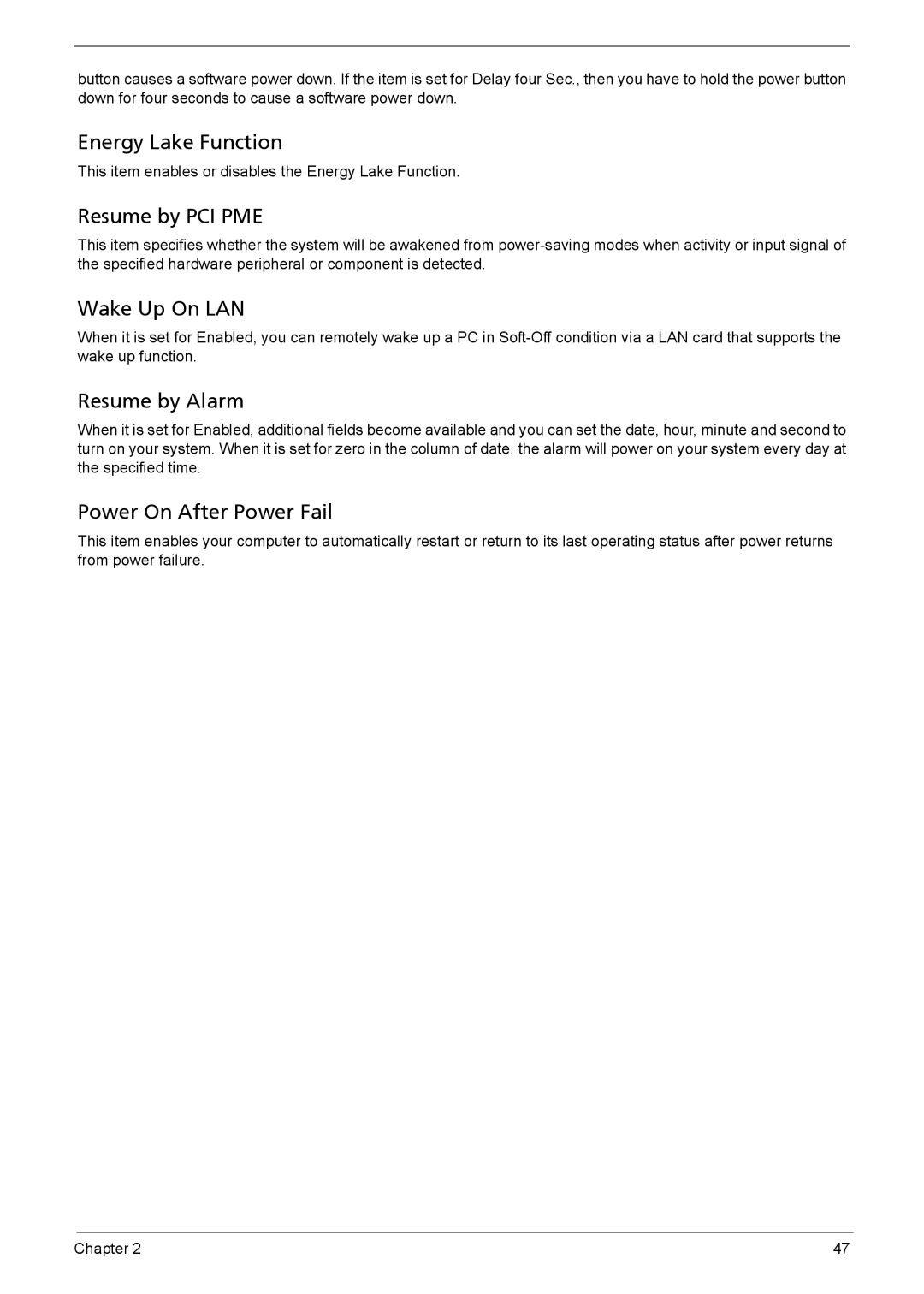button causes a software power down. If the item is set for Delay four Sec., then you have to hold the power button down for four seconds to cause a software power down.
Energy Lake Function
This item enables or disables the Energy Lake Function.
Resume by PCI PME
This item specifies whether the system will be awakened from
Wake Up On LAN
When it is set for Enabled, you can remotely wake up a PC in
Resume by Alarm
When it is set for Enabled, additional fields become available and you can set the date, hour, minute and second to turn on your system. When it is set for zero in the column of date, the alarm will power on your system every day at the specified time.
Power On After Power Fail
This item enables your computer to automatically restart or return to its last operating status after power returns from power failure.
Chapter 2 | 47 |