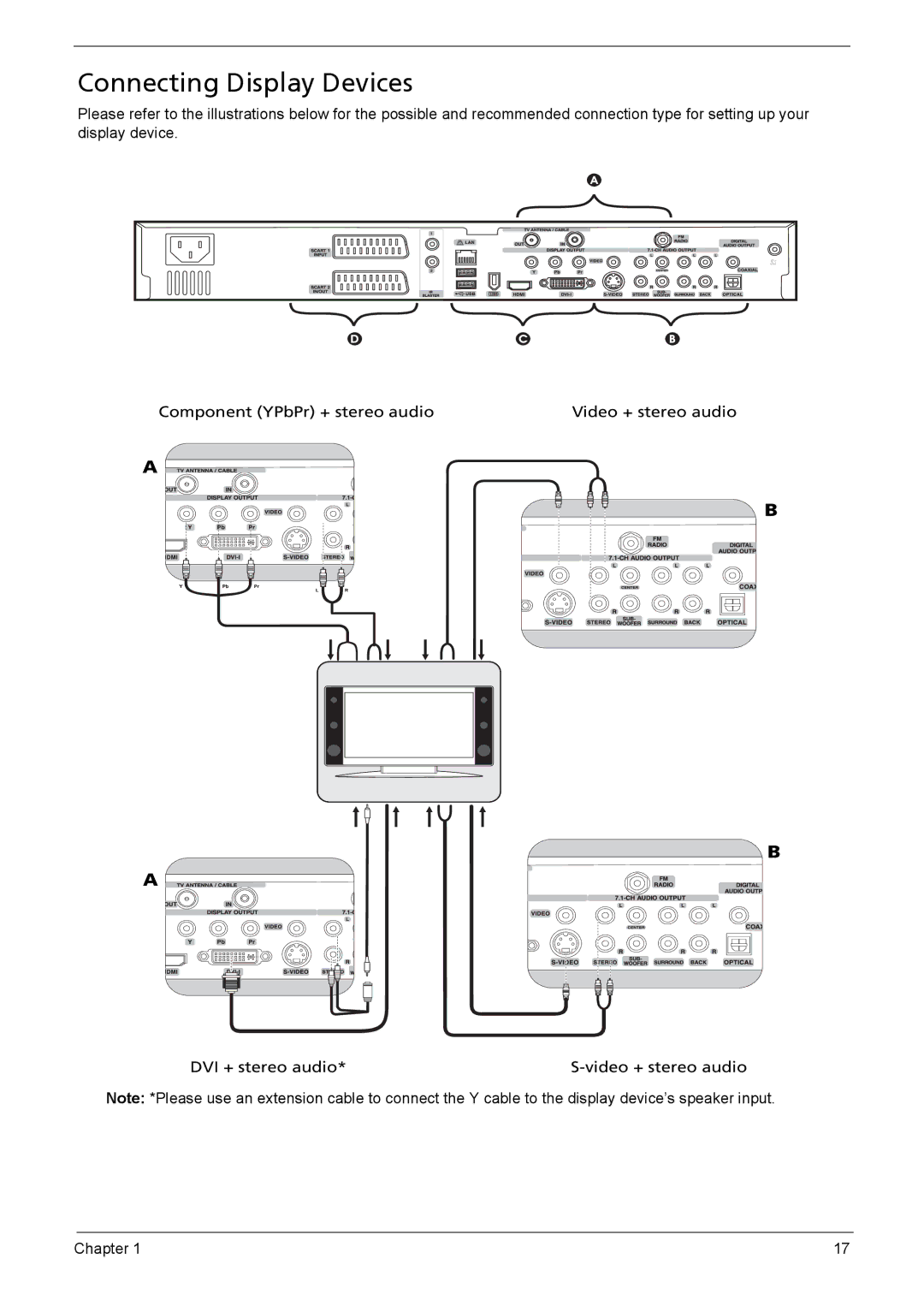Connecting Display Devices
Please refer to the illustrations below for the possible and recommended connection type for setting up your display device.
Component (YPbPr) + stereo audio | Video + stereo audio |
A ![]()
B
B
A ![]()
DVI + stereo audio* |
Note: *Please use an extension cable to connect the Y cable to the display device’s speaker input.
Chapter 1 | 17 |