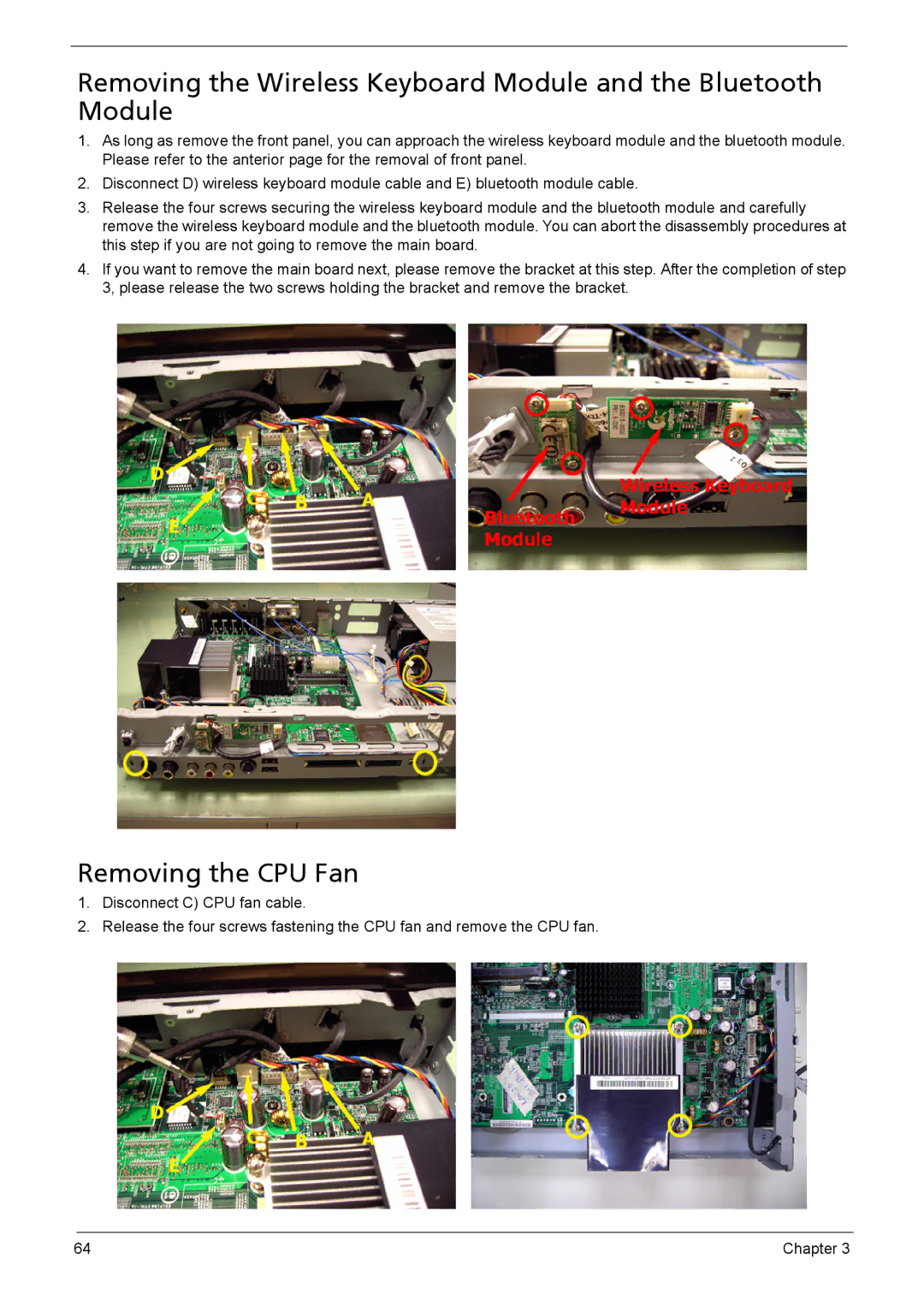Removing the Wireless Keyboard Module and the Bluetooth Module
1.As long as remove the front panel, you can approach the wireless keyboard module and the bluetooth module. Please refer to the anterior page for the removal of front panel.
2.Disconnect D) wireless keyboard module cable and E) bluetooth module cable.
3.Release the four screws securing the wireless keyboard module and the bluetooth module and carefully remove the wireless keyboard module and the bluetooth module. You can abort the disassembly procedures at this step if you are not going to remove the main board.
4.If you want to remove the main board next, please remove the bracket at this step. After the completion of step 3, please release the two screws holding the bracket and remove the bracket.
Removing the CPU Fan
1.Disconnect C) CPU fan cable.
2.Release the four screws fastening the CPU fan and remove the CPU fan.
64 | Chapter 3 |