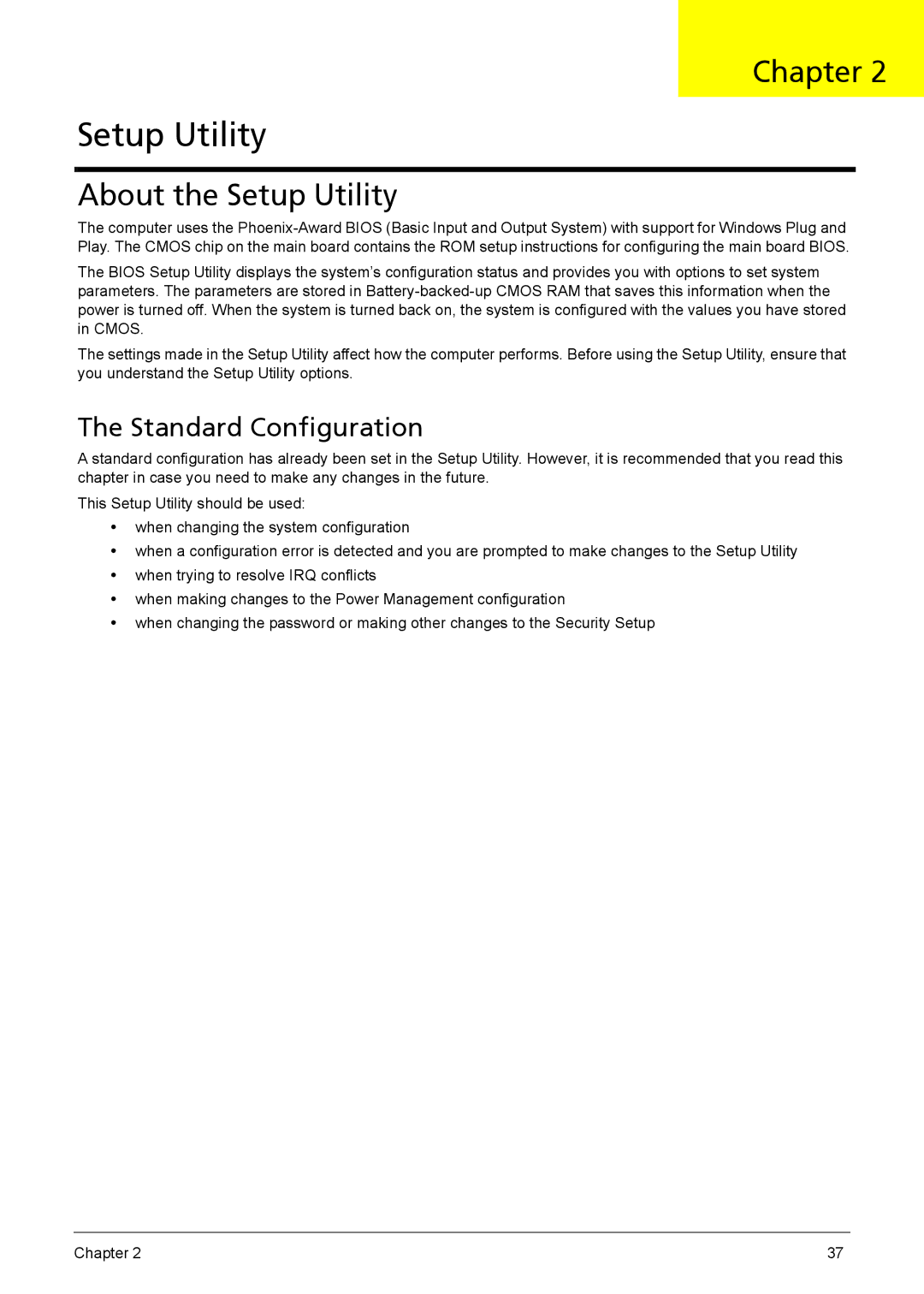Chapter 2
Setup Utility
About the Setup Utility
The computer uses the
The BIOS Setup Utility displays the system’s configuration status and provides you with options to set system parameters. The parameters are stored in
The settings made in the Setup Utility affect how the computer performs. Before using the Setup Utility, ensure that you understand the Setup Utility options.
The Standard Configuration
A standard configuration has already been set in the Setup Utility. However, it is recommended that you read this chapter in case you need to make any changes in the future.
This Setup Utility should be used:
•when changing the system configuration
•when a configuration error is detected and you are prompted to make changes to the Setup Utility
•when trying to resolve IRQ conflicts
•when making changes to the Power Management configuration
•when changing the password or making other changes to the Security Setup
Chapter 2 | 37 |