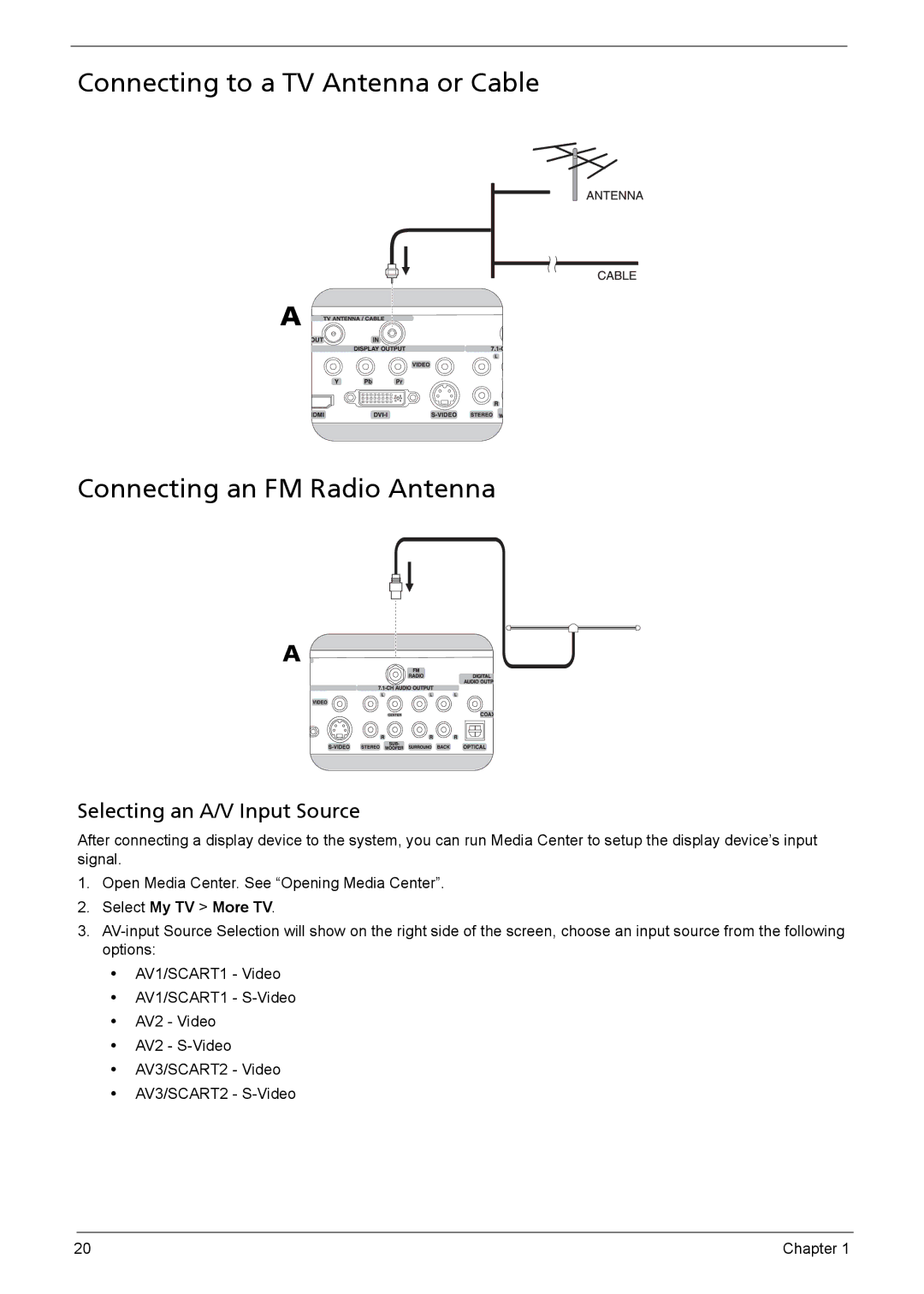Connecting to a TV Antenna or Cable
A ![]()
Connecting an FM Radio Antenna
A ![]()
Selecting an A/V Input Source
After connecting a display device to the system, you can run Media Center to setup the display device’s input signal.
1.Open Media Center. See “Opening Media Center”.
2.Select My TV > More TV.
3.
•AV1/SCART1 - Video
•AV1/SCART1 -
•AV2 - Video
•AV2 -
•AV3/SCART2 - Video
•AV3/SCART2 -
20 | Chapter 1 |