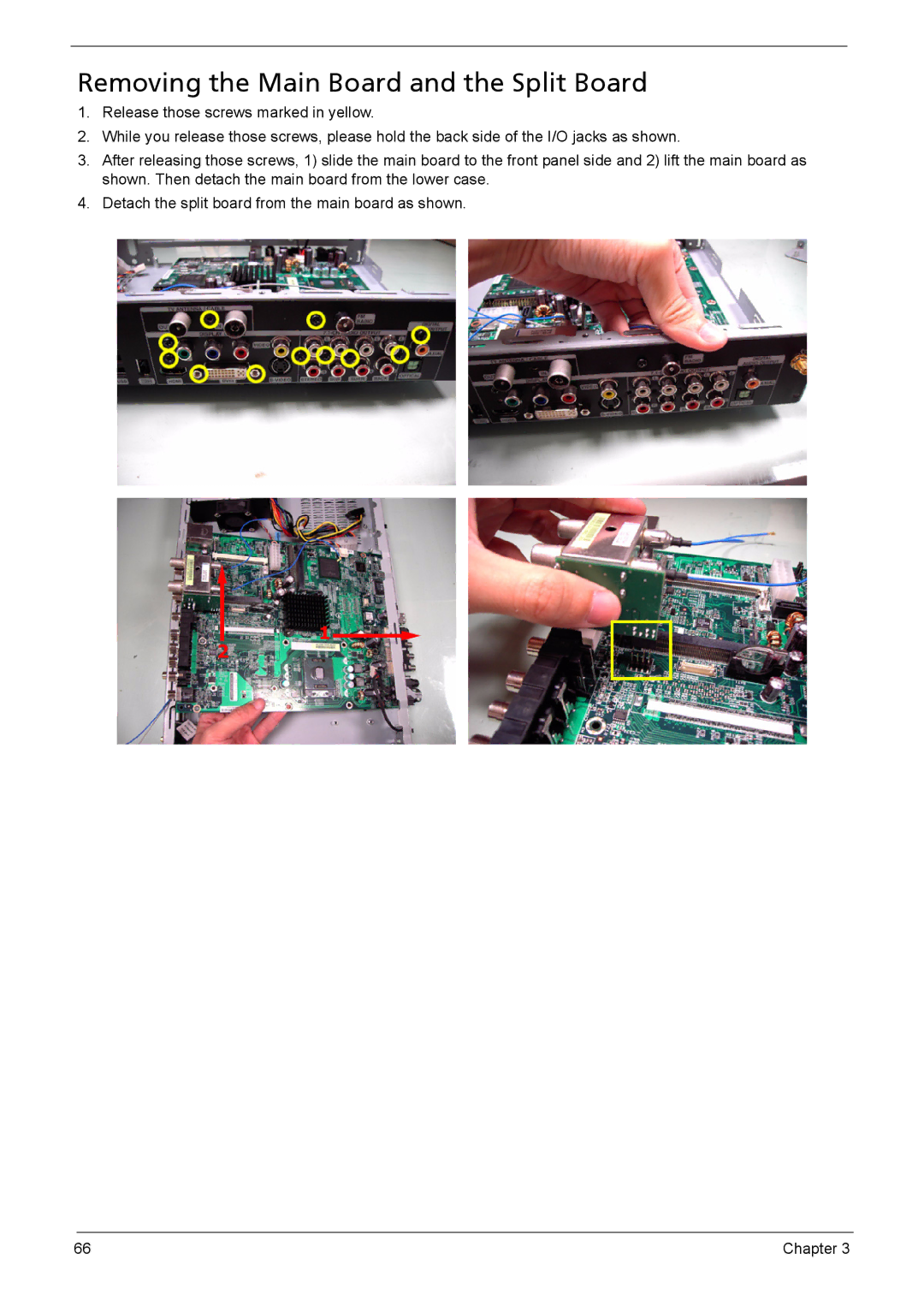Removing the Main Board and the Split Board
1.Release those screws marked in yellow.
2.While you release those screws, please hold the back side of the I/O jacks as shown.
3.After releasing those screws, 1) slide the main board to the front panel side and 2) lift the main board as shown. Then detach the main board from the lower case.
4.Detach the split board from the main board as shown.
66 | Chapter 3 |