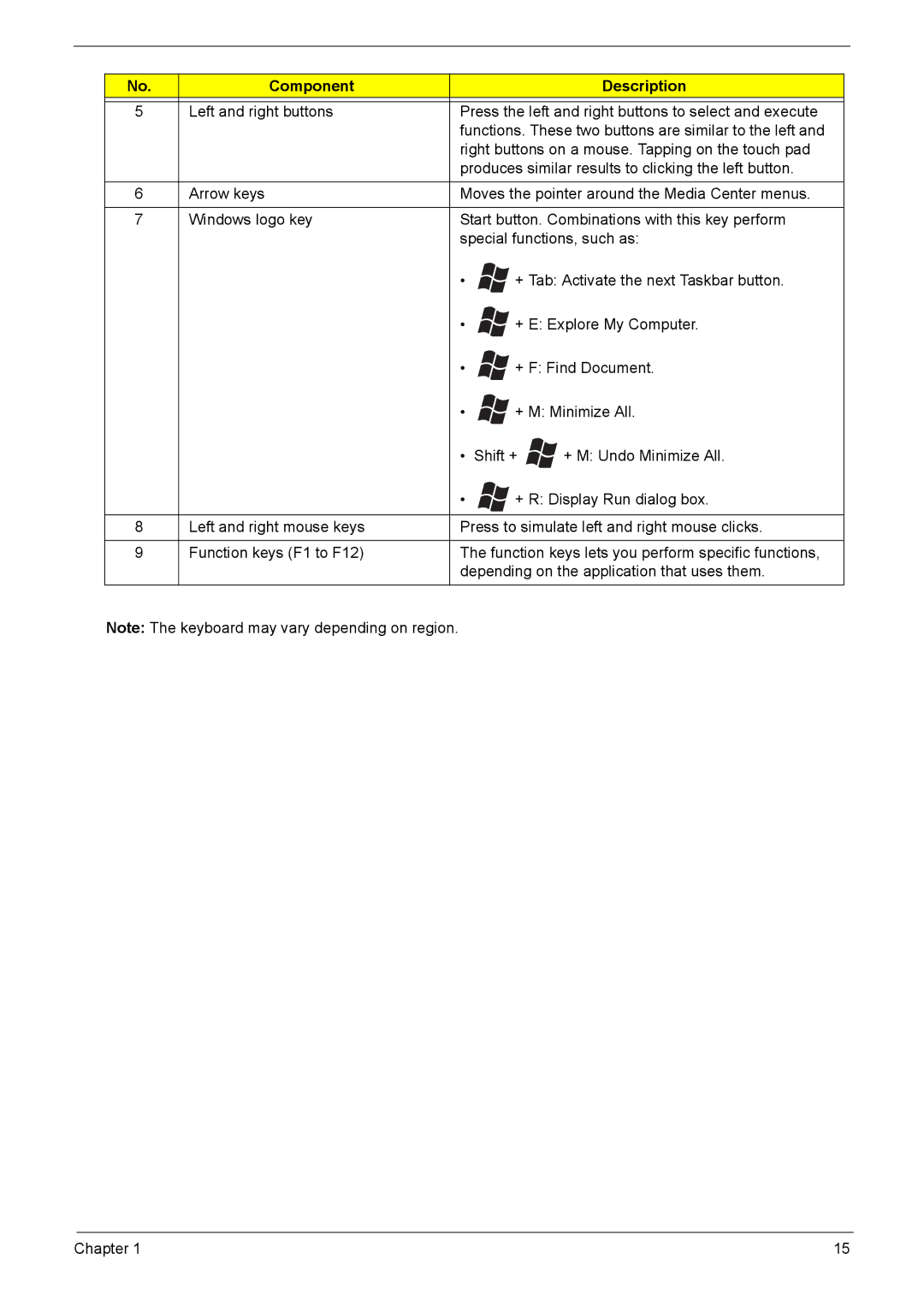No. | Component |
|
| Description |
|
|
| ||
5 | Left and right buttons | Press the left and right buttons to select and execute | ||
|
| functions. These two buttons are similar to the left and | ||
|
| right buttons on a mouse. Tapping on the touch pad | ||
|
| produces similar results to clicking the left button. | ||
|
|
| ||
6 | Arrow keys | Moves the pointer around the Media Center menus. | ||
|
|
| ||
7 | Windows logo key | Start button. Combinations with this key perform | ||
|
| special functions, such as: | ||
|
| • | + Tab: Activate the next Taskbar button. | |
|
| • | + E: Explore My Computer. | |
|
| • | + F: Find Document. | |
|
| • | + M: Minimize All. | |
|
| • | Shift + | + M: Undo Minimize All. |
|
| • | + R: Display Run dialog box. | |
|
|
| ||
8 | Left and right mouse keys | Press to simulate left and right mouse clicks. | ||
|
|
| ||
9 | Function keys (F1 to F12) | The function keys lets you perform specific functions, | ||
|
| depending on the application that uses them. | ||
Note: The keyboard may vary depending on region.
Chapter 1 | 15 |