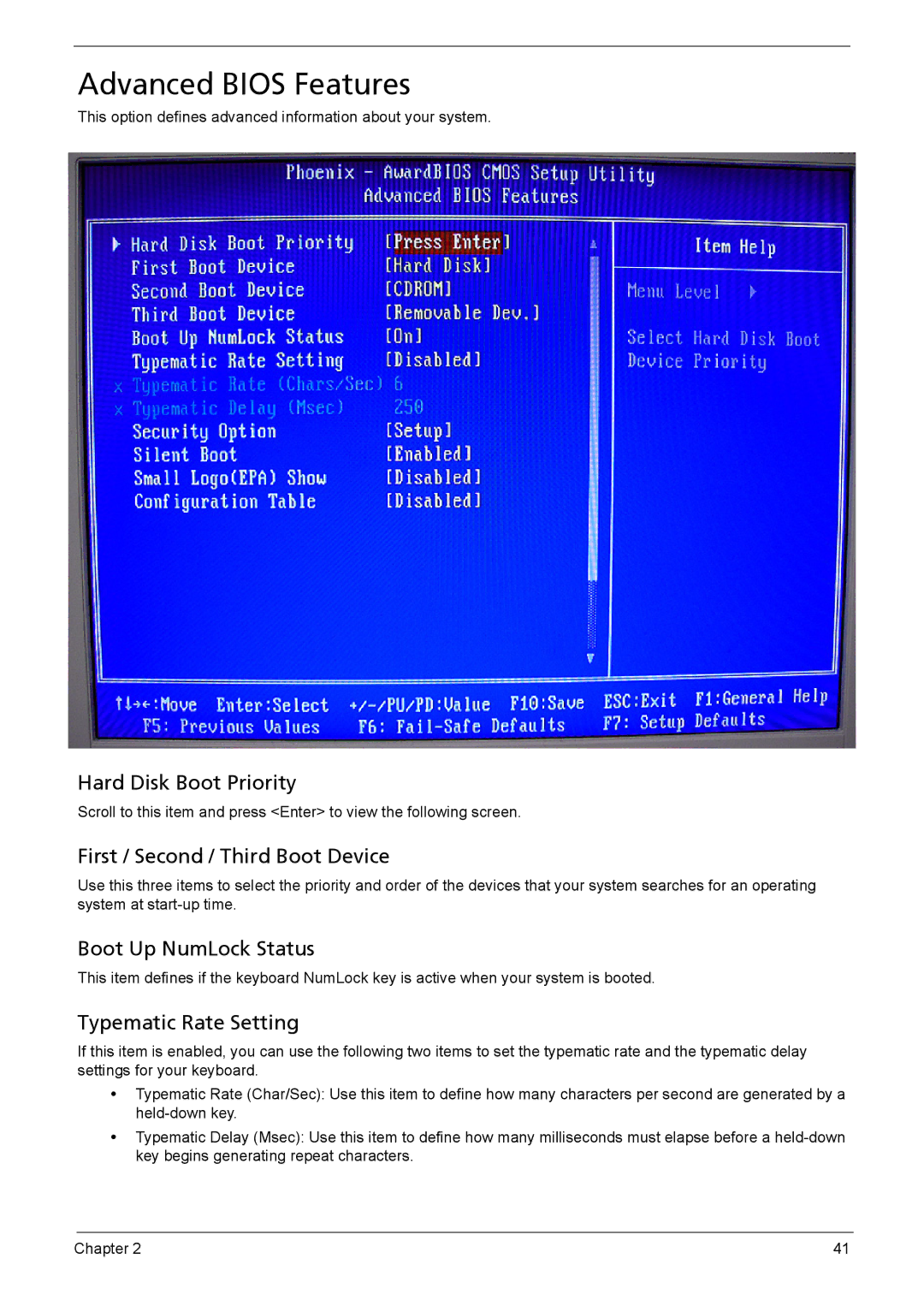Advanced BIOS Features
This option defines advanced information about your system.
Hard Disk Boot Priority
Scroll to this item and press <Enter> to view the following screen.
First / Second / Third Boot Device
Use this three items to select the priority and order of the devices that your system searches for an operating system at
Boot Up NumLock Status
This item defines if the keyboard NumLock key is active when your system is booted.
Typematic Rate Setting
If this item is enabled, you can use the following two items to set the typematic rate and the typematic delay settings for your keyboard.
•Typematic Rate (Char/Sec): Use this item to define how many characters per second are generated by a
•Typematic Delay (Msec): Use this item to define how many milliseconds must elapse before a
Chapter 2 | 41 |