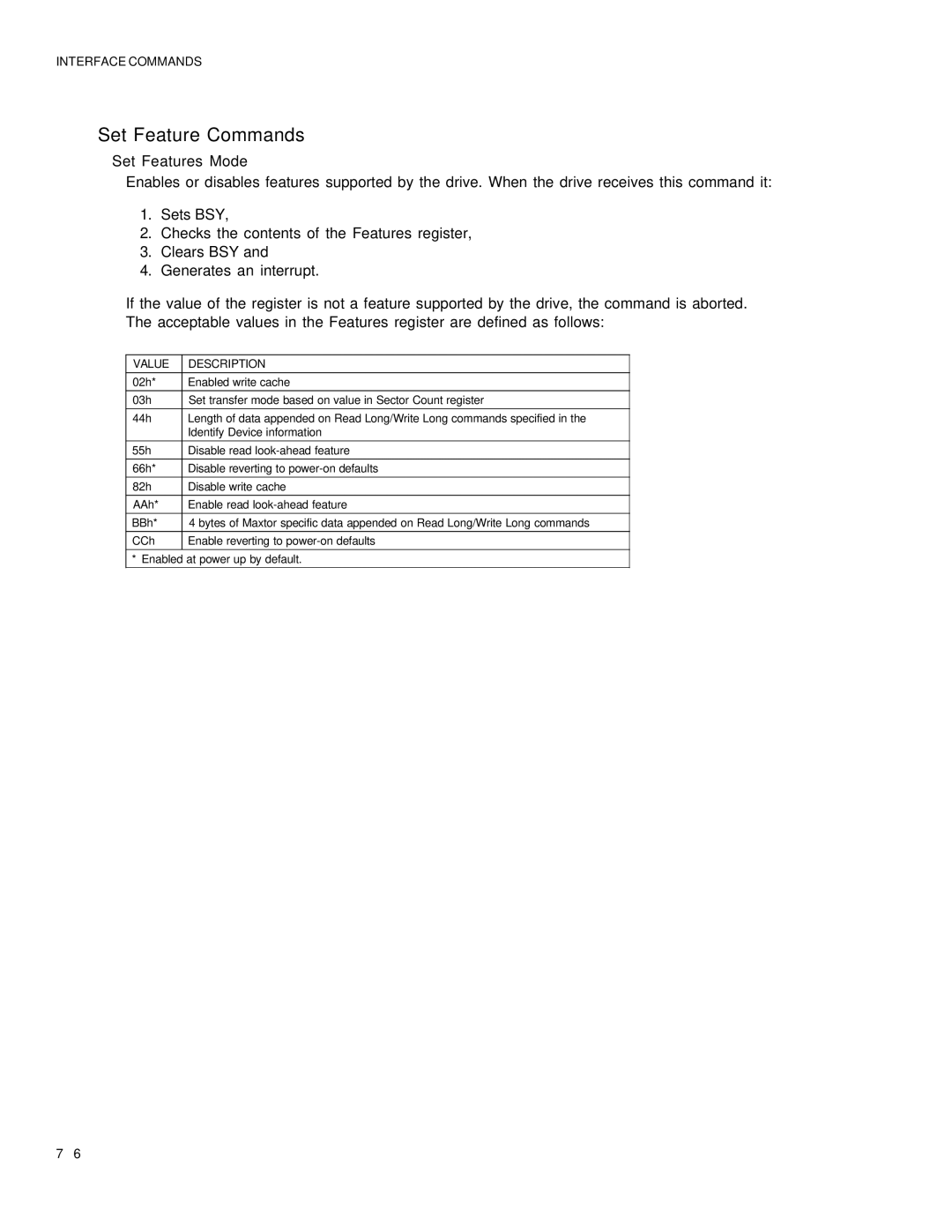INTERFACE COMMANDS
Set Feature Commands
Set Features Mode
Enables or disables features supported by the drive. When the drive receives this command it:
1.Sets BSY,
2.Checks the contents of the Features register,
3.Clears BSY and
4.Generates an interrupt.
If the value of the register is not a feature supported by the drive, the command is aborted. The acceptable values in the Features register are defined as follows:
VALUE | DESCRIPTION |
02h* | Enabled write cache |
|
|
03h | Set transfer mode based on value in Sector Count register |
44h | Length of data appended on Read Long/Write Long commands specified in the |
| Identify Device information |
|
|
55h | Disable read |
66h* | Disable reverting to |
|
|
82h | Disable write cache |
AAh* | Enable read |
|
|
BBh* | 4 bytes of Maxtor specific data appended on Read Long/Write Long commands |
CCh | Enable reverting to |
|
|
* Enabled at power up by default.
7 – 6