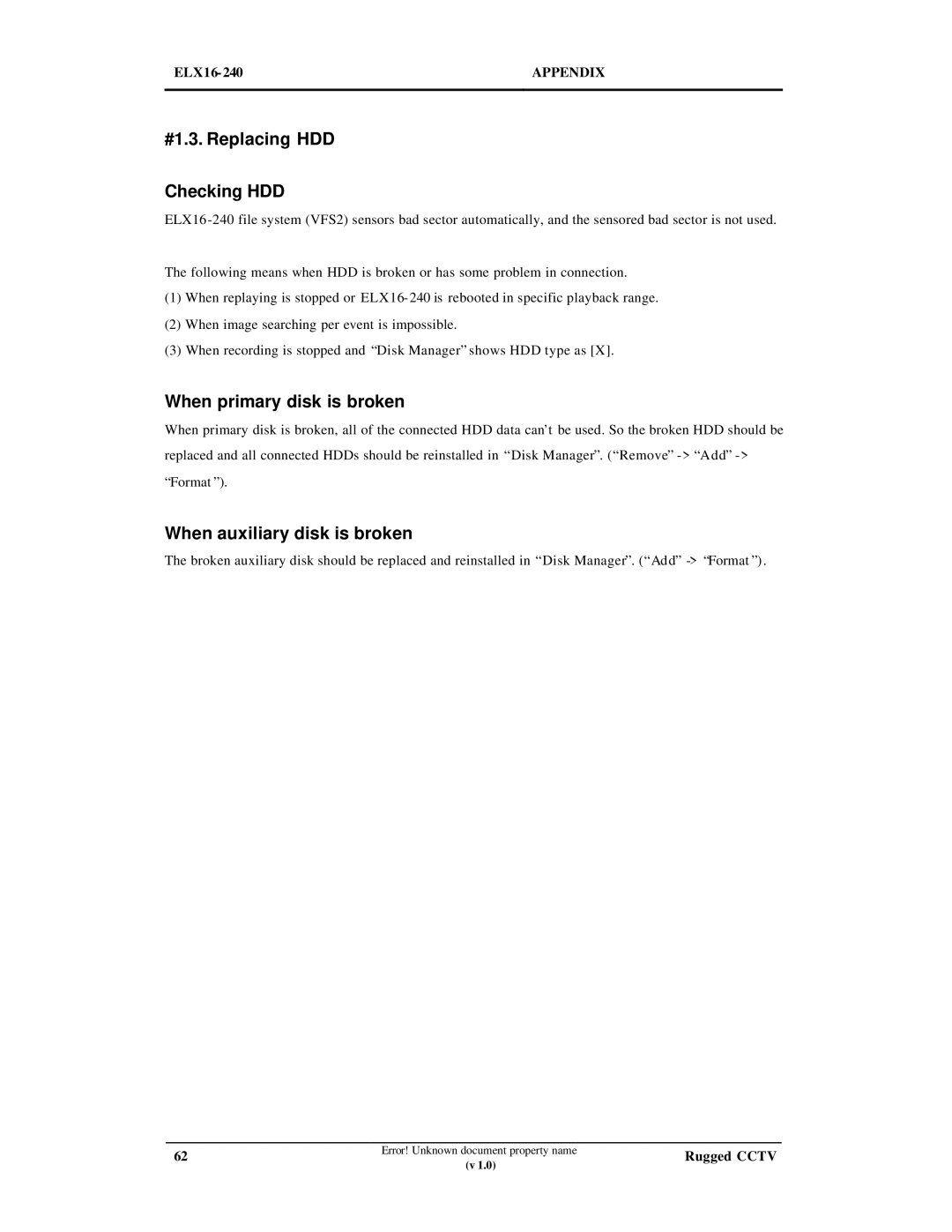ELX16-240 specifications
The Maxtor ELX16-240 is a notable addition to the realm of storage solutions, designed specifically to meet the demands of both professional and casual users. This external hard drive offers a blend of high capacity, reliability, and performance, making it an ideal choice for data archiving, backup, and general file storage.One of the standout features of the Maxtor ELX16-240 is its impressive storage capacity of 240 GB. This spacious drive allows users to store a vast amount of data, including documents, photos, videos, music, and more, all in one convenient location. The generous capacity caters especially well to photographers, videographers, and businesses that require significant storage for large files and extensive data.
In terms of performance, the ELX16-240 is equipped with advanced technological features that enhance data transfer speeds. Utilizing USB 2.0 interface connectivity, the drive offers quick and efficient file transfers. Although USB 3.0 technology is becoming more prevalent, the USB 2.0 interface remains a standard for many devices, ensuring compatibility with a wide range of systems. This adaptability makes the Maxtor ELX16-240 accessible to users regardless of their hardware setup.
Reliability is another critical characteristic of the ELX16-240. Engineered with durability in mind, this external hard drive is designed to withstand the rigors of daily use. Maxtor employs multiple data protection methods, including shock resistance and data encryption, which help safeguard against accidental data loss or corruption. This secure approach instills confidence in users who rely on the drive for sensitive or critical data.
The design of the Maxtor ELX16-240 is both functional and aesthetically pleasing. With a compact and portable form factor, it easily fits into a laptop bag or briefcase, making it an excellent companion for on-the-go professionals and travelers. Its sleek exterior gives it a modern look, ensuring it can blend seamlessly into any workspace.
In summary, the Maxtor ELX16-240 stands out with its robust storage capacity, reliable performance, and durable design. It presents a compelling solution for users looking to manage their digital data effectively. Whether for personal use or professional needs, this external hard drive proves to be a solid choice in the ever-evolving world of data storage technology.