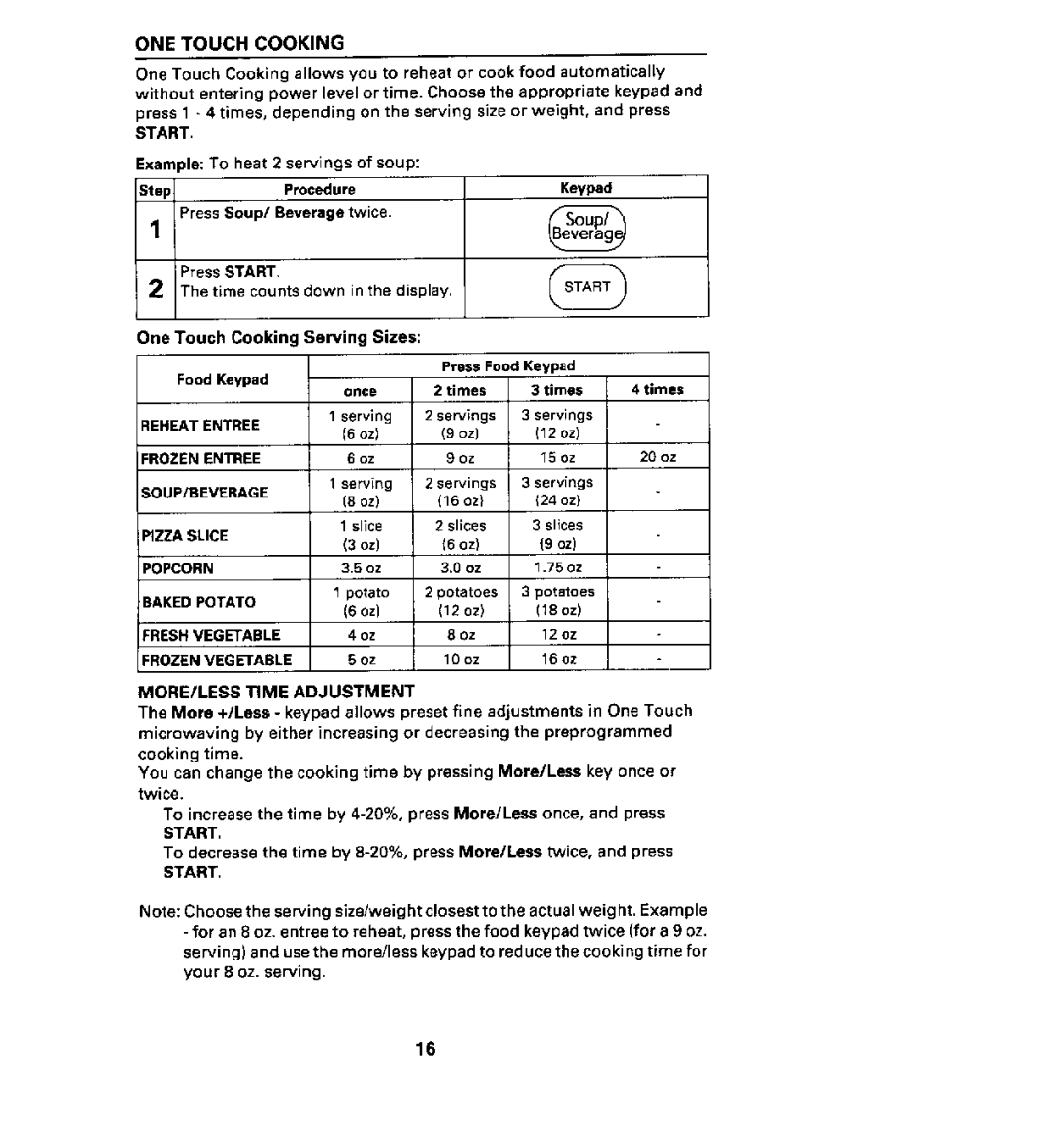ONE TOUCH COOKING
One Touch Cooking allows you to reheat or cook food automatically without entering power level or time. Choose the appropriate keypad and
press 1 - 4times, depending on the serving size or weight, and press
START.
Example:To heat 2 servings of soup: |
|
|
| ||
Step | Procedure |
| Keypad |
| |
1 PressSoup/Beverage twice. |
|
|
| ||
2 The time counts down in the display. | STAR |
| |||
PressSTART. |
|
|
| (T) |
|
One Touch Cooking Serving Sizes: |
|
|
| ||
FoodKeypad |
|
| PressFoodKeypad |
| |
| once | 2 times | 3 times | 4 times | |
|
| ||||
REHEATENTREE |
| 1 serving | 2 servings | 3 servings |
|
|
| (6 oz) | (9 oz) | (12 oz) |
|
FROZENENTREE |
| 6 oz | 9 oz | 15oz | 20 oz |
SOUP/BEVERAGE |
| 1 serving | 2 servings | 3 servings |
|
|
| (8 oz) | (16 oz) | (24 oz) |
|
PIZZASLICE |
| 1 slice | 2 slices | 3 slices |
|
| (3 oz) | (6 oz) | (9 oz) |
| |
|
|
| |||
POPCORN |
| 3.5oz | 3.0 oz | 1.75oz |
|
BAKEDPOTATO |
| 1 potato | 2 potatoes | 3 potatoes |
|
|
| (6 oz) | (12oz) | (18 oz) |
|
FRESHVEGETABLE | 4 oz | 8 oz | 12 oz |
| |
FROZENVEGETABLE | 5 oz | 10 oz | 16 oz |
| |
MORE/LESS TIME ADJUSTMENT
The More +/Less - keypad allows preset fine adjustments in One Touch microwaving by either increasing or decreasing the preprogrammed cooking time.
You can change the cooking time by pressing More/Less key once or twice.
To increase the time by
START.
To decrease the time by
START.
Note: Choosethe serving size/weight closestto the actual weight. Example - for an 8 oz. entree to reheat, press the food keypad twice (for a 9 oz.
serving) and use the more/less keypad to reducethe cookingtime for your 8 oz. serving.
16