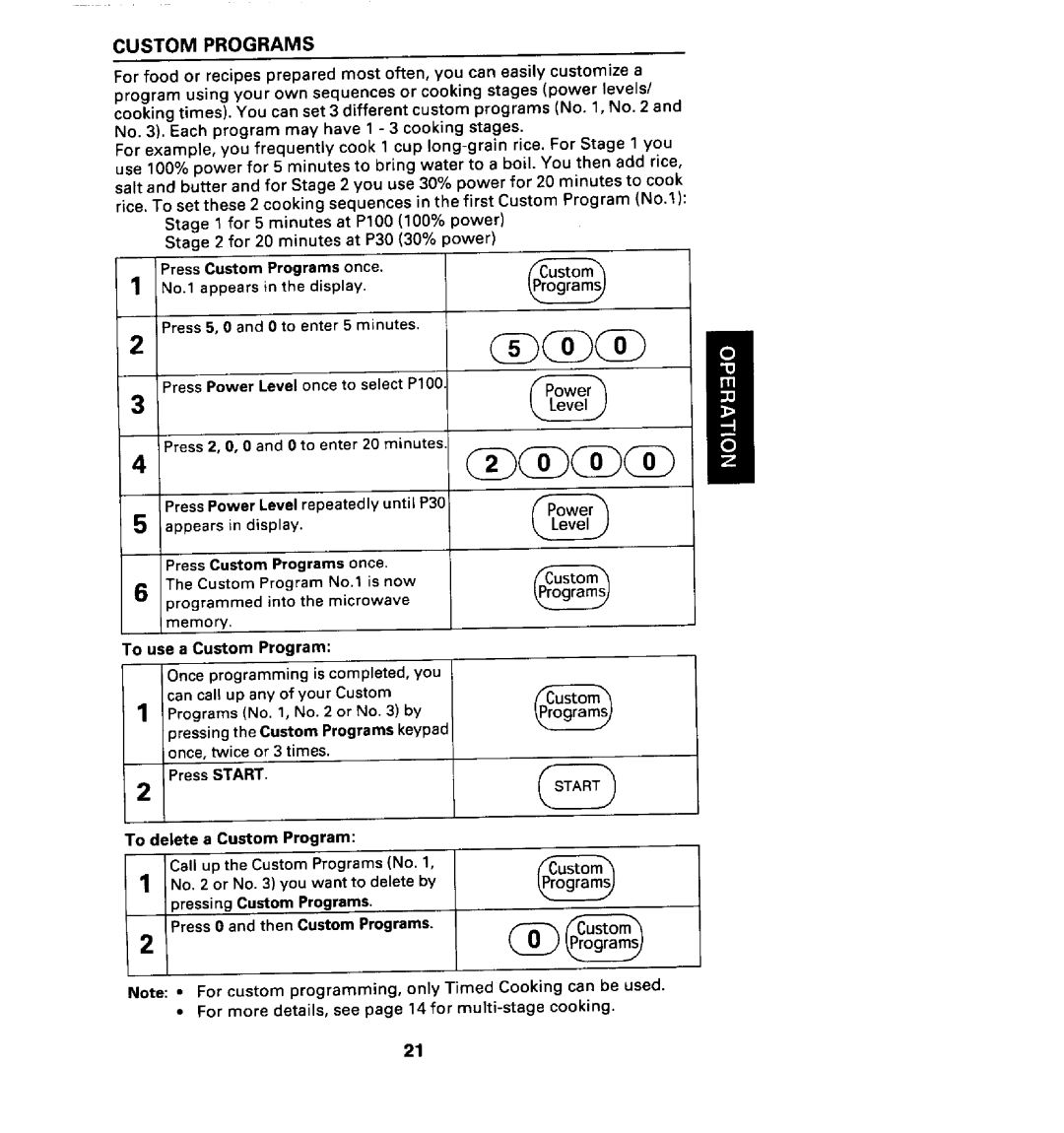CUSTOM PROGRAMS
For food or recipes prepared most often, you can easily customize a program using your own sequences or cooking stages (power levels/
cooking times). You can set 3 different custom programs (No. 1, No. 2 and No. 3). Each program may have 1 - 3 cooking stages.
For example, you frequently cook 1 cup
Stage 1 for 5 minutes at P100 (100% _ower)
Stage 2 for 20 minutes at P30 (30% =ower)
1 | PressCustom Programsonce. |
|
|
No.1 appears in the display. |
|
| |
| Press5, 0 and 0 to enter 5 minutes. |
|
|
3 | PressPower Level once to select PlO0. |
|
|
4 Press 2, 0, 0 and 0 to enter 20 minutes. | _@@ | / | |
2 | PressPower Level repeatedlyuntil P30 | ||
|
|
| |
5 | appearsin display. |
|
|
| PressCustom Programsonce. |
|
|
6 | The Custom Program No,1 is now | _DCus!om_ |
|
| programmed into the microwave |
|
|
memory.
To use a Custom Program:
Onceprogramming iscompleted,you cancall up any of your Custom
1Programs (No. 1, No. 2 or No. 3) by pressing the Custom Programskeypad once, twice or 3 times.
2 PressSTART | (START_ |
To delete a Custom Program:
Call up the Custom Programs (No. 1,
1No. 2 or No. 3)you want to delete by pressingCustom Programs.
2 Presso and then Cust°m Pr°grams" | __ |
Note: • For custom programming, only Timed Cooking can be used.
•For more details, see page 14for
21