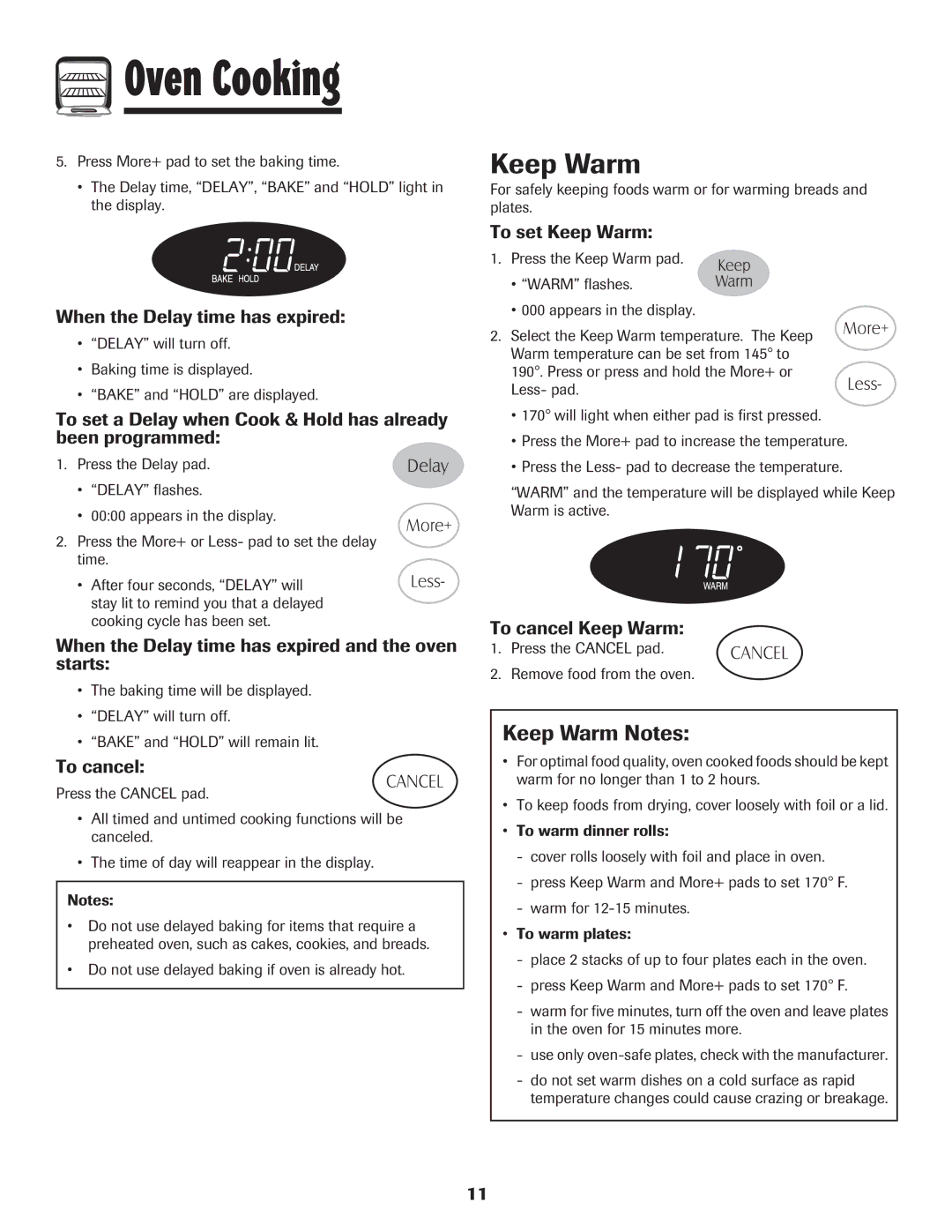MER5552BAW specifications
The Maytag MER5552BAW is a reliable and efficient freestanding electric range that perfectly balances functionality and style. With a classic white finish, this oven complements virtually any kitchen decor, making it a versatile choice for home cooks.One of the standout features of the MER5552BAW is its spacious 5.3 cubic feet capacity oven, which provides ample room to prepare family meals and host gatherings. The oven is equipped with a broiler that allows users to achieve a perfect, crispy finish on meats and casseroles. With a wide temperature range, cooking enthusiasts can experiment with various recipes, from slow-baked dishes to high-heat roasting.
The range's cooking surface features four heavy-duty burners, which are designed to distribute heat evenly and provide consistent cooking performance. The burners include two standard burners for everyday cooking and two high-powered burners for rapid boiling and frying, allowing for versatility in meal preparation. The heavy cast-iron grates offer durability and ensure pots and pans sit securely while cooking.
One of the key technologies incorporated into the MER5552BAW is the True Convection Cooking system. This feature utilizes a fan and a hidden heating element, ensuring hot air is circulated evenly throughout the oven. This not only helps reduce cooking times but also ensures that dishes are cooked uniformly, making it ideal for baking tasks like cookies or delicate pastries.
Cleaning the Maytag MER5552BAW is hassle-free, thanks to its self-cleaning feature. This option simplifies the maintenance of the oven by using high temperatures to burn away food residues, leaving only a fine ash that can be wiped away quickly. Another practical feature is the built-in temperature probe, which allows the user to monitor the internal temperature of meats accurately, ensuring perfect results without the need for constant checking.
Safety is a priority with the MER5552BAW, as it includes control lock settings to prevent accidental adjustments. The oven’s intuitive control panel is user-friendly, making it easy for anyone to navigate and select desired cooking functions.
Overall, the Maytag MER5552BAW combines practicality, innovative technology, and aesthetic appeal, making it an excellent choice for any home cook looking to enhance their kitchen experience.

 Oven Cooking
Oven Cooking