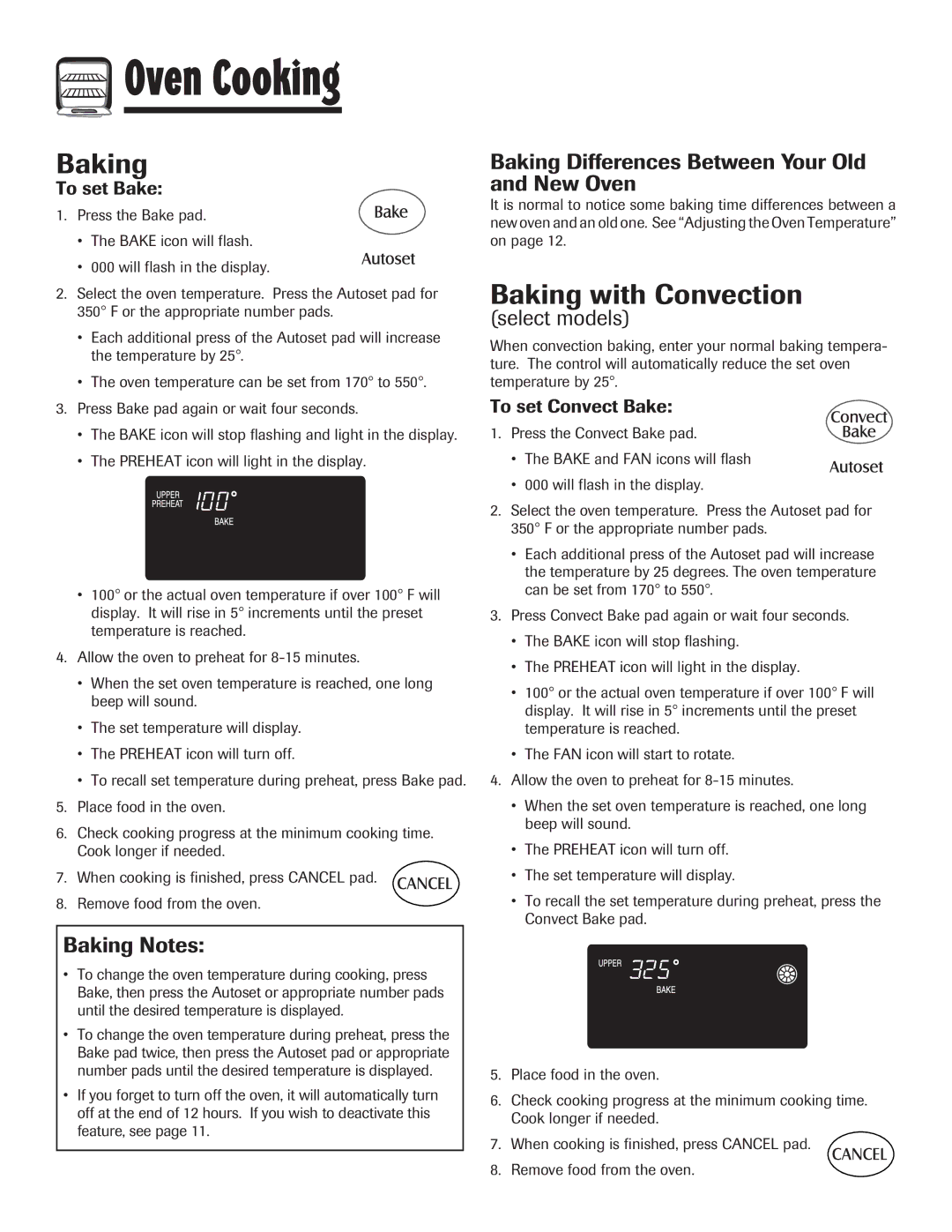MEW6630DDW specifications
The Maytag MEW6630DDW is a sleek and reliable wall oven designed to meet the demands of modern kitchens. This appliance combines cutting-edge technology with an elegant aesthetic, making it an ideal choice for homeowners seeking both efficiency and style.One of the standout features of the Maytag MEW6630DDW is its true convection cooking system. This technology circulates hot air throughout the oven, ensuring even cooking and baking results. Whether you're roasting a chicken or baking a batch of cookies, the true convection system helps achieve consistent temperatures, leading to perfectly cooked dishes every time.
For those who appreciate precision, the MEW6630DDW includes a built-in temperature probe. This handy tool allows users to monitor the internal temperature of their meats without opening the oven door, ensuring optimal cooking results. No more guesswork—just perfectly cooked roasts and poultry every time.
The oven's large capacity is another feature worth mentioning. With 5.0 cubic feet of cooking space, it accommodates multiple dishes simultaneously. This is particularly helpful during holiday gatherings or family events when multiple courses need to be prepared at once.
Simplicity and convenience are at the forefront of the Maytag MEW6630DDW's design. The user-friendly controls and digital display make it easy to set cooking times and temperatures. Additionally, the oven comes equipped with a self-cleaning feature, which takes care of the mess, helping maintain its pristine look and functionality.
Safety and durability are key characteristics of the Maytag brand, and the MEW6630DDW reflects this commitment. Constructed from heavy-duty materials, this oven is built to withstand regular use while resisting scratches and dents. The oven's oven light and large viewing window provide visibility during cooking, allowing users to check on their dishes without interrupting the baking process.
Moreover, the stainless steel finish gives it a modern feel, making it a stylish addition to any kitchen decor. It fits seamlessly with other appliances, enhancing the overall look of the cooking space.
In summary, the Maytag MEW6630DDW offers a blend of innovative cooking technologies, user-friendly features, and durable construction. With its true convection system, built-in temperature probe, and sizable cooking space, it caters to both cooking enthusiasts and busy families looking for reliable performance in the kitchen.

 Oven Cooking
Oven Cooking