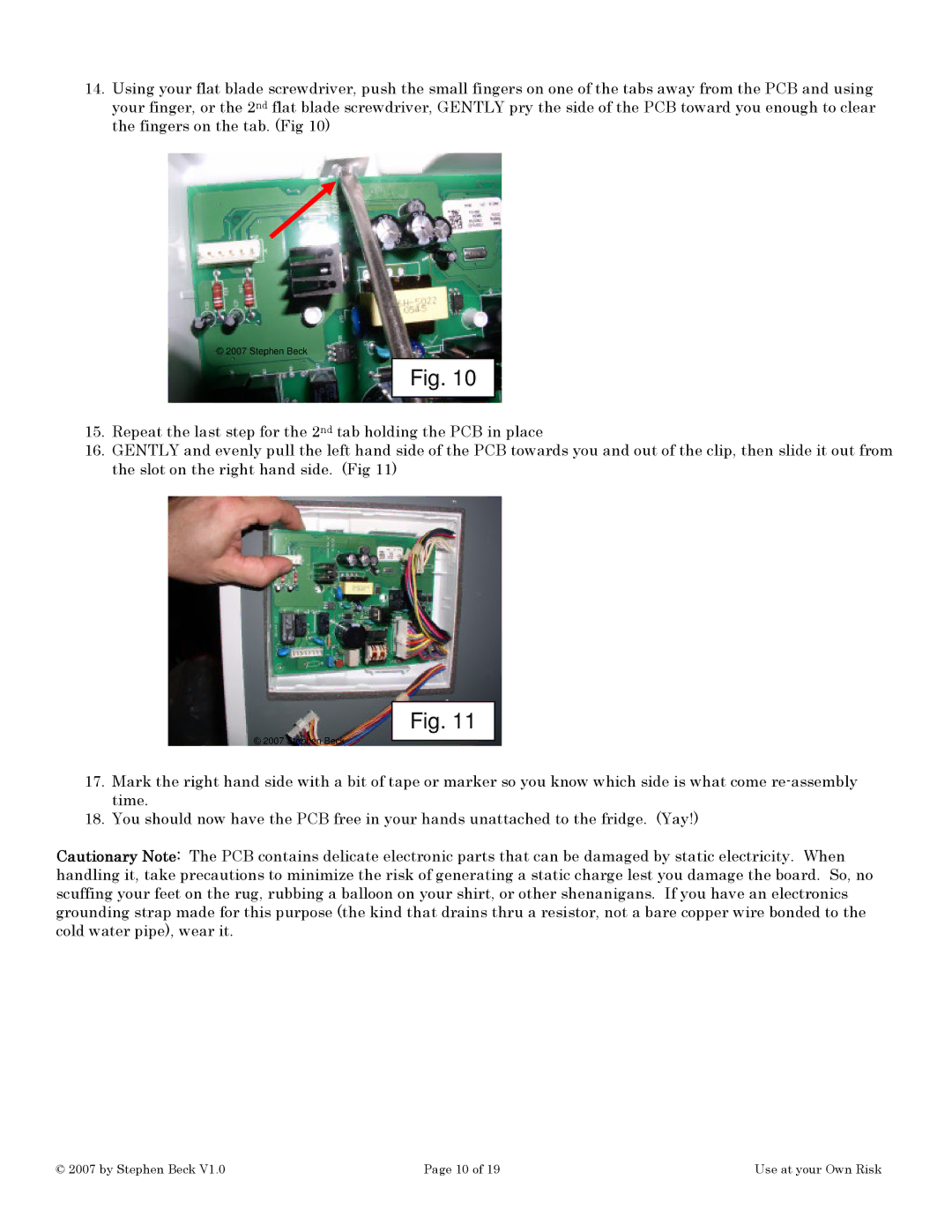14.Using your flat blade screwdriver, push the small fingers on one of the tabs away from the PCB and using your finger, or the 2nd flat blade screwdriver, GENTLY pry the side of the PCB toward you enough to clear the fingers on the tab. (Fig 10)
© 2007 Stephen Beck
Fig. 10
15.Repeat the last step for the 2nd tab holding the PCB in place
16.GENTLY and evenly pull the left hand side of the PCB towards you and out of the clip, then slide it out from the slot on the right hand side. (Fig 11)
© 2007 Stephen Beck
Fig. 11
17.Mark the right hand side with a bit of tape or marker so you know which side is what come
18.You should now have the PCB free in your hands unattached to the fridge. (Yay!)
Cautionary Note: The PCB contains delicate electronic parts that can be damaged by static electricity. When handling it, take precautions to minimize the risk of generating a static charge lest you damage the board. So, no scuffing your feet on the rug, rubbing a balloon on your shirt, or other shenanigans. If you have an electronics grounding strap made for this purpose (the kind that drains thru a resistor, not a bare copper wire bonded to the cold water pipe), wear it.
© 2007 by Stephen Beck V1.0 | Page 10 of 19 | Use at your Own Risk |