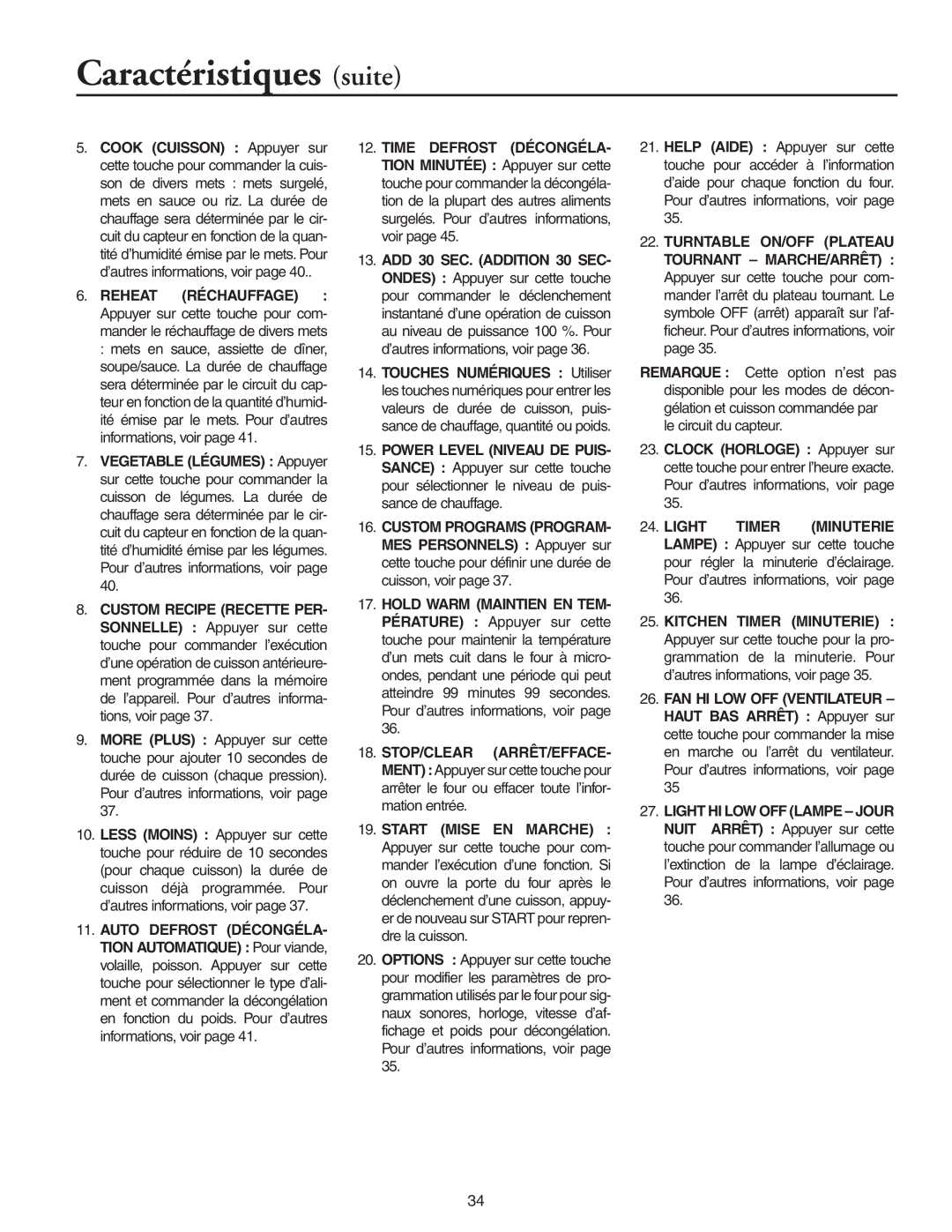MMV5156AA, MMV5156AC specifications
The Maytag MMV5156AC and MMV5156AA are powerful microwave ovens designed to enhance cooking efficiency and convenience in modern kitchens. These models are part of Maytag's commitment to durability and performance, providing users with reliable appliances that cater to their culinary needs.One of the standout features of the MMV5156 series is its robust cooking power. With a 1000-watt output, these microwaves are capable of quickly heating and cooking a variety of dishes. The appliance offers multiple power levels, allowing users to tailor the cooking process to suit different food types, ensuring optimal results every time.
Another significant characteristic of the MMV5156AC and MMV5156AA is the spacious 2.0 cubic foot capacity. This generous interior size enables users to accommodate large plates and containers, making it ideal for family meals or entertaining guests. The microwave also features a turntable, which ensures even cooking and reheating by rotating food as it cooks, eliminating cold spots.
In terms of technology, the MMV5156 series is equipped with sensor cooking capabilities. This technology allows the microwave to automatically adjust cooking time and power based on the moisture levels in the food. As a result, users can achieve perfect doneness without the need for constant monitoring or guesswork.
The built-in ventilation system is another noteworthy feature. The MMV5156AC and MMV5156AA come with a powerful two-speed ventilation system that effectively removes smoke, steam, and odors from the kitchen, ensuring a fresh cooking environment. This is particularly beneficial for those who enjoy cooking with strong spices or frying foods.
Additionally, these models boast an easy-to-use control panel with a digital display. The straightforward design and clear icons make navigating the microwave’s various functions simple, even for those who may not be tech-savvy. Specialized presets for popcorn, reheat, and other common tasks further enhance user convenience.
Furthermore, the stainless steel finish adds an element of style and elegance while ensuring durability and easy maintenance. The clean lines and modern design make it a perfect fit for any kitchen decor.
In summary, the Maytag MMV5156AC and MMV5156AA microwaves offer a blend of power, convenience, and innovative technology, making them an excellent choice for anyone looking to enhance their cooking experience. With features designed to cater to everyday cooking needs, these models stand out as reliable kitchen companions.