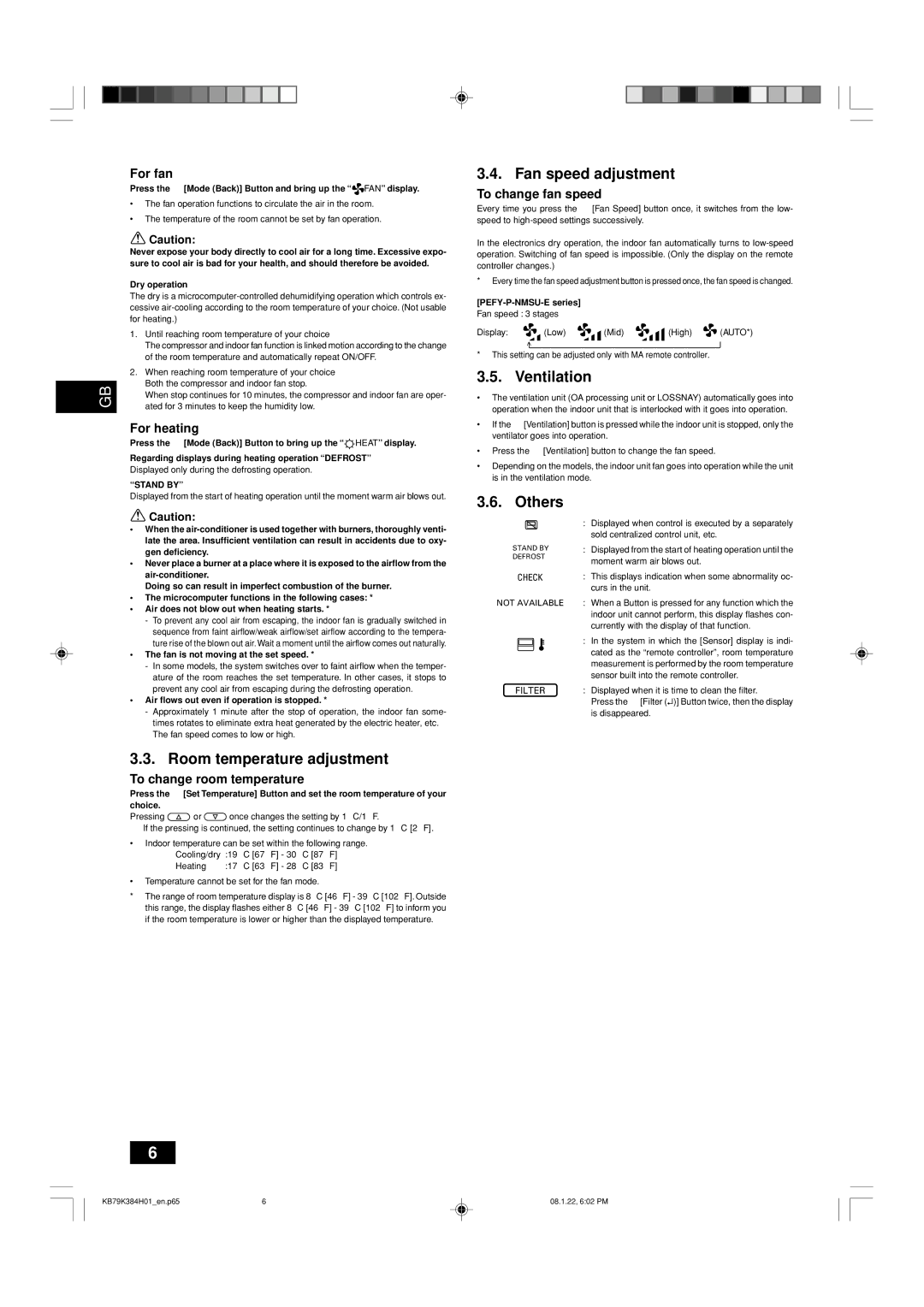P08, P24 NMSU-E, P18, P12, P15 specifications
The Maytag PEFY series, which includes models P06, P12, P18, P15, and P24, along with the NMSU-E, represents a significant advancement in the realm of heating and cooling solutions. Renowned for their reliable performance, these systems cater to both residential and commercial applications, ensuring optimal indoor comfort year-round.One of the main features of the Maytag PEFY series is their exceptional energy efficiency. Equipped with advanced inverter technology, these units adjust their operating capacity based on the current demands of the space, minimizing energy consumption while maintaining a comfortable environment. This not only leads to lower utility bills but also reduces the carbon footprint, aligning with modern sustainability goals.
The PEFY series is designed with versatility in mind. These heat pump systems can efficiently switch between heating and cooling modes, making them an ideal choice for varying climate conditions. The multi-zone capability allows for tailored climate control in different rooms or areas, enhancing comfort while optimizing energy use. This is particularly beneficial for larger properties where different rooms may have different heating and cooling needs.
In terms of design, Maytag has ensured that the PEFY units are compact and unobtrusive. Their sleek profiles allow for easy installation in various settings, whether it be in a commercial space or within a home. The low noise operation is another hallmark feature, providing quiet comfort without disturbing occupants. This is complemented by a user-friendly interface that allows for effortless temperature adjustments and system monitoring.
The NMSU-E model builds on these features by incorporating advanced control technologies, including smart connectivity options. Users can remotely operate and manage their HVAC systems through smartphone applications, allowing for complete control of home or office comfort from anywhere. This integration with smart home ecosystems enhances convenience and adaptability.
Additionally, the PEFY series comes equipped with robust safety features, including refrigerant leak detection and automatic restart capabilities, ensuring continuous and safe operation. The durable construction materials used in the units provide added reliability and longevity, making them a sound investment for property owners.
In conclusion, the Maytag PEFY-P06, P12, P18, P15, P24, and NMSU-E models are distinguished by their energy efficiency, versatile heating and cooling capabilities, sleek design, and smart technology integration. They represent the future of HVAC solutions, providing comfort while addressing environmental concerns and user convenience.