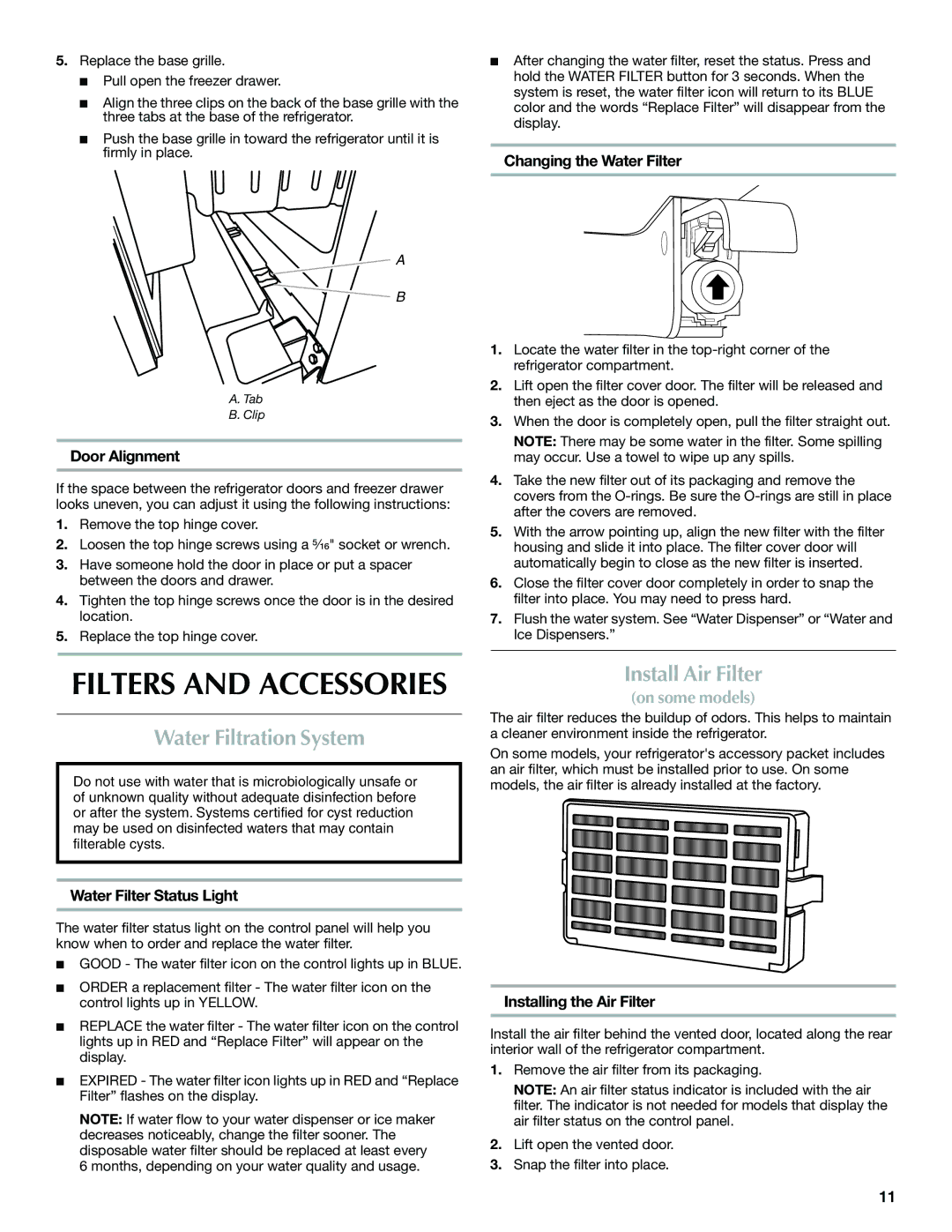W10400978A specifications
The Maytag W10400978A is a versatile and innovative appliance that reflects the brand's commitment to quality and efficiency. This replacement part, commonly associated with various Maytag machines, underscores the brand's focus on enhancing user experience through reliable and effective solutions.One of the standout features of the W10400978A is its compatibility with a range of Maytag appliances. Designed to fit seamlessly into various models, this part is an excellent choice for anyone looking to maintain their appliance's performance. Its precise engineering ensures that it not only fits well but also functions optimally, delivering the performance users expect from Maytag products.
The W10400978A is built with durable materials that contribute to its longevity. Maytag is known for its rugged construction and this part is no exception. It can withstand the wear and tear of everyday use, ensuring that your appliance remains operational for years to come. This durability is complemented by an innovative design that makes installation straightforward, an essential consideration for users looking to perform DIY repairs.
Technologically, the W10400978A incorporates features that improve efficiency and effectiveness. Depending on its application, it enhances the appliance’s ability to deliver superior cleaning and washing results. This feature is integral in helping users save time and energy. Moreover, the part helps sustain optimal operating conditions, reducing the risk of breakdowns and expensive repairs in the future.
Energy efficiency is another significant attribute associated with the Maytag brand. Appliances that utilize the W10400978A are often designed with smart technologies that maximize water and energy savings. This not only benefits the environment but also translates into lower utility bills, making it a financially prudent choice for homeowners.
In summary, the Maytag W10400978A exemplifies the brand's dedication to quality, durability, and efficiency. Its compatibility with multiple Maytag models, robust construction, and user-friendly design make it a valuable component for maintaining appliance performance. With energy-saving features and superior reliability, it stands out as a must-have for anyone looking to extend the life of their Maytag appliances while enjoying the benefits of advanced technology. Whether it's used in a washer, dryer, or refrigerator, the W10400978A serves as a perfect testament to Maytag's storied commitment to excellence.