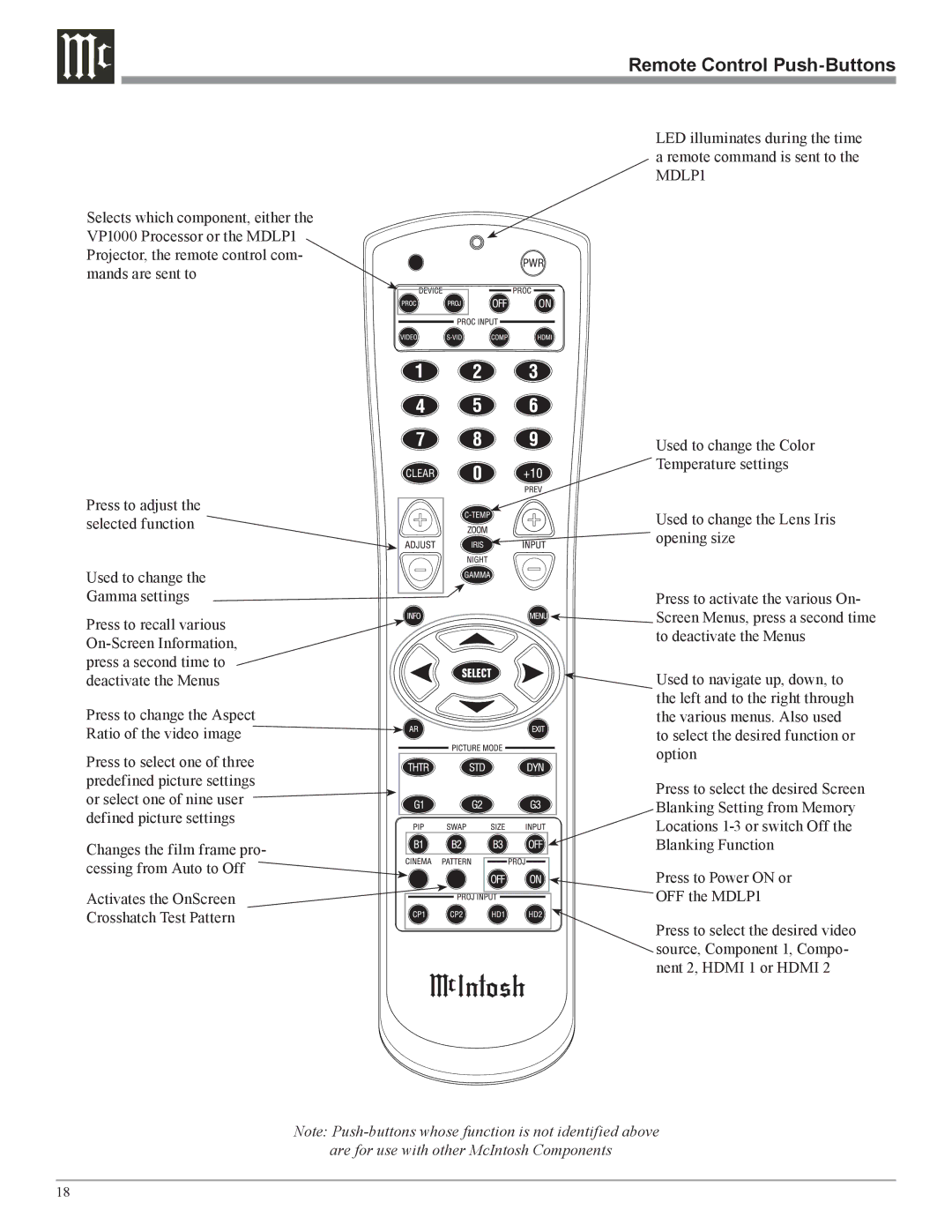Remote Control Push-Buttons
Selects which component, either the VP1000 Processor or the MDLP1 Projector, the remote control com- mands are sent to
LED illuminates during the time a remote command is sent to the MDLP1
![]()
![]() Used to change the Color
Used to change the Color ![]() Temperature settings
Temperature settings
Press to adjust the selected function ![]()
![]()
Used to change the![]()
![]() Gamma settings
Gamma settings ![]()
![]()
Press to recall various
Press to change the Aspect Ratio of the video image ![]()
![]()
Press to select one of three predefined picture settings or select one of nine user ![]() defined picture settings
defined picture settings![]()
Changes the film frame pro-![]() cessing from Auto to Off
cessing from Auto to Off ![]()
![]()
![]()
![]()
![]()
![]()
Activates the OnScreen
Crosshatch Test Pattern
![]() Used to change the Lens Iris
Used to change the Lens Iris ![]() opening size
opening size
Press to activate the various On- ![]()
![]() Screen Menus, press a second time to deactivate the Menus
Screen Menus, press a second time to deactivate the Menus
![]() Used to navigate up, down, to the left and to the right through the various menus. Also used to select the desired function or option
Used to navigate up, down, to the left and to the right through the various menus. Also used to select the desired function or option
Press to select the desired Screen
Blanking Setting from Memory
Locations
Blanking Function
Press to Power ON or
OFF the MDLP1
Press to select the desired video source, Component 1, Compo- nent 2, HDMI 1 or HDMI 2
Note:
18