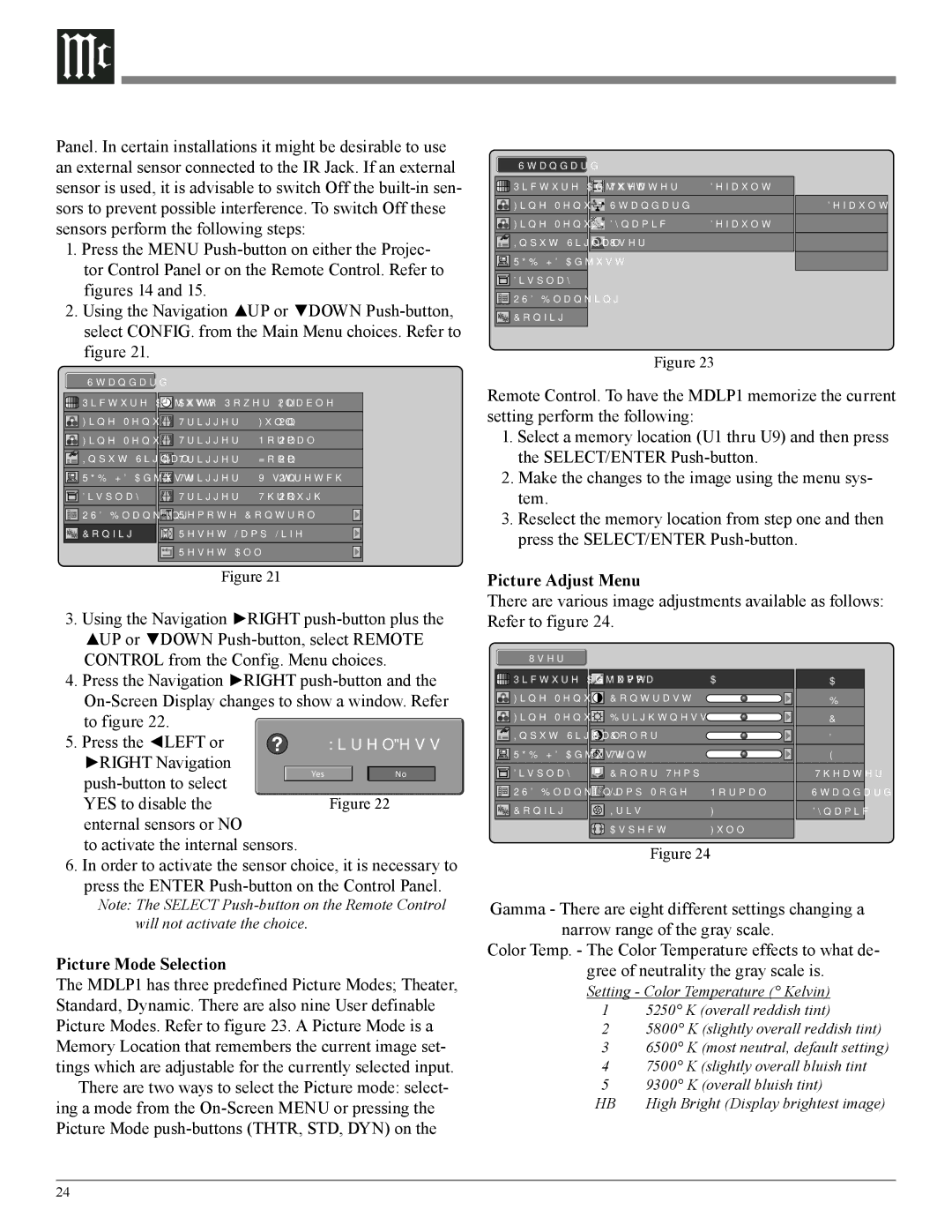Panel. In certain installations it might be desirable to use an external sensor connected to the IR Jack. If an external sensor is used, it is advisable to switch Off the
1.Press the MENU
2.Using the Navigation ▲UP or ▼DOWN
Standard 1 |
|
|
|
Picture Adjust | Auto Power Off | Enable | |
Fine Menu 1 | Trigger 2 Full | On | |
Fine Menu 2 | Trigger 2 | Normal | On |
Input Signal | Trigger 2 | Zoom | On |
RGB/HD Adjust | Trigger 2 | On | |
Display | Trigger 2 | Through | On |
OSD/Blanking | Remote Control |
| |
Config. | Reset Lamp Life |
| |
| Reset All |
| |
Figure 21
3.Using the Navigation ►RIGHT
4.Press the Navigation ►RIGHT
5. Press the ◄LEFT or ►RIGHT Navigation
��� | �� | |
|
| |
YES to disable the |
| Figure 22 |
enternal sensors or NO |
|
|
to activate the internal sensors. |
|
|
6.In order to activate the sensor choice, it is necessary to press the ENTER
Note: The SELECT
Picture Mode Selection
The MDLP1 has three predefined Picture Modes; Theater, Standard, Dynamic. There are also nine User definable Picture Modes. Refer to figure 23. A Picture Mode is a Memory Location that remembers the current image set- tings which are adjustable for the currently selected input.
There are two ways to select the Picture mode: select- ing a mode from the
Standard 1
Picture Adjust | Theater | Default |
|
Fine Menu 1 | Standard | 1 | Default |
Fine Menu 2 | Dynamic | Default | 1 |
Input Signal | User | 1 | 2 |
RGB/HD Adjust |
|
| 3 |
Display |
|
|
|
![]() OSD/Blanking
OSD/Blanking
![]() Config.
Config.
Figure 23
Remote Control. To have the MDLP1 memorize the current setting perform the following:
1.Select a memory location (U1 thru U9) and then press the SELECT/ENTER
2.Make the changes to the image using the menu sys- tem.
3.Reselect the memory location from step one and then press the SELECT/ENTER
Picture Adjust Menu
There are various image adjustments available as follows: Refer to figure 24.
User 1 |
|
|
|
|
Picture Adjust | Gamma |
| A | A |
Fine Menu 1 | Contrast | 0 |
| B |
Fine Menu 2 | Brightness | 0 |
| C |
Input Signal | Color | 0 |
| D |
RGB/HD Adjust | Tint | 0 |
| E |
Display | Color Temp. |
| 3 | Theater |
OSD/Blanking | Lamp Mode |
| Normal | Standard |
Config. | Iris |
| F6.0 | Dynamic |
| Aspect |
| Full |
|
Figure 24
Gamma - There are eight different settings changing a narrow range of the gray scale.
Color Temp. - The Color Temperature effects to what de- gree of neutrality the gray scale is.
Setting - Color Temperature (° Kelvin)
15250° K (overall reddish tint)
25800° K (slightly overall reddish tint)
3 6500° K (most neutral, default setting)
4 7500° K (slightly overall bluish tint
5 9300° K (overall bluish tint)
HB | High Bright (Display brightest image) |
24