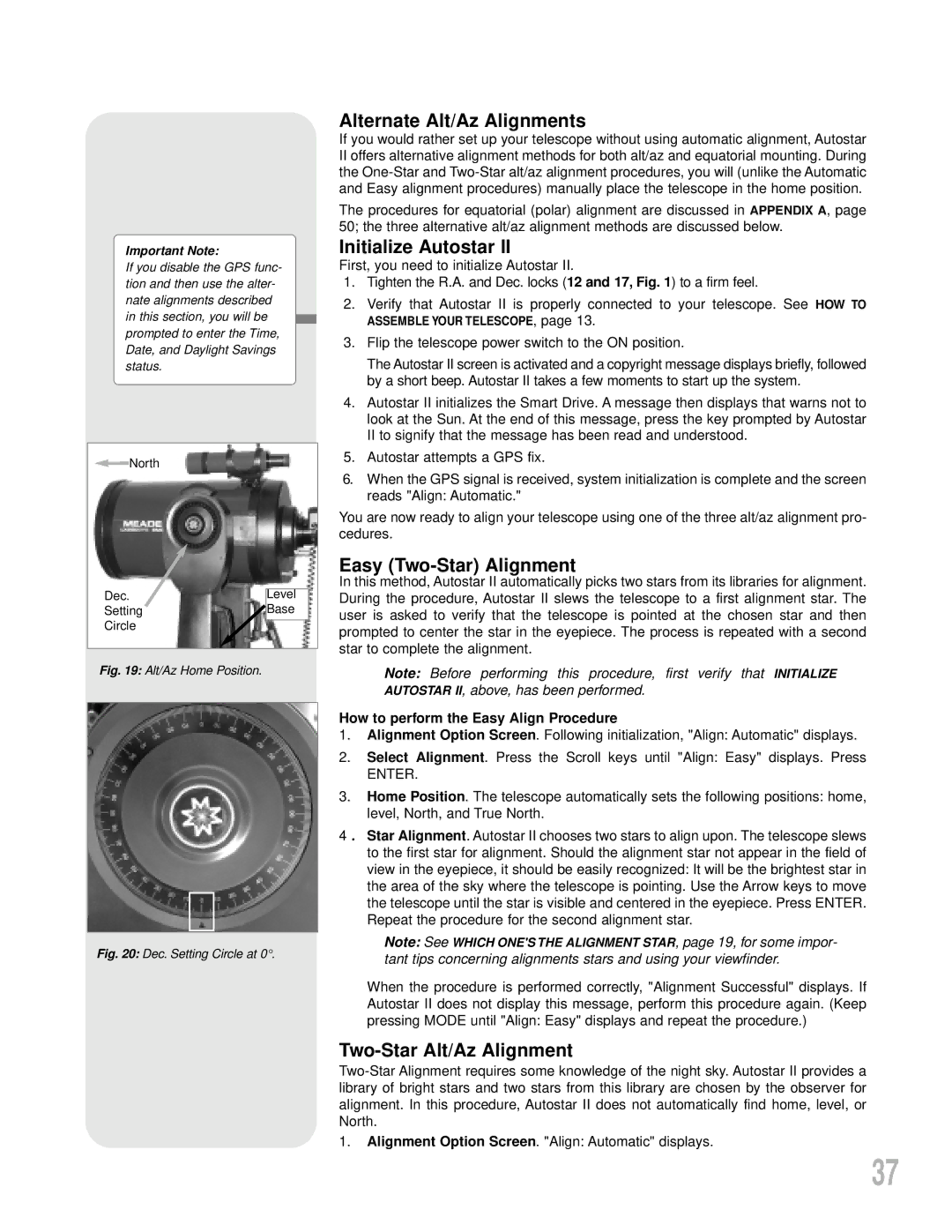Important Note:
If you disable the GPS func- tion and then use the alter- nate alignments described in this section, you will be prompted to enter the Time, Date, and Daylight Savings status.
North
Dec.Level
SettingBase
Circle
Fig. 19: Alt/Az Home Position.
Fig. 20: Dec. Setting Circle at 0°.
Alternate Alt/Az Alignments
If you would rather set up your telescope without using automatic alignment, Autostar
IIoffers alternative alignment methods for both alt/az and equatorial mounting. During the
The procedures for equatorial (polar) alignment are discussed in APPENDIX A, page 50; the three alternative alt/az alignment methods are discussed below.
Initialize Autostar II
First, you need to initialize Autostar II.
1.Tighten the R.A. and Dec. locks (12 and 17, Fig. 1) to a firm feel.
2.Verify that Autostar II is properly connected to your telescope. See HOW TO ASSEMBLE YOUR TELESCOPE, page 13.
3.Flip the telescope power switch to the ON position.
The Autostar II screen is activated and a copyright message displays briefly, followed by a short beep. Autostar II takes a few moments to start up the system.
4.Autostar II initializes the Smart Drive. A message then displays that warns not to look at the Sun. At the end of this message, press the key prompted by Autostar II to signify that the message has been read and understood.
5.Autostar attempts a GPS fix.
6.When the GPS signal is received, system initialization is complete and the screen reads "Align: Automatic."
You are now ready to align your telescope using one of the three alt/az alignment pro- cedures.
Easy (Two-Star) Alignment
In this method, Autostar II automatically picks two stars from its libraries for alignment. During the procedure, Autostar II slews the telescope to a first alignment star. The user is asked to verify that the telescope is pointed at the chosen star and then prompted to center the star in the eyepiece. The process is repeated with a second star to complete the alignment.
Note: Before performing this procedure, first verify that INITIALIZE AUTOSTAR II, above, has been performed.
How to perform the Easy Align Procedure
1.Alignment Option Screen. Following initialization, "Align: Automatic" displays.
2.Select Alignment. Press the Scroll keys until "Align: Easy" displays. Press
ENTER.
3.Home Position. The telescope automatically sets the following positions: home, level, North, and True North.
4 . Star Alignment. Autostar II chooses two stars to align upon. The telescope slews to the first star for alignment. Should the alignment star not appear in the field of view in the eyepiece, it should be easily recognized: It will be the brightest star in the area of the sky where the telescope is pointing. Use the Arrow keys to move the telescope until the star is visible and centered in the eyepiece. Press ENTER. Repeat the procedure for the second alignment star.
Note: See WHICH ONE'S THE ALIGNMENT STAR, page 19, for some impor- tant tips concerning alignments stars and using your viewfinder.
When the procedure is performed correctly, "Alignment Successful" displays. If Autostar II does not display this message, perform this procedure again. (Keep pressing MODE until "Align: Easy" displays and repeat the procedure.)
Two-Star Alt/Az Alignment
1.Alignment Option Screen. "Align: Automatic" displays.
37