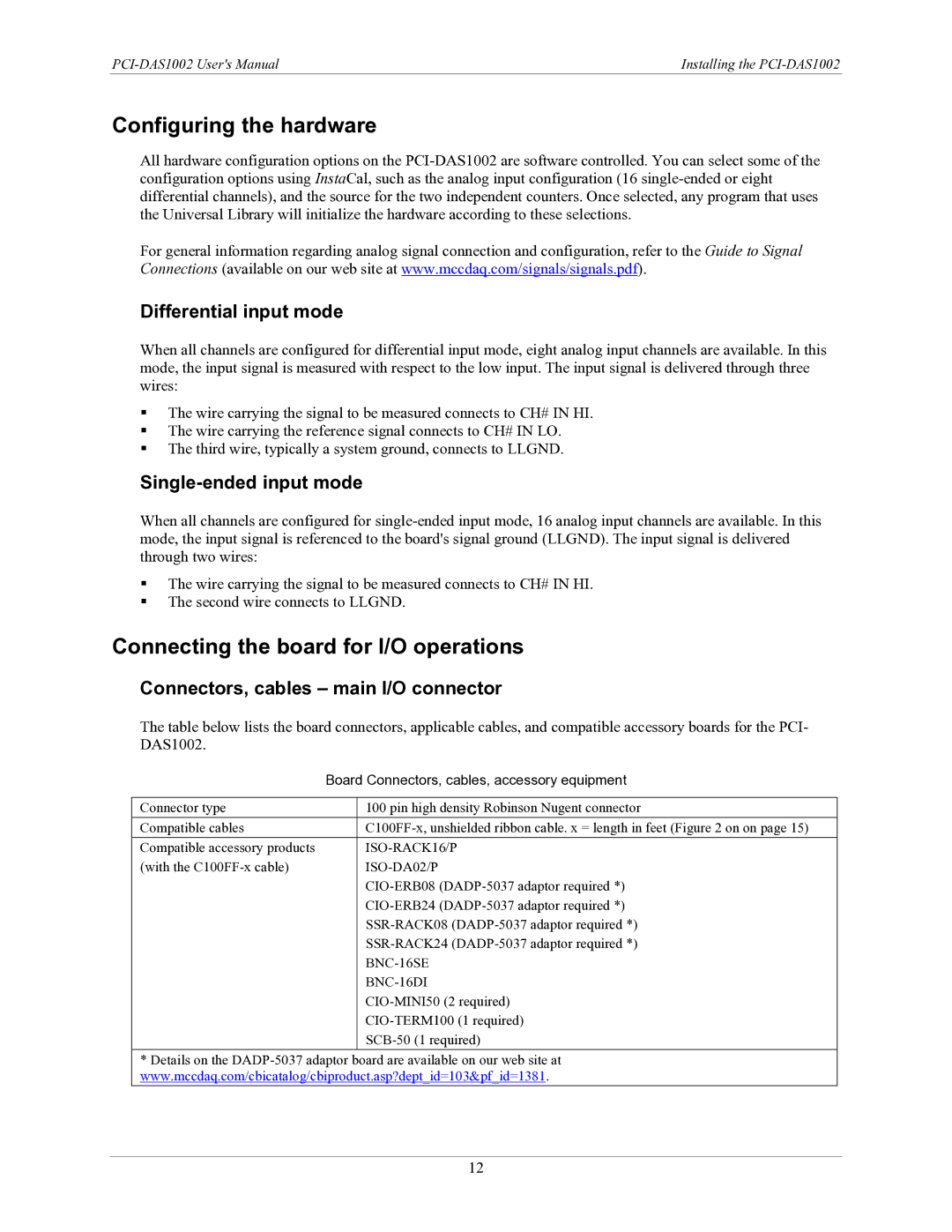Installing the |
Configuring the hardware
All hardware configuration options on the
For general information regarding analog signal connection and configuration, refer to the Guide to Signal Connections (available on our web site at www.mccdaq.com/signals/signals.pdf).
Differential input mode
When all channels are configured for differential input mode, eight analog input channels are available. In this mode, the input signal is measured with respect to the low input. The input signal is delivered through three wires:
The wire carrying the signal to be measured connects to CH# IN HI.
The wire carrying the reference signal connects to CH# IN LO.
The third wire, typically a system ground, connects to LLGND.
Single-ended input mode
When all channels are configured for
The wire carrying the signal to be measured connects to CH# IN HI.
The second wire connects to LLGND.
Connecting the board for I/O operations
Connectors, cables – main I/O connector
The table below lists the board connectors, applicable cables, and compatible accessory boards for the PCI- DAS1002.
| Board Connectors, cables, accessory equipment | |
|
|
|
Connector type |
| 100 pin high density Robinson Nugent connector |
Compatible cables |
| |
Compatible accessory products |
| |
(with the |
|
|
|
| |
|
| |
|
| |
|
| |
|
| |
|
| |
|
| |
|
| |
|
| |
* Details on the
12