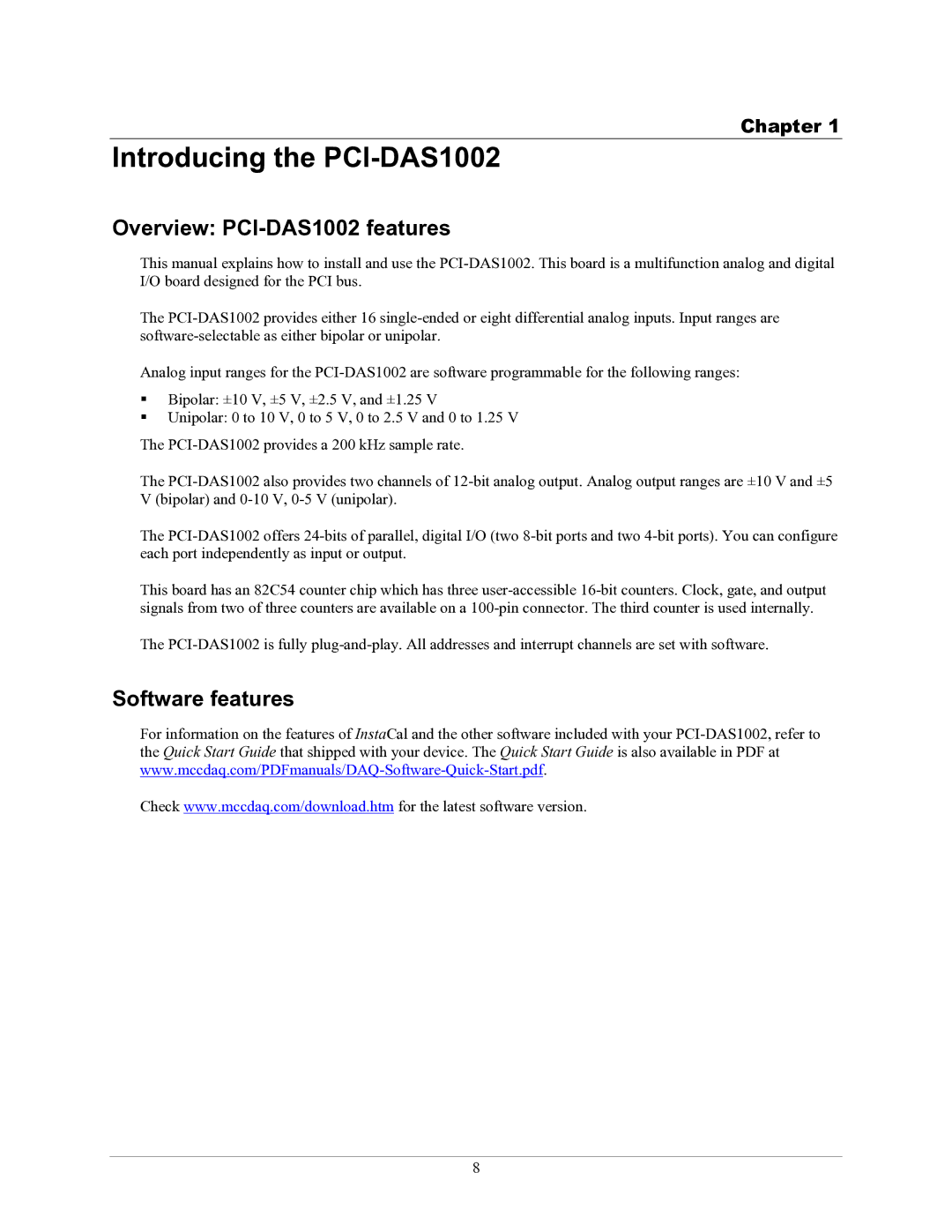Chapter 1
Introducing the PCI-DAS1002
Overview: PCI-DAS1002 features
This manual explains how to install and use the PCI-DAS1002. This board is a multifunction analog and digital I/O board designed for the PCI bus.
The PCI-DAS1002 provides either 16 single-ended or eight differential analog inputs. Input ranges are software-selectable as either bipolar or unipolar.
Analog input ranges for the PCI-DAS1002 are software programmable for the following ranges:
Bipolar: ±10 V, ±5 V, ±2.5 V, and ±1.25 V
Unipolar: 0 to 10 V, 0 to 5 V, 0 to 2.5 V and 0 to 1.25 V
The PCI-DAS1002 provides a 200 kHz sample rate.
The PCI-DAS1002 also provides two channels of 12-bit analog output. Analog output ranges are ±10 V and ±5 V (bipolar) and 0-10 V, 0-5 V (unipolar).
The PCI-DAS1002 offers 24-bits of parallel, digital I/O (two 8-bit ports and two 4-bit ports). You can configure each port independently as input or output.
This board has an 82C54 counter chip which has three user-accessible 16-bit counters. Clock, gate, and output signals from two of three counters are available on a 100-pin connector. The third counter is used internally.
The PCI-DAS1002 is fully plug-and-play. All addresses and interrupt channels are set with software.
Software features
For information on the features of InstaCal and the other software included with your PCI-DAS1002, refer to the Quick Start Guide that shipped with your device. The Quick Start Guide is also available in PDF at www.mccdaq.com/PDFmanuals/DAQ-Software-Quick-Start.pdf.
Check www.mccdaq.com/download.htm for the latest software version.
8