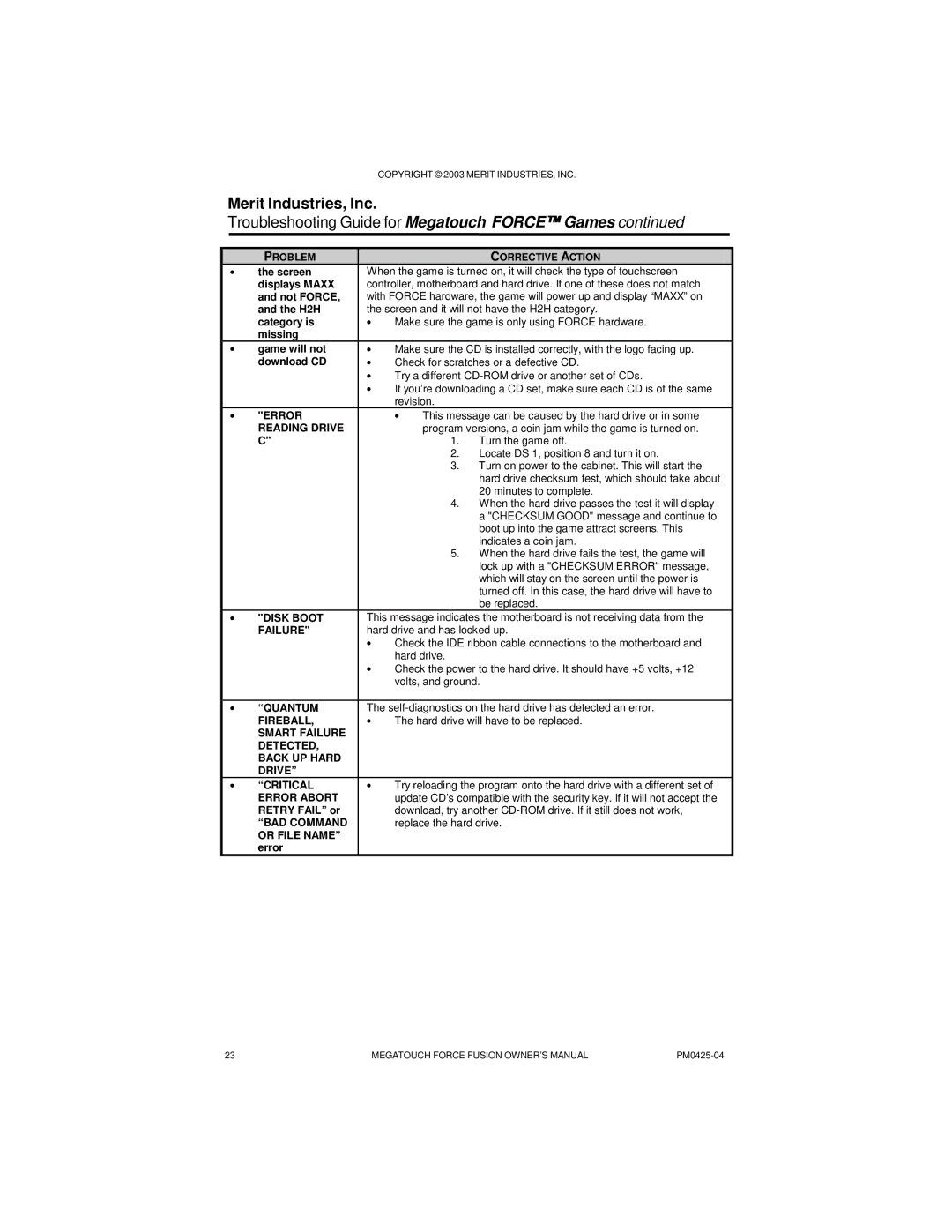PM0425-04 specifications
The Mega System Tech PM0425-04 is an advanced multipurpose device that has gained recognition for its impressive performance and versatility in a variety of applications. Designed primarily for industrial and technological uses, this device stands out due to its robust construction and cutting-edge features that maximize efficiency and productivity.One of the main characteristics of the PM0425-04 is its high processing power, which is achieved through the incorporation of a state-of-the-art microprocessor. This ensures rapid data processing and seamless operation even under heavy workloads. The device supports a wide range of operational demands, making it suitable for use in sectors such as manufacturing, automation, and telecommunications.
In terms of connectivity, the PM0425-04 is equipped with multiple communication ports, including USB, Ethernet, and serial interfaces. This allows for easy integration with existing systems and enables the device to communicate effectively with various peripherals. The support for various communication protocols enhances its utility in diverse industrial settings.
Another remarkable feature of the PM0425-04 is its scalability. Users can easily expand its functionality by installing additional modules or software upgrades. This adaptability means that the device can grow alongside the evolving needs of a business, making it an economical long-term solution.
The device is designed with user-friendliness in mind. Its intuitive interface simplifies operation and reduces the learning curve for new users. The PM0425-04 also includes advanced diagnostic tools that help in troubleshooting and maintenance, thereby reducing downtime and enhancing overall efficiency.
Power efficiency is another critical characteristic of the PM0425-04. Designed to consume minimal energy during operation, it adheres to modern environmental standards, making it a sustainable choice for businesses looking to reduce their carbon footprint.
In summary, the Mega System Tech PM0425-04 is a multifunctional device that combines high performance, flexibility, and energy efficiency. Its advanced features and capabilities make it an ideal choice for businesses seeking to enhance their operational efficiency and adaptability in a rapidly changing technological landscape.