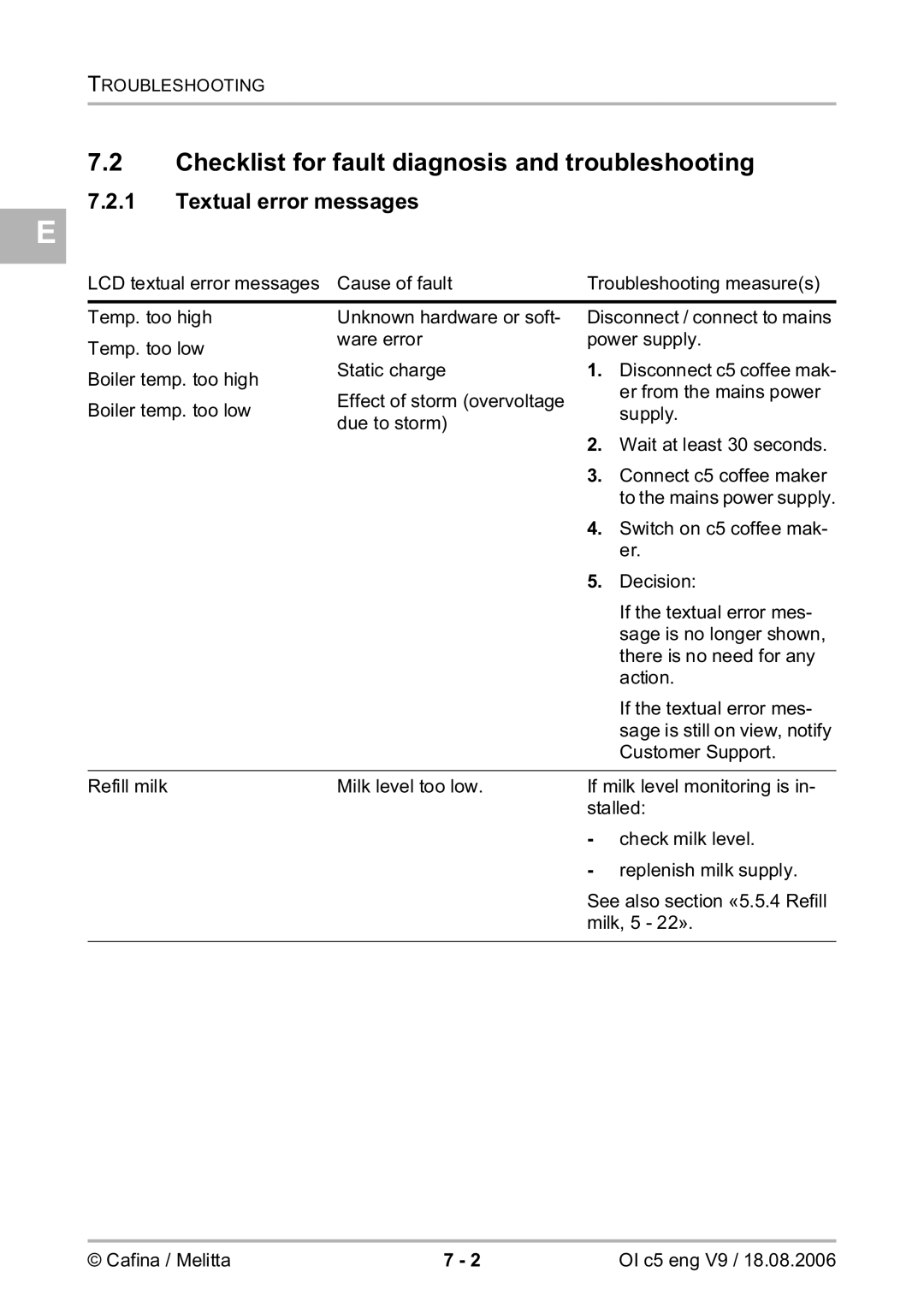2954076 specifications
The Melitta 2954076 is an advanced coffee maker designed for coffee enthusiasts seeking the perfect brewing experience. This model stands out in the crowded coffee machines market due to its exceptional features, user-friendly technology, and sophisticated design, making it a desirable choice for homes and offices alike.One of the main features of the Melitta 2954076 is its innovative brewing technology, which ensures a consistent and delightful cup of coffee every time. The machine utilizes a unique drip brewing system that optimally extracts flavors from ground coffee, delivering a rich and aromatic beverage. Its programmable settings allow users to customize brew strength and cup size, catering to individual preferences.
The machine is equipped with a high-capacity water tank, which holds a generous amount of water, suitable for multiple servings without the need for frequent refills. This is particularly convenient for larger households or gatherings where multiple cups of coffee are often desired. The easy-to-read water level indicator ensures that users can quickly see how much water is left, preventing any unexpected shortages.
The Melitta 2954076 also features a built-in grinder, which provides the convenience of fresh coffee grounds at the touch of a button. This feature emphasizes the importance of fresh coffee in enhancing flavor, as it allows users to grind beans just before brewing. The machine also accommodates pre-ground coffee, providing versatility for different preferences and situations.
In terms of user experience, the Melitta 2954076 boasts an intuitive control panel that simplifies operation. With a digital display and straightforward buttons, users can easily navigate through the various settings. The automatic shut-off feature also ensures safety, turning the machine off after a specified period, which is an essential aspect for those who may forget to switch it off.
The Melitta 2954076 is designed with maintenance in mind. Its removable components, such as the filter holder and coffee pot, are dishwasher safe, making cleanup effortless. The built-in descaling program alerts users when it’s time for maintenance, ensuring the machine remains in optimal working condition.
Overall, the Melitta 2954076 is a versatile, efficient, and stylish coffee maker that highlights the brand's commitment to quality and innovation. It is perfect for coffee lovers looking for a reliable machine to produce delicious brews with minimal hassle.