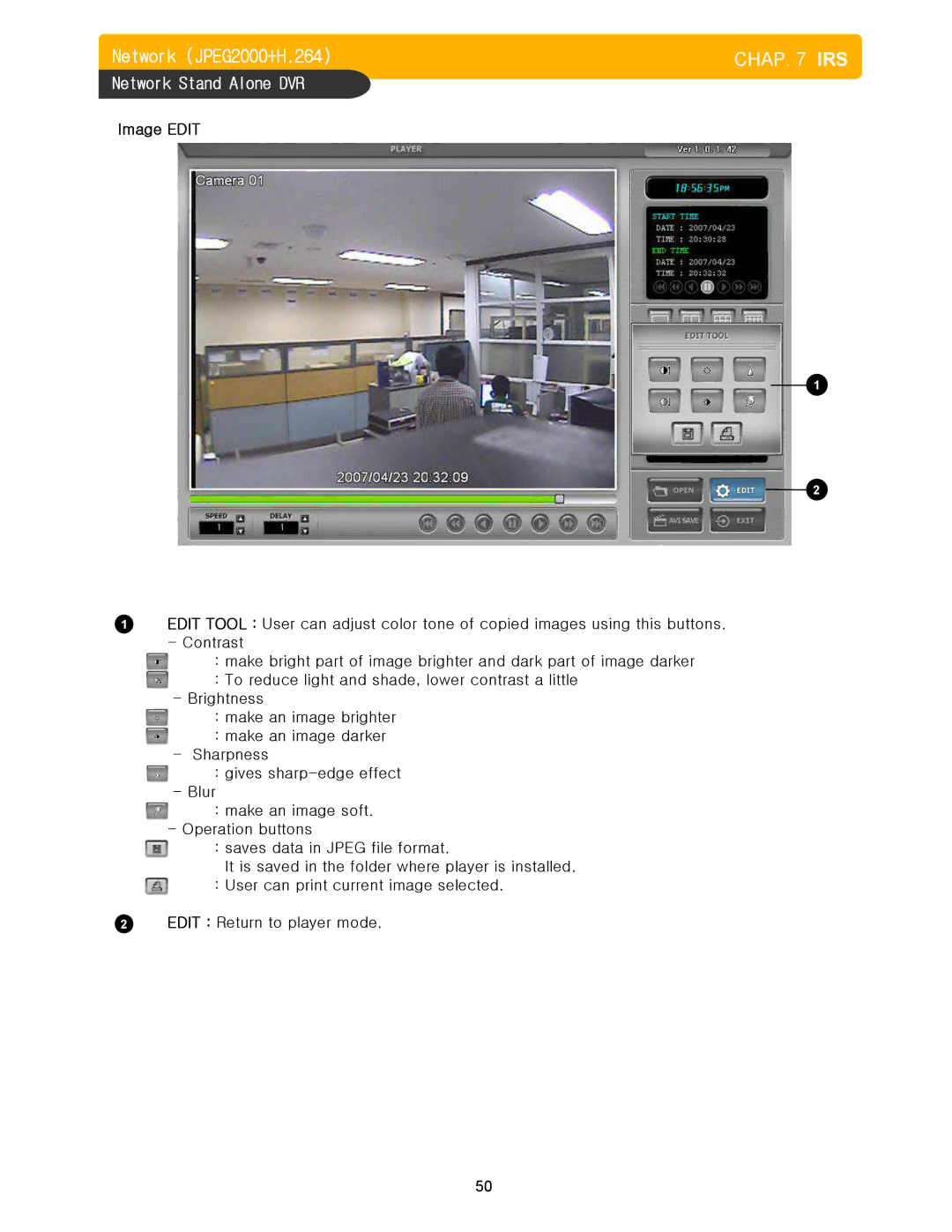Network (JPEG2000+H.264) | CHAP. 7 IRS |
|
Network Stand Alone DVR
Image EDIT
1
2
1EDIT TOOL : User can adjust color tone of copied images using this buttons. - Contrast
: make bright part of image brighter and dark part of image darker
![]() : To reduce light and shade, lower contrast a little - Brightness
: To reduce light and shade, lower contrast a little - Brightness
: make an image brighter
![]() : make an image darker - Sharpness
: make an image darker - Sharpness
![]() : gives
: gives
![]() : make an image soft. - Operation buttons
: make an image soft. - Operation buttons
: saves data in JPEG file format.
It is saved in the folder where player is installed. : User can print current image selected.
2EDIT : Return to player mode.
50