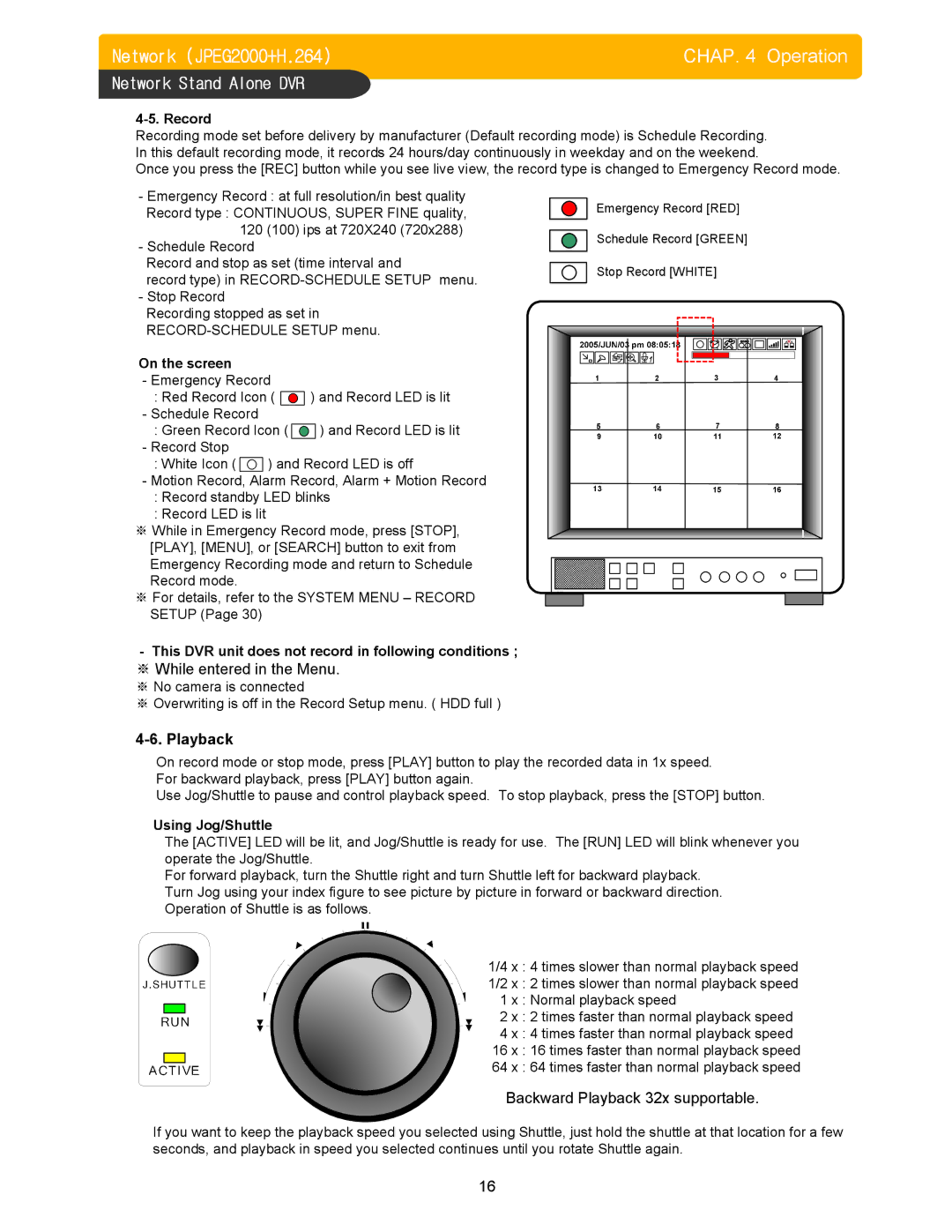Network (JPEG2000+H.264) | CHAP. 4 Operation |
Network Stand Alone DVR
4-5. Record
Recording mode set before delivery by manufacturer (Default recording mode) is Schedule Recording. In this default recording mode, it records 24 hours/day continuously in weekday and on the weekend.
Once you press the [REC] button while you see live view, the record type is changed to Emergency Record mode.
-Emergency Record : at full resolution/in best quality
Record type : CONTINUOUS, SUPER FINE quality, 120 (100) ips at 720X240 (720x288)
-Schedule Record
Record and stop as set (time interval and
record type) in
-Stop Record
Recording stopped as set in
On the screen
-Emergency Record
:Red Record Icon ( ![]()
![]()
![]() ) and Record LED is lit
) and Record LED is lit
-Schedule Record
:Green Record Icon ( ![]()
![]()
![]() ) and Record LED is lit
) and Record LED is lit
-Record Stop
:White Icon ( ![]()
![]()
![]() ) and Record LED is off
) and Record LED is off
-Motion Record, Alarm Record, Alarm + Motion Record
:Record standby LED blinks
:Record LED is lit
※While in Emergency Record mode, press [STOP], [PLAY], [MENU], or [SEARCH] button to exit from Emergency Recording mode and return to Schedule Record mode.
※For details, refer to the SYSTEM MENU – RECORD SETUP (Page 30)
-This DVR unit does not record in following conditions ;
※ While entered in the Menu.
※ No camera is connected
※ Overwriting is off in the Record Setup menu. ( HDD full )
Emergency Record [RED]
Schedule Record [GREEN]
Stop Record [WHITE]
On record mode or stop mode, press [PLAY] button to play the recorded data in 1x speed. For backward playback, press [PLAY] button again.
Use Jog/Shuttle to pause and control playback speed. To stop playback, press the [STOP] button.
Using Jog/Shuttle
The [ACTIVE] LED will be lit, and Jog/Shuttle is ready for use. The [RUN] LED will blink whenever you operate the Jog/Shuttle.
For forward playback, turn the Shuttle right and turn Shuttle left for backward playback. Turn Jog using your index figure to see picture by picture in forward or backward direction. Operation of Shuttle is as follows.
1/4 x : 4 times slower than normal playback speed
1/2 x : 2 times slower than normal playback speed 1 x : Normal playback speed
2 x : 2 times faster than normal playback speed
4 x : 4 times faster than normal playback speed
16 x : 16 times faster than normal playback speed
64 x : 64 times faster than normal playback speed
Backward Playback 32x supportable.
If you want to keep the playback speed you selected using Shuttle, just hold the shuttle at that location for a few seconds, and playback in speed you selected continues until you rotate Shuttle again.
16