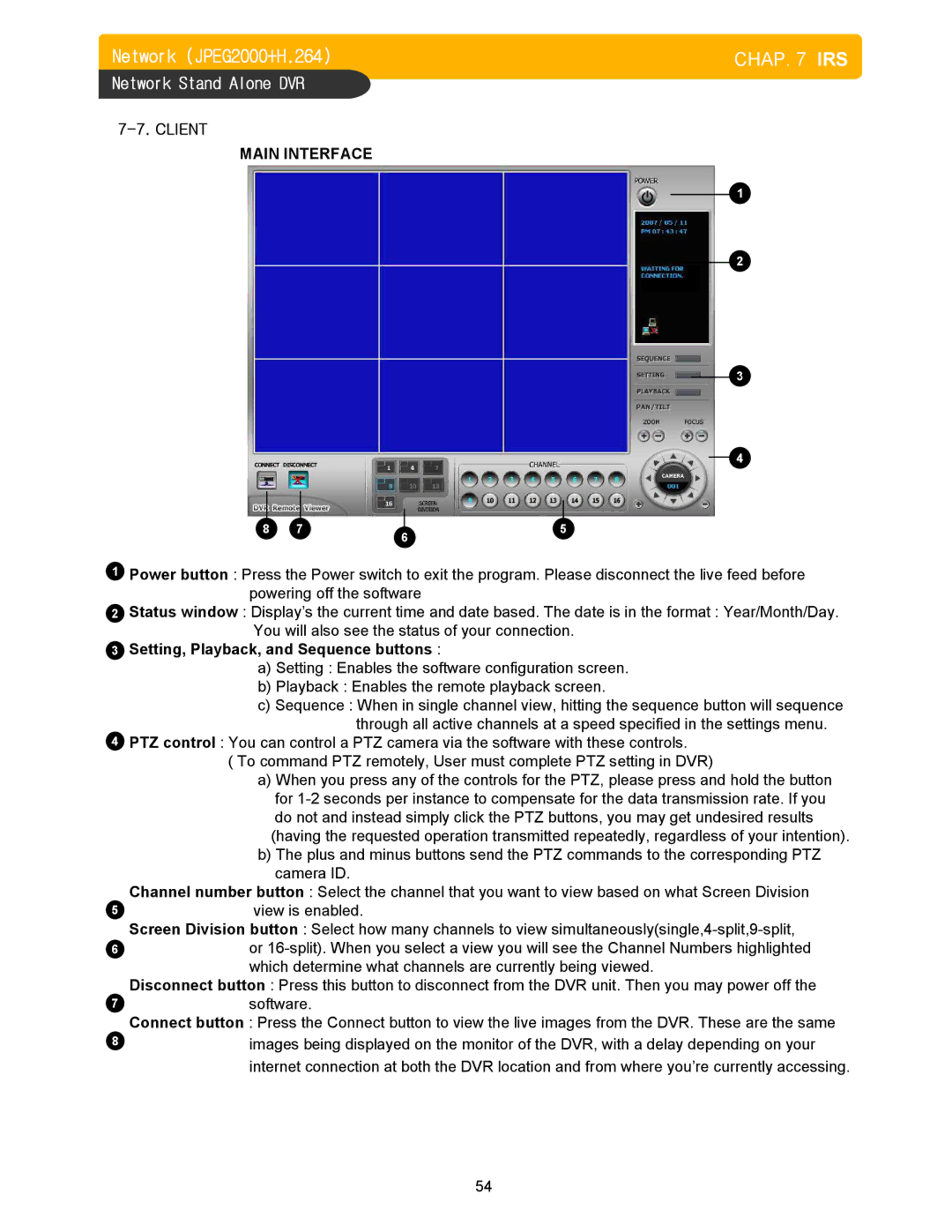Network (JPEG2000+H.264) | CHAP. 7 IRS |
|
Network Stand Alone DVR
7-7. CLIENT
MAIN INTERFACE
1
2
3
4
8 | 7 | 5 |
|
| 6 |
1Power button : Press the Power switch to exit the program. Please disconnect the live feed before
powering off the software
2Status window : Display’s the current time and date based. The date is in the format : Year/Month/Day. You will also see the status of your connection.
3Setting, Playback, and Sequence buttons :
a)Setting : Enables the software configuration screen.
b)Playback : Enables the remote playback screen.
c)Sequence : When in single channel view, hitting the sequence button will sequence through all active channels at a speed specified in the settings menu.
4PTZ control : You can control a PTZ camera via the software with these controls.
(To command PTZ remotely, User must complete PTZ setting in DVR)
a)When you press any of the controls for the PTZ, please press and hold the button for
b)The plus and minus buttons send the PTZ commands to the corresponding PTZ camera ID.
| Channel number button : Select the channel that you want to view based on what Screen Division |
5 | view is enabled. |
| Screen Division button : Select how many channels to view |
6 | or |
| which determine what channels are currently being viewed. |
| Disconnect button : Press this button to disconnect from the DVR unit. Then you may power off the |
7 | software. |
| Connect button : Press the Connect button to view the live images from the DVR. These are the same |
8 | images being displayed on the monitor of the DVR, with a delay depending on your |
| internet connection at both the DVR location and from where you’re currently accessing. |
54