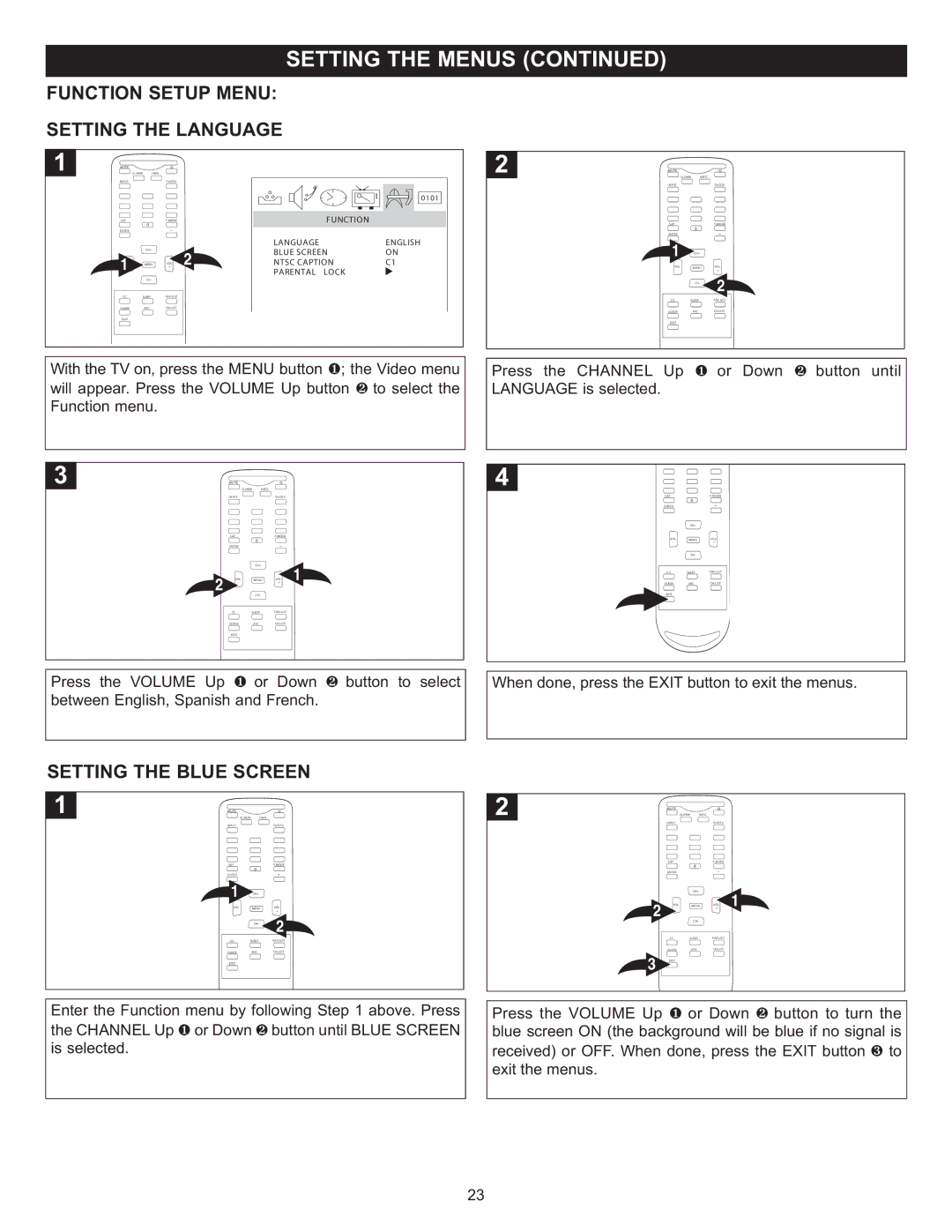FUNCTION SETUP MENU: SETTING THE LANGUAGE
MUTE
Q.VIEW INFO
INPUTTV/DTV
SAP | P.MODE |
| 0 |
ENTER | - |
CH+
1VOL MENU VOL 2
-+
CH-
0101
FUNCTION
LANGUAGE | ENGLISH |
BLUE SCREEN | ON |
NTSC CAPTION | C1 |
PARENTAL LOCK |
|
MUTE
Q.VIEW INFO
INPUTTV/DTV
SAP | P.MODE |
| 0 |
ENTER | - |
1CH+
VOL MENU VOL
-+
CC | SLEEP | FAV.LIST |
GUIDE | ARC | CH.LIST |
EXIT |
|
|
With the TV on, press the MENU button ; the Video menu will appear. Press the VOLUME Up button1 to select the
Function menu.2
| CH- | 2 |
CC | SLEEP | FAV.LIST |
GUIDE | ARC | CH.LIST |
EXIT |
|
|
Press the CHANNEL Up or Down button until
LANGUAGE is selected. 1 2
MUTE
|
| Q.VIEW | INFO |
|
|
| INPUT |
|
| TV/DTV |
|
| SAP |
|
| P.MODE |
|
|
|
| 0 |
|
|
| ENTER |
|
| - |
|
|
|
| CH+ |
|
|
2 | VOL |
| MENU | VOL | 1 |
- |
|
| + |
| |
|
|
| CH- |
|
|
| CC | SLEEP | FAV.LIST |
| |
| GUIDE |
| ARC | CH.LIST |
|
| EXIT |
|
|
|
|
Press the VOLUME Up or Down button to select between English, Spanish 1and French. 2
SETTING THE BLUE SCREEN
MUTE
Q.VIEW INFO
INPUTTV/DTV
SAP | P.MODE |
| 0 |
ENTER | - |
1CH+
VOL MENU VOL
-+
| CH- | 2 |
CC | SLEEP | FAV.LIST |
GUIDE | ARC | CH.LIST |
EXIT |
|
|
Enter the Function menu by following Step 1 above. Press the CHANNEL Up or Down button until BLUE SCREEN
is selected. 1 2
SAP | P.MODE |
| 0 |
ENTER | - |
CH+
VOL MENU VOL
-+
CH-
CCSLEEP FAV.LIST
GUIDE ARC CH.LIST
EXIT
When done, press the EXIT button to exit the menus.
MUTE
| Q.VIEW | INFO |
|
|
| INPUT |
| TV/DTV |
|
| SAP |
| P.MODE |
|
|
| 0 |
|
|
| ENTER |
| - |
|
|
| CH+ |
|
|
2 | VOL | MENU | VOL | 1 |
- |
| + |
| |
|
| CH- |
|
|
CC SLEEP FAV.LIST
GUIDE ARC CH.LIST
3EXIT
Press the VOLUME Up or Down button to turn the
blue screen ON (the background1 will be2 blue if no signal is received) or OFF. When done, press the EXIT button to
exit the menus.3
23