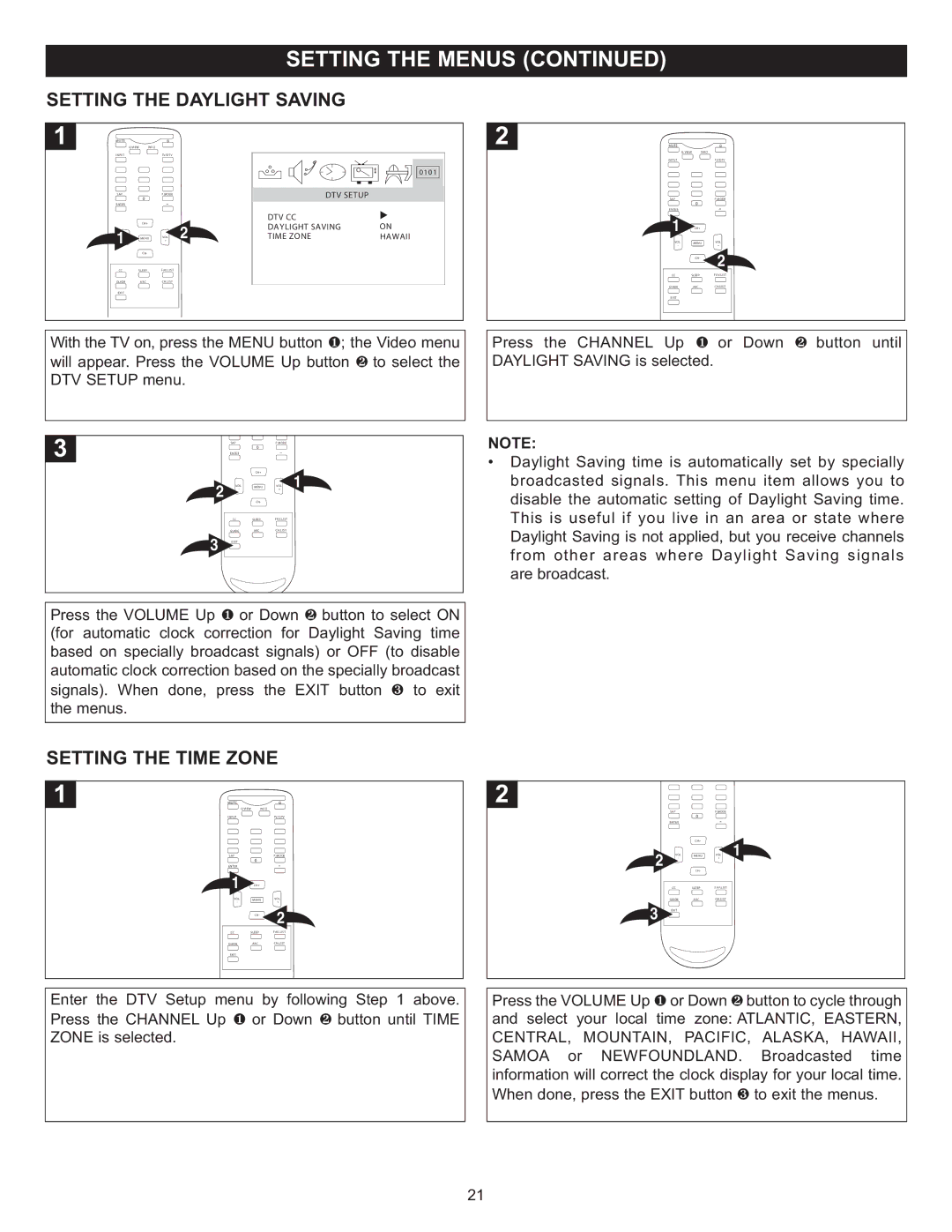SETTING THE DAYLIGHT SAVING
MUTE
Q.VIEW | INFO |
INPUT | TV/DTV |
![]()
![]()
![]()
![]()
![]() 0101
0101
SAP | 0 | P.MODE |
| DTV SETUP |
|
ENTER |
| - |
|
|
|
|
|
|
| DTV CC |
|
| CH+ |
|
| DAYLIGHT SAVING | ON |
1- |
|
| 2 | ||
MENU | + | TIME ZONE | HAWAII | ||
VOL |
| VOL |
|
| |
| CH- |
|
|
|
|
CC | SLEEP | FAV.LIST |
|
|
|
GUIDE | ARC | CH.LIST |
|
|
|
EXIT |
|
|
|
|
|
With the TV on, press the MENU button ; the Video menu will appear. Press the VOLUME Up button1 to select the
DTV SETUP menu.2
| SAP |
| P.MODE |
|
|
| 0 |
|
|
| ENTER |
| - |
|
|
| CH+ |
|
|
2 | VOL | MENU | VOL | 1 |
- |
| + |
| |
|
| CH- |
|
|
| CC | SLEEP | FAV.LIST |
|
GUIDE ARC CH.LIST
3EXIT
Press the VOLUME Up or Down button to select ON
(for automatic clock correction1 for 2Daylight Saving time based on specially broadcast signals) or OFF (to disable automatic clock correction based on the specially broadcast signals). When done, press the EXIT button to exit
the menus.3
SETTING THE TIME ZONE
MUTE
Q.VIEW INFO
INPUTTV/DTV
SAP | P.MODE |
| 0 |
ENTER | - |
1CH+
VOL MENU VOL
-+
| CH- | 2 |
CC | SLEEP | FAV.LIST |
GUIDE | ARC | CH.LIST |
EXIT |
|
|
Enter the DTV Setup menu by following Step 1 above. Press the CHANNEL Up or Down button until TIME
ZONE is selected. 1 2
MUTE
Q.VIEW INFO
INPUTTV/DTV
SAP | P.MODE |
| 0 |
ENTER | - |
1CH+
VOL MENU VOL
-+
| CH- | 2 |
CC | SLEEP | FAV.LIST |
GUIDE | ARC | CH.LIST |
EXIT |
|
|
Press the CHANNEL Up 1 | or Down 2 button until | |
DAYLIGHT SAVING is selected. |
| |
NOTE:
• Daylight Saving time is automatically set by specially broadcasted signals. This menu item allows you to disable the automatic setting of Daylight Saving time. This is useful if you live in an area or state where Daylight Saving is not applied, but you receive channels from other areas where Daylight Saving signals are broadcast.
| SAP |
| P.MODE |
|
|
| 0 |
|
|
| ENTER |
| - |
|
|
| CH+ |
|
|
2 | VOL | MENU | VOL | 1 |
- |
| + |
| |
|
| CH- |
|
|
CC SLEEP FAV.LIST
GUIDE ARC CH.LIST
3EXIT
|
| ||
Press the VOLUME Up 1 or Down 2 button to cycle through | |||
and select your local time zone: ATLANTIC, EASTERN, | |||
CENTRAL, | MOUNTAIN, PACIFIC, | ALASKA, HAWAII, | |
SAMOA or | NEWFOUNDLAND. | Broadcasted time | |
information will correct the clock display for your local time. When done, press the EXIT button 3 to exit the menus.
21