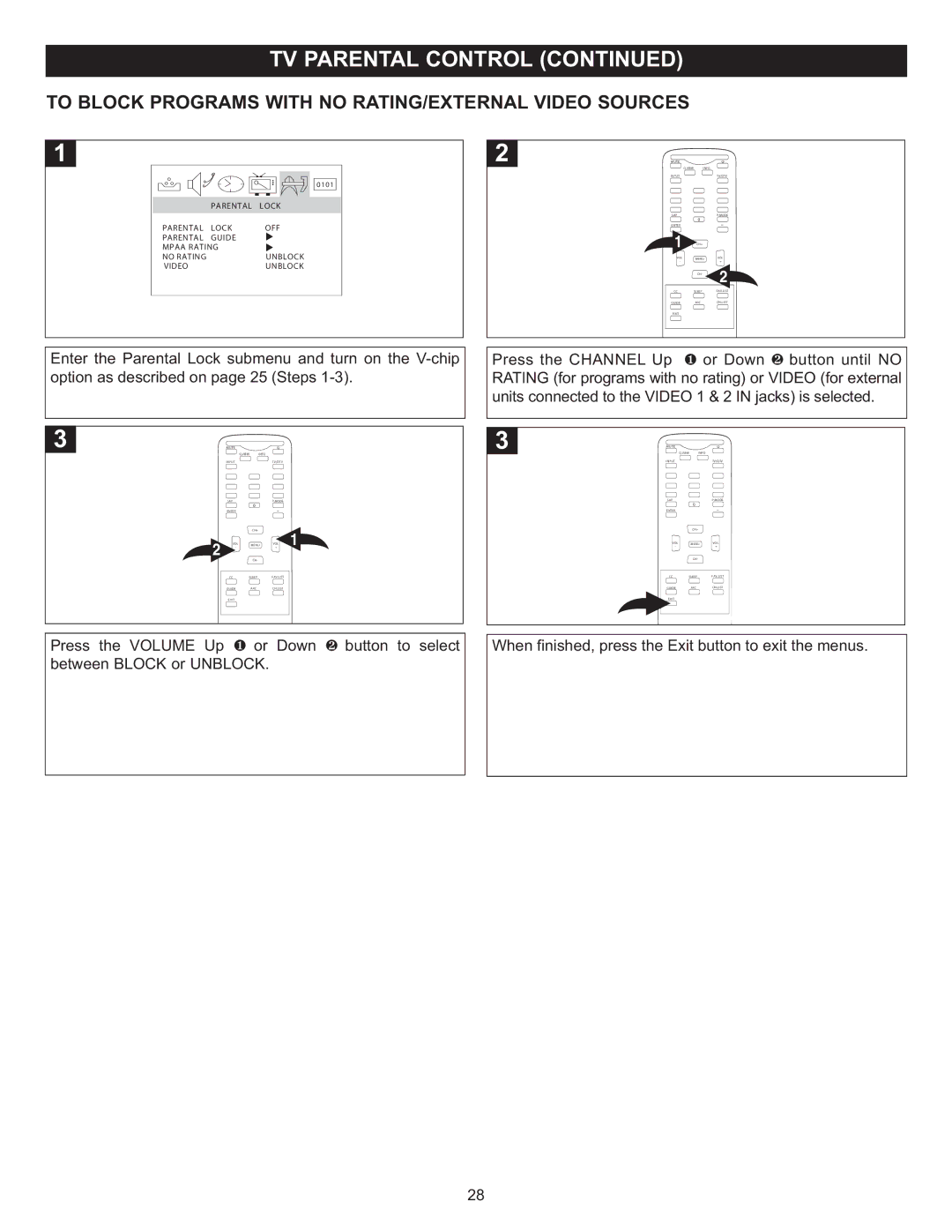TO BLOCK PROGRAMS WITH NO RATING/EXTERNAL VIDEO SOURCES
0101
| PARENTAL | LOCK |
PARENTAL | LOCK | OFF |
PARENTAL | GUIDE |
|
MPAA RATING |
| |
NO RATING |
| UNBLOCK |
VIDEO |
| UNBLOCK |
Enter the Parental Lock submenu and turn on the
MUTE
Q.VIEW INFO
INPUTTV/DTV
SAP | P.MODE |
| 0 |
ENTER | - |
1CH+
VOL MENU VOL
-+
| CH- | 2 |
CC | SLEEP | FAV.LIST |
GUIDE | ARC | CH.LIST |
EXIT |
|
|
Press the CHANNEL Up | 1 or Down 2 button until NO | |
RATING (for programs with no rating) or VIDEO (for external units connected to the VIDEO 1 & 2 IN jacks) is selected.
MUTE
|
| Q.VIEW | INFO |
|
|
| INPUT |
|
| TV/DTV |
|
| SAP |
|
| P.MODE |
|
|
|
| 0 |
|
|
| ENTER |
|
| - |
|
|
|
| CH+ |
|
|
2 | VOL |
| MENU | VOL | 1 |
- |
|
| + |
| |
|
|
| CH- |
|
|
| CC | SLEEP | FAV.LIST |
| |
| GUIDE |
| ARC | CH.LIST |
|
| EXIT |
|
|
|
|
Press the VOLUME Up or Down button to select
between BLOCK or UNBLOCK1 . 2
MUTE
Q.VIEW INFO
INPUTTV/DTV
SAP | P.MODE |
| 0 |
ENTER | - |
CH+
VOL MENU VOL
-+
CH-
CCSLEEP FAV.LIST
GUIDE ARC CH.LIST
EXIT
When finished, press the Exit button to exit the menus.
28