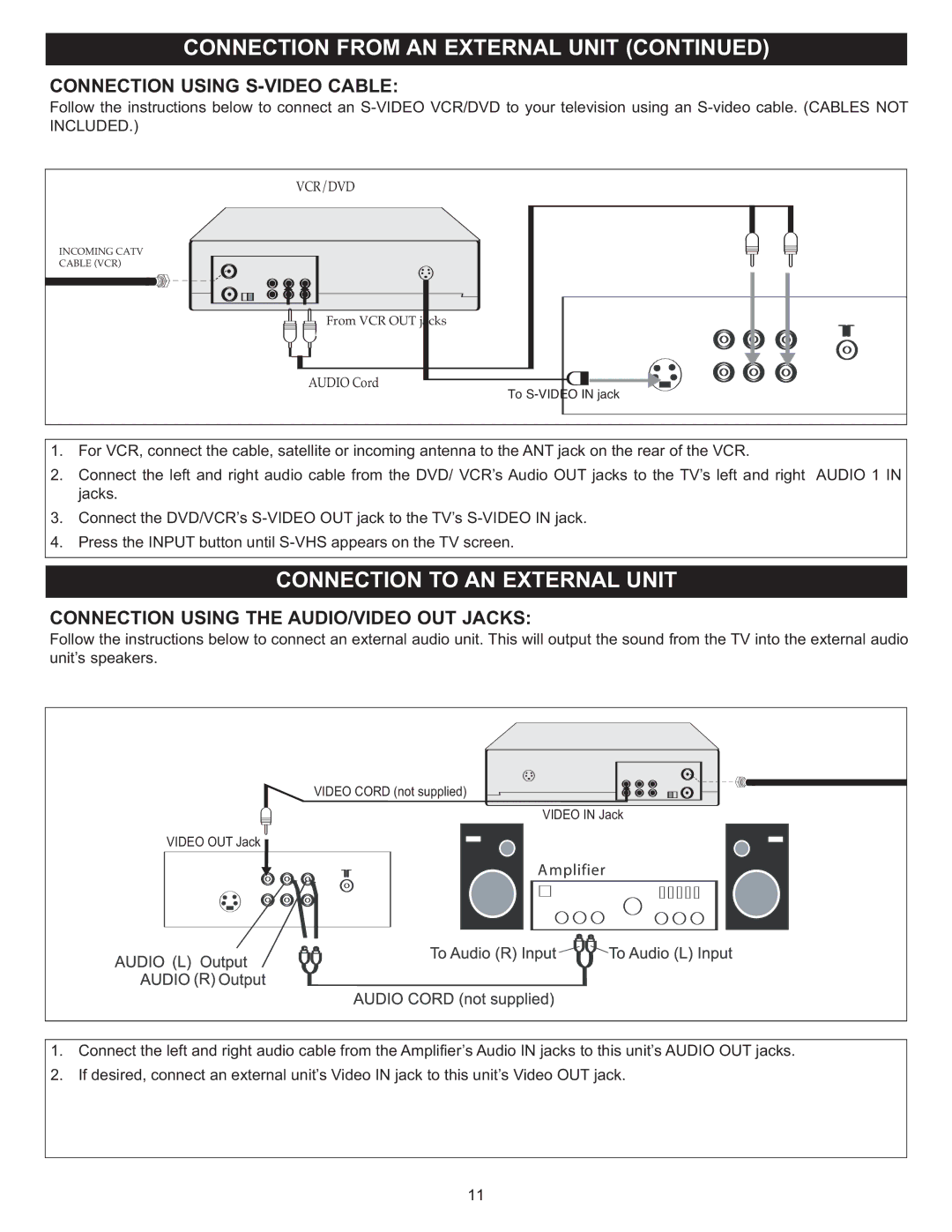CONNECTION USING S-VIDEO CABLE:
Follow the instructions below to connect an
INCOMING CATV
CABLE (VCR)
VCR/DVD |
From VCR OUT jacks |
AUDIO Cord
To
1.For VCR, connect the cable, satellite or incoming antenna to the ANT jack on the rear of the VCR.
2.Connect the left and right audio cable from the DVD/ VCR’s Audio OUT jacks to the TV’s left and right AUDIO 1 IN jacks.
3.Connect the DVD/VCR’s
4.Press the INPUT button until
CONNECTION USING THE AUDIO/VIDEO OUT JACKS:
Follow the instructions below to connect an external audio unit. This will output the sound from the TV into the external audio unit’s speakers.
VIDEO CORD (not supplied) |
VIDEO IN Jack |
VIDEO OUT Jack |
1.Connect the left and right audio cable from the Amplifier’s Audio IN jacks to this unit’s AUDIO OUT jacks.
2.If desired, connect an external unit’s Video IN jack to this unit’s Video OUT jack.
11