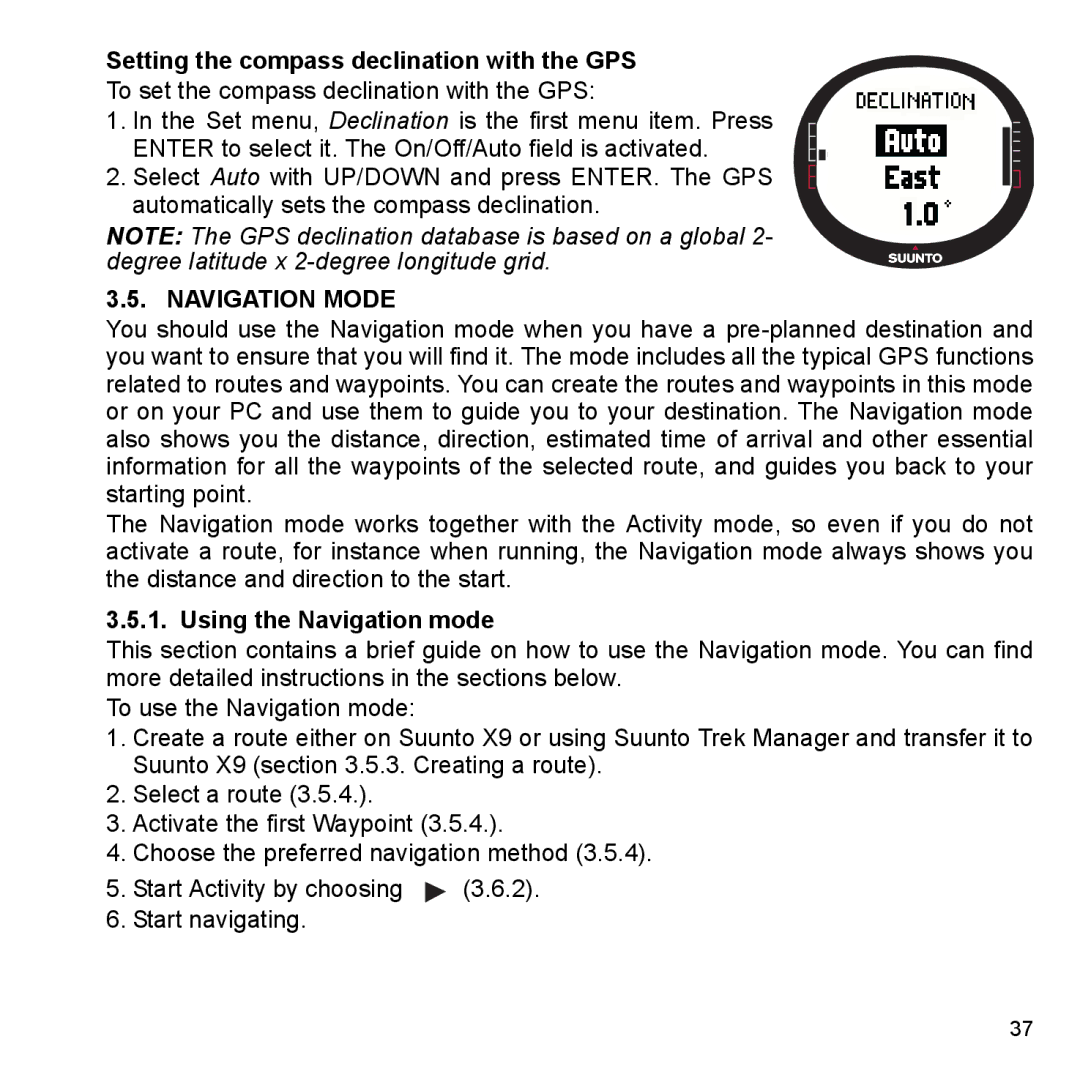Setting the compass declination with the GPS
To set the compass declination with the GPS:
1. In the Set menu, Declination is the first menu item. Press ENTER to select it. The On/Off/Auto field is activated.
2. Select Auto with UP/DOWN and press ENTER. The GPS automatically sets the compass declination.
NOTE: The GPS declination database is based on a global 2- degree latitude x
3.5. NAVIGATION MODE
You should use the Navigation mode when you have a
The Navigation mode works together with the Activity mode, so even if you do not activate a route, for instance when running, the Navigation mode always shows you the distance and direction to the start.
3.5.1. Using the Navigation mode
This section contains a brief guide on how to use the Navigation mode. You can find more detailed instructions in the sections below.
To use the Navigation mode:
1.Create a route either on Suunto X9 or using Suunto Trek Manager and transfer it to Suunto X9 (section 3.5.3. Creating a route).
2.Select a route (3.5.4.).
3.Activate the first Waypoint (3.5.4.).
4.Choose the preferred navigation method (3.5.4).
5.Start Activity by choosing ![]() (3.6.2).
(3.6.2).
6.Start navigating.
37