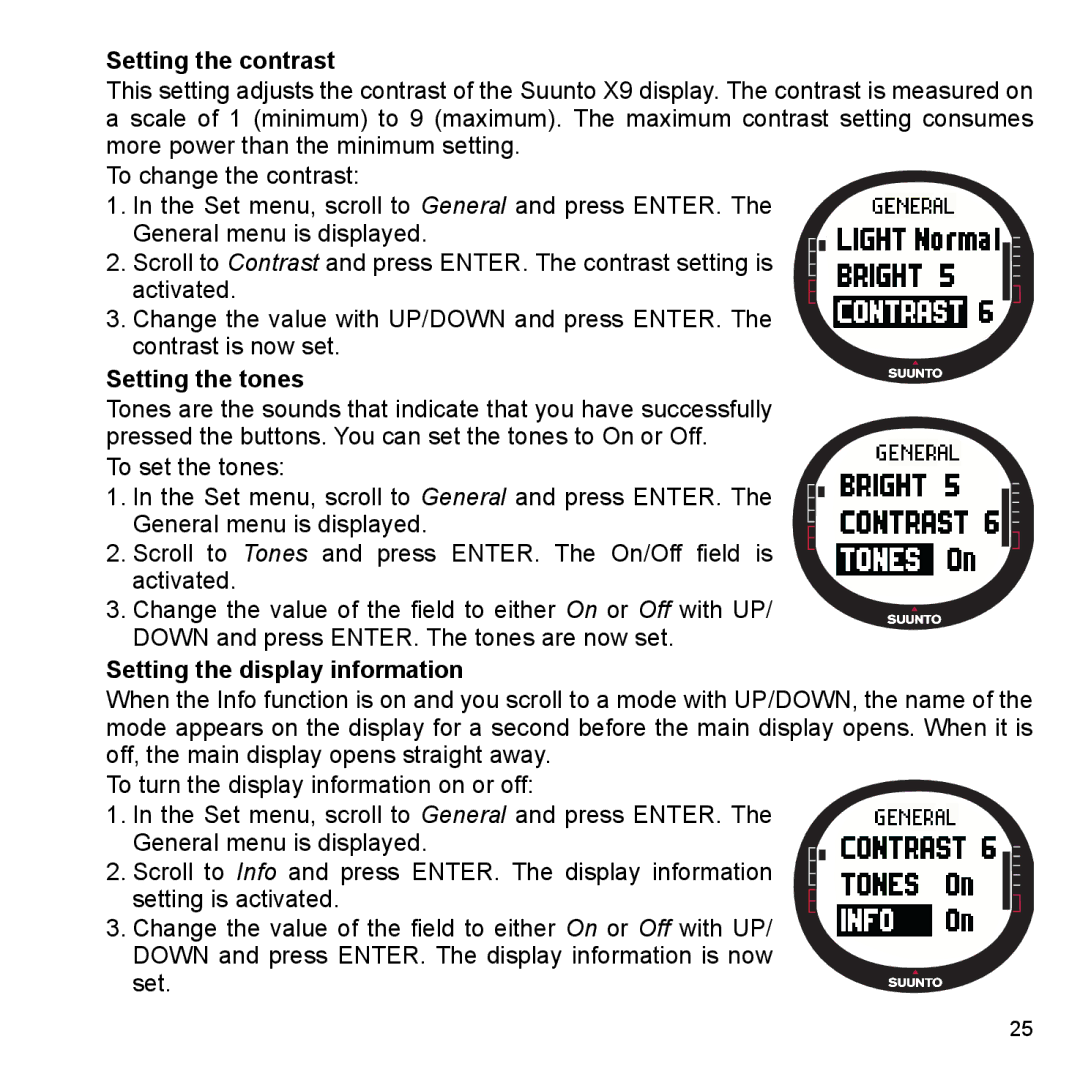Setting the contrast
This setting adjusts the contrast of the Suunto X9 display. The contrast is measured on a scale of 1 (minimum) to 9 (maximum). The maximum contrast setting consumes more power than the minimum setting.
To change the contrast:
1.In the Set menu, scroll to General and press ENTER. The General menu is displayed.
2. Scroll to Contrast and press ENTER. The contrast setting is activated.
3.Change the value with UP/DOWN and press ENTER. The contrast is now set.
Setting the tones
Tones are the sounds that indicate that you have successfully pressed the buttons. You can set the tones to On or Off.
To set the tones:
1. In the Set menu, scroll to General and press ENTER. The General menu is displayed.
2.Scroll to Tones and press ENTER. The On/Off field is activated.
3.Change the value of the field to either On or Off with UP/ DOWN and press ENTER. The tones are now set.
Setting the display information
When the Info function is on and you scroll to a mode with UP/DOWN, the name of the mode appears on the display for a second before the main display opens. When it is off, the main display opens straight away.
To turn the display information on or off:
1.In the Set menu, scroll to General and press ENTER. The General menu is displayed.
2. Scroll to Info and press ENTER. The display information setting is activated.
3. Change the value of the field to either On or Off with UP/ DOWN and press ENTER. The display information is now set.
25