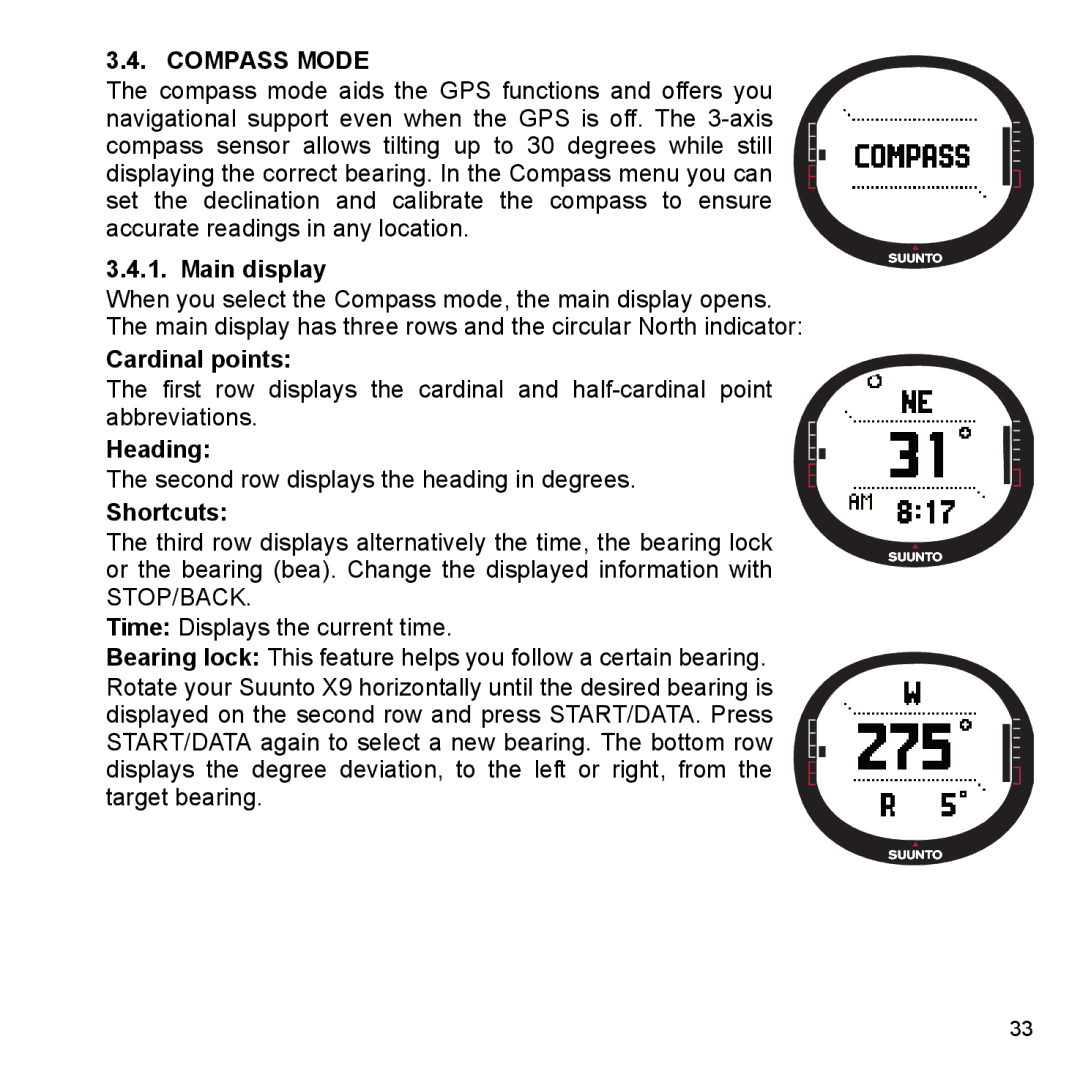3.4. COMPASS MODE
The compass mode aids the GPS functions and offers you navigational support even when the GPS is off. The
3.4.1. Main display
When you select the Compass mode, the main display opens. The main display has three rows and the circular North indicator:
Cardinal points:
The first row displays the cardinal and
Heading:
The second row displays the heading in degrees.
Shortcuts:
The third row displays alternatively the time, the bearing lock or the bearing (bea). Change the displayed information with STOP/BACK.
Time: Displays the current time.
Bearing lock: This feature helps you follow a certain bearing. Rotate your Suunto X9 horizontally until the desired bearing is displayed on the second row and press START/DATA. Press START/DATA again to select a new bearing. The bottom row displays the degree deviation, to the left or right, from the target bearing.
33