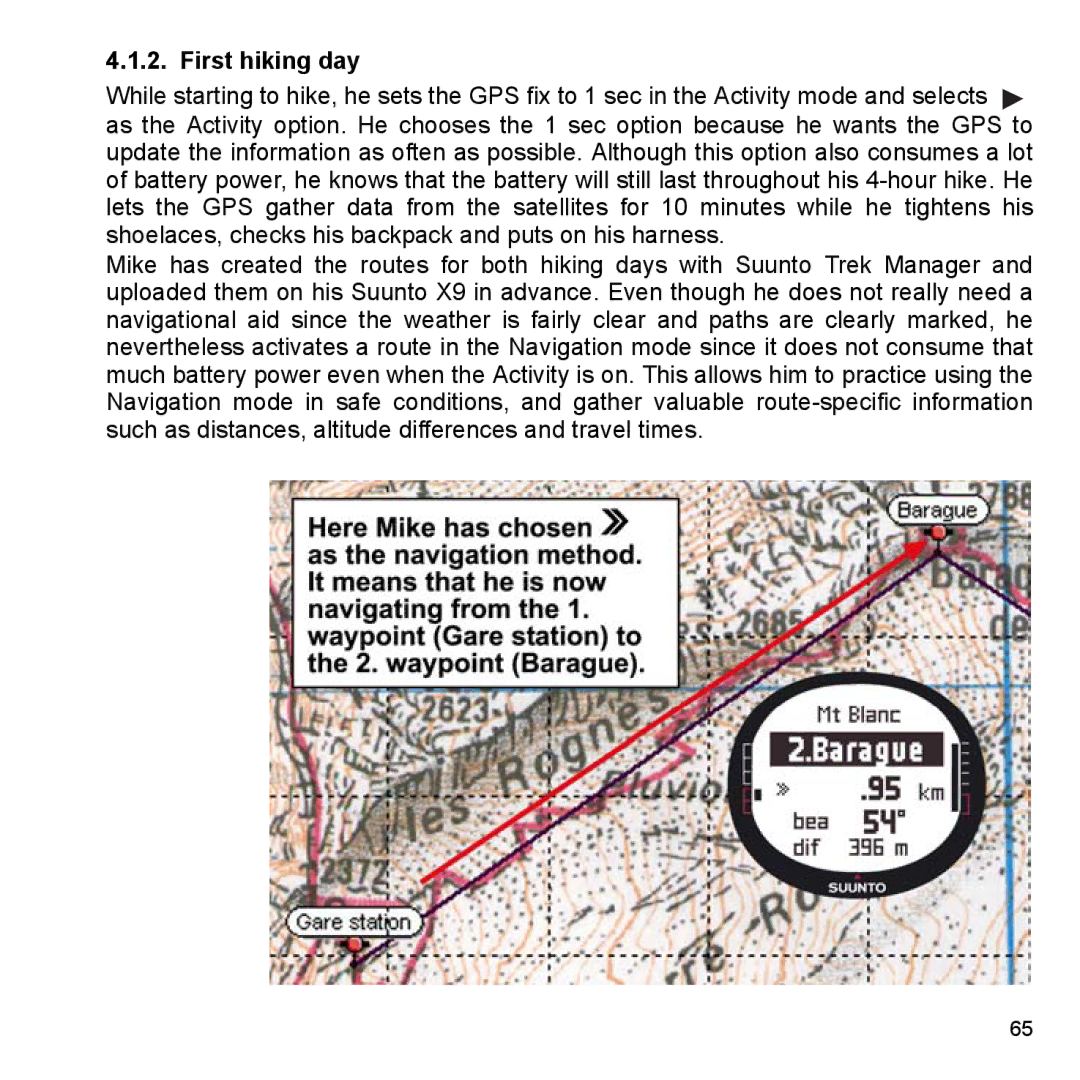4.1.2. First hiking day
While starting to hike, he sets the GPS fix to 1 sec in the Activity mode and selects ![]() as the Activity option. He chooses the 1 sec option because he wants the GPS to update the information as often as possible. Although this option also consumes a lot of battery power, he knows that the battery will still last throughout his
as the Activity option. He chooses the 1 sec option because he wants the GPS to update the information as often as possible. Although this option also consumes a lot of battery power, he knows that the battery will still last throughout his
Mike has created the routes for both hiking days with Suunto Trek Manager and uploaded them on his Suunto X9 in advance. Even though he does not really need a navigational aid since the weather is fairly clear and paths are clearly marked, he nevertheless activates a route in the Navigation mode since it does not consume that much battery power even when the Activity is on. This allows him to practice using the Navigation mode in safe conditions, and gather valuable
65