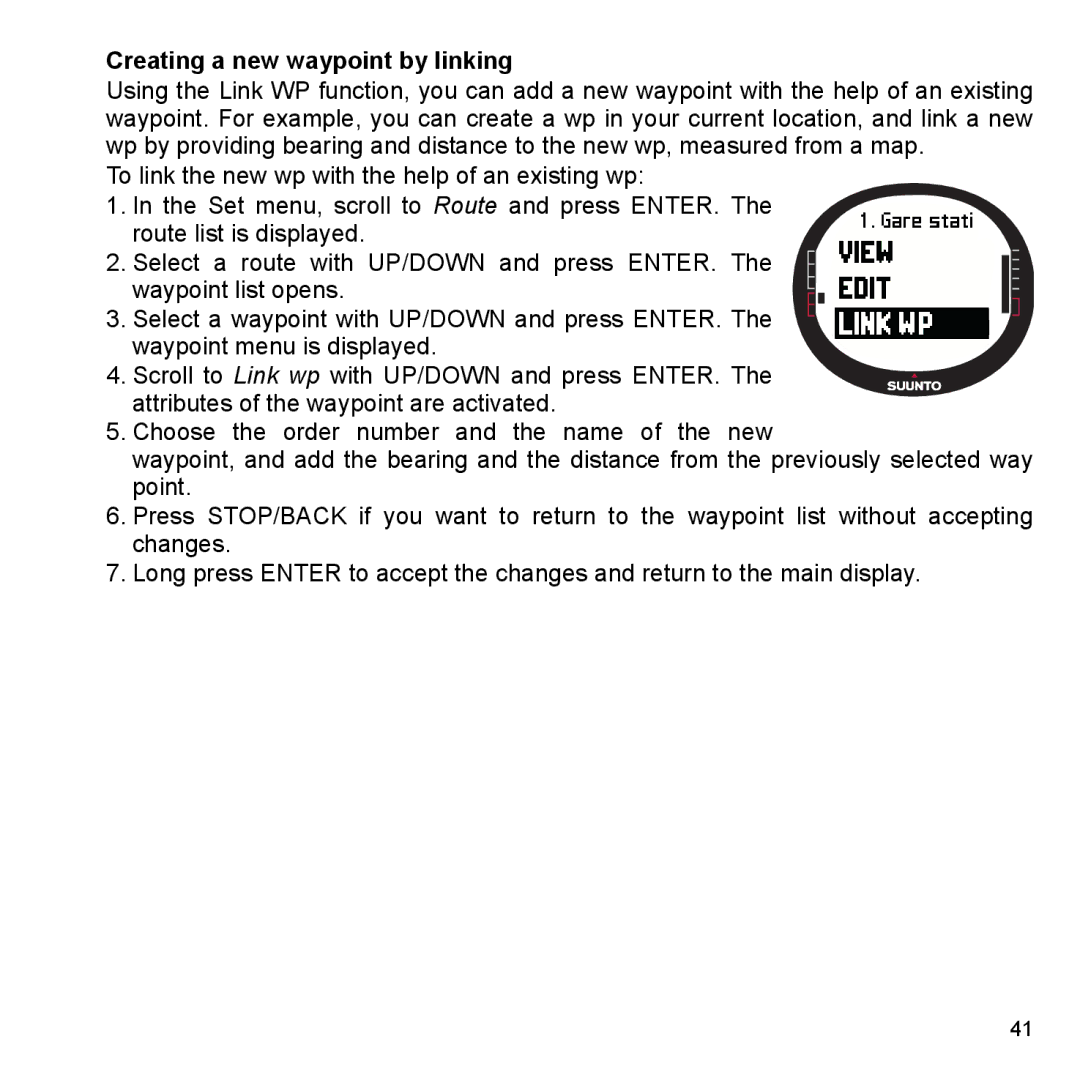Creating a new waypoint by linking
Using the Link WP function, you can add a new waypoint with the help of an existing waypoint. For example, you can create a wp in your current location, and link a new wp by providing bearing and distance to the new wp, measured from a map.
To link the new wp with the help of an existing wp:
1.In the Set menu, scroll to Route and press ENTER. The route list is displayed.
2. Select a route with UP/DOWN and press ENTER. The waypoint list opens.
3. Select a waypoint with UP/DOWN and press ENTER. The waypoint menu is displayed.
4.Scroll to Link wp with UP/DOWN and press ENTER. The attributes of the waypoint are activated.
5.Choose the order number and the name of the new
waypoint, and add the bearing and the distance from the previously selected way point.
6.Press STOP/BACK if you want to return to the waypoint list without accepting changes.
7.Long press ENTER to accept the changes and return to the main display.
41