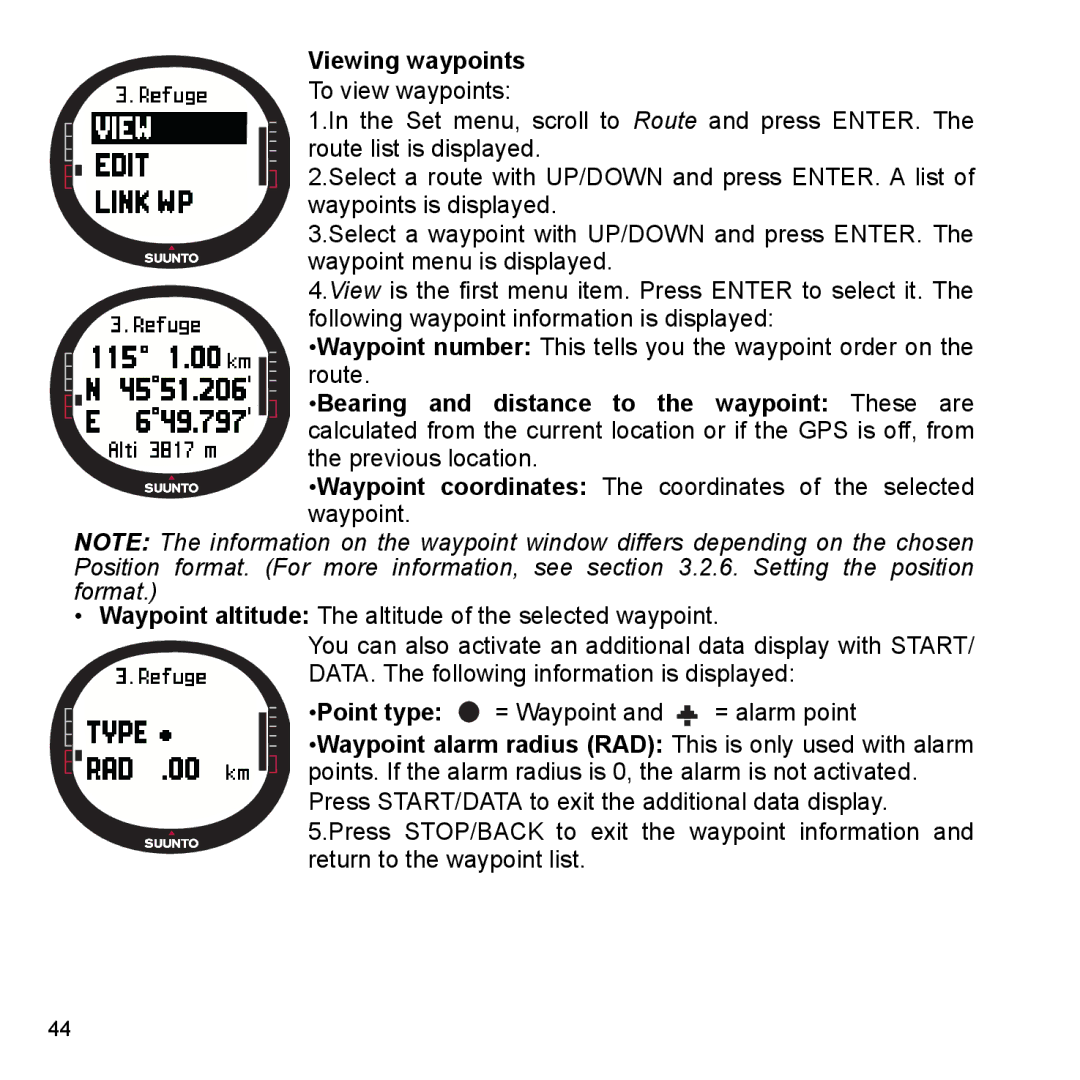Viewing waypoints
To view waypoints:
1.In the Set menu, scroll to Route and press ENTER. The route list is displayed.
2.Select a route with UP/DOWN and press ENTER. A list of waypoints is displayed.
3.Select a waypoint with UP/DOWN and press ENTER. The waypoint menu is displayed.
4.View is the first menu item. Press ENTER to select it. The following waypoint information is displayed:
•Waypoint number: This tells you the waypoint order on the route.
•Bearing and distance to the waypoint: These are calculated from the current location or if the GPS is off, from the previous location.
•Waypoint coordinates: The coordinates of the selected waypoint.
NOTE: The information on the waypoint window differs depending on the chosen Position format. (For more information, see section 3.2.6. Setting the position format.)
• Waypoint altitude: The altitude of the selected waypoint.
You can also activate an additional data display with START/ DATA. The following information is displayed:
•Point type: ![]() = Waypoint and
= Waypoint and ![]() = alarm point
= alarm point
•Waypoint alarm radius (RAD): This is only used with alarm points. If the alarm radius is 0, the alarm is not activated. Press START/DATA to exit the additional data display. 5.Press STOP/BACK to exit the waypoint information and return to the waypoint list.
44