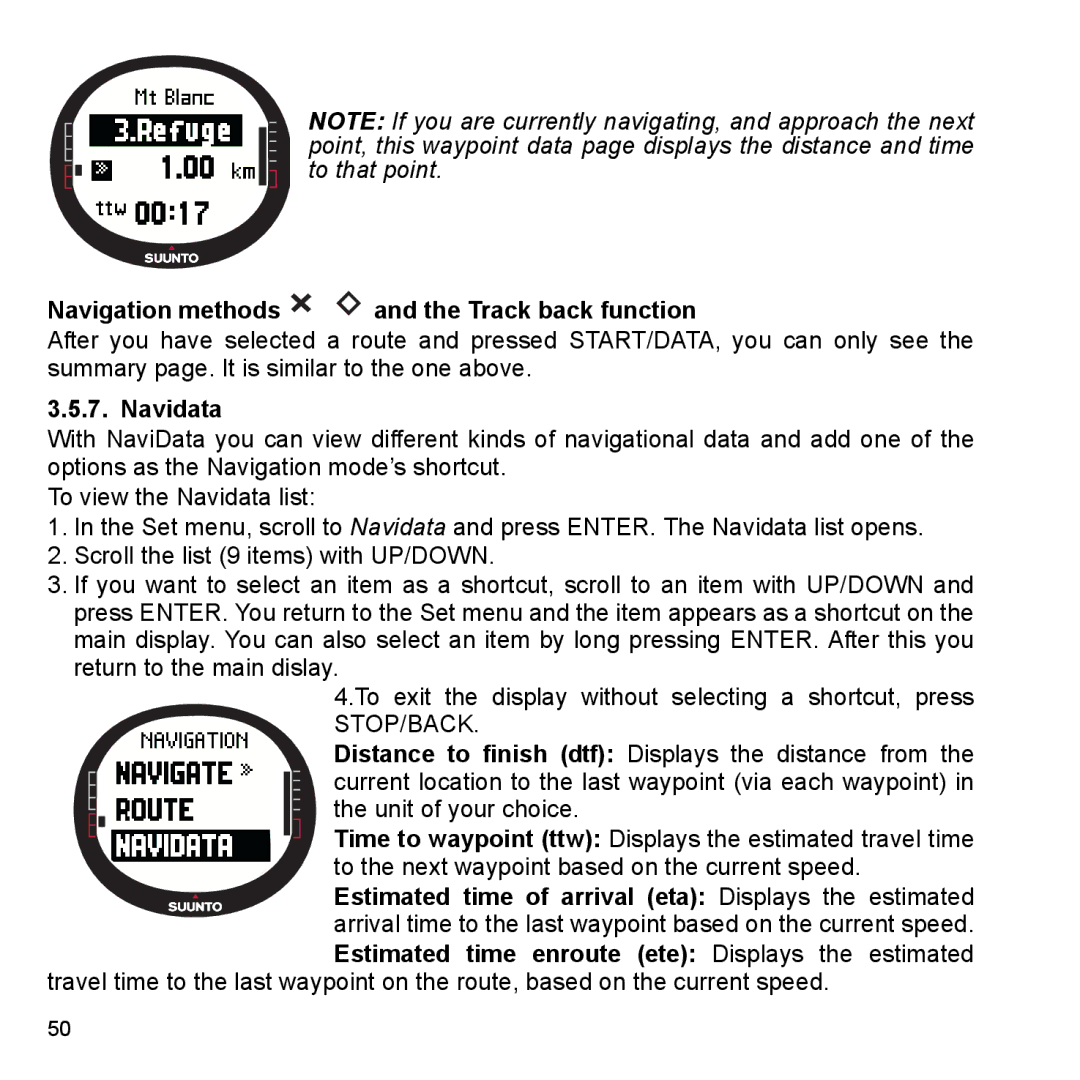NOTE: If you are currently navigating, and approach the next point, this waypoint data page displays the distance and time to that point.
Navigation methods 
 and the Track back function
and the Track back function
After you have selected a route and pressed START/DATA, you can only see the summary page. It is similar to the one above.
3.5.7. Navidata
With NaviData you can view different kinds of navigational data and add one of the options as the Navigation mode’s shortcut.
To view the Navidata list:
1.In the Set menu, scroll to Navidata and press ENTER. The Navidata list opens.
2.Scroll the list (9 items) with UP/DOWN.
3.If you want to select an item as a shortcut, scroll to an item with UP/DOWN and press ENTER. You return to the Set menu and the item appears as a shortcut on the main display. You can also select an item by long pressing ENTER. After this you return to the main dislay.
4.To exit the display without selecting a shortcut, press STOP/BACK.
Distance to finish (dtf): Displays the distance from the current location to the last waypoint (via each waypoint) in the unit of your choice.
Time to waypoint (ttw): Displays the estimated travel time to the next waypoint based on the current speed. Estimated time of arrival (eta): Displays the estimated arrival time to the last waypoint based on the current speed.
Estimated time enroute (ete): Displays the estimated
travel time to the last waypoint on the route, based on the current speed.
50