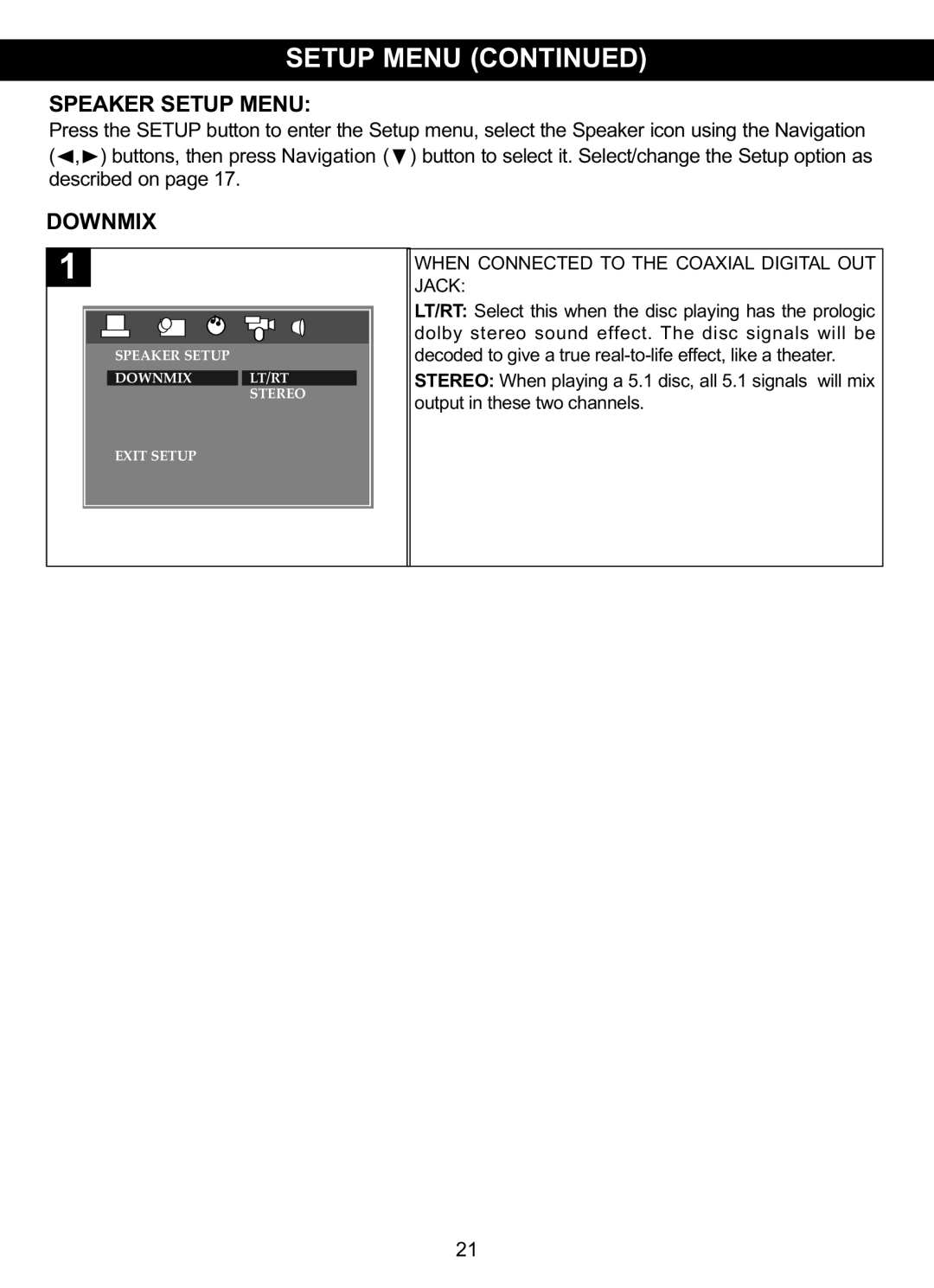Contents
User’s Guide
Table of Contents
Safety Instructions
Surge Protectors
Living room, refrigerator, bedroom away from traffic
Vacuum cleaner, hair dryer, noisy restaurant
Quiet library, soft whispers
Light traffic, normal conversation, quiet office
Precautions
Use a soft, dry cloth for cleaning
To Obtain a Clear Picture
AC Connection
Power Sources Battery Pack INSERTION/REMOVAL
Charging the Battery Pack
Location of Controls
Main Unit
Rear
Charge Indicator
Battery Release Button
Remote
Remote Control
Effective Distance of the Remote Control Transmitter
Connecting the Unit to a TV Using the A/V Cable Included
Connection
OUT
Connecting the Unit to a Home Theater System Coaxial Jack
Front Left Speaker Television
Disc Types
About Discs
Following discs can be played back on this DVD player
Region Management Information
Setup Menu
System Setup Menu
OSD Language
Language Setup Menu
Audio
As described on
Audio Output
Audio Setup Menu
Video Setup Menu
Contrast
Speaker Setup Menu
Downmix
Basic Operation
Headphones Jack Volume Buttons
TFT SET Button
Display Button Basic Operation
Display
DVD Operation
Playback of a DVD
To stop playback, p ress the Stop
Close the disc tray. After loading, the menu
Resuming playback may not work on all discs
Search
Skip
Slow Motion PAUSE/STEP
TITLE/CHAPTER Search Time Search
Audio Menu
Repeat Playbackdvd Operation
Subtitle Menu
Angle
An alternate angle. This feature is not
DVD Menu Title Menu
Zoom IN/OUT
Programmed Playback
Playback of a CD
CD Operation
Pause
Track Search
Track
Selecting Tracks Using Repeat Playback Number Buttons
Audio Button
While in the Stop mode, press
Until all desired tracks have been
Picture CD Operation
Troubleshooting Guide
Check the following before requesting service
954
Caring for Discs
Specifications
Memcorp, Inc Weston, FL