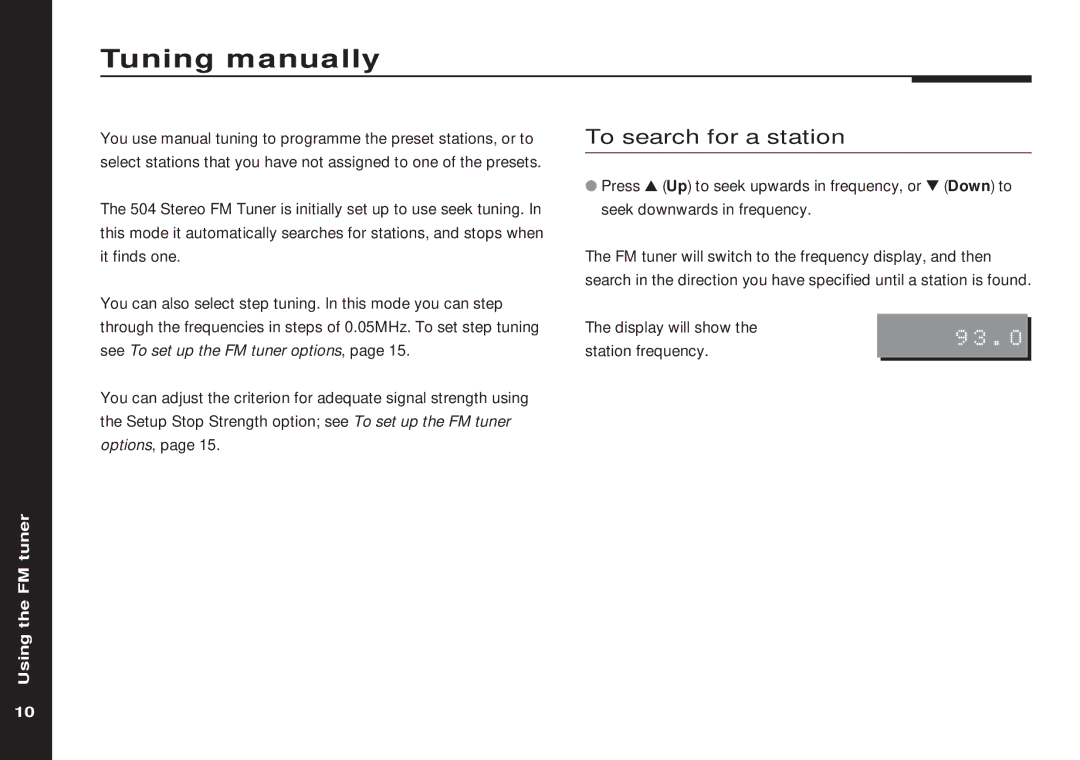Tuning manually
You use manual tuning to programme the preset stations, or to select stations that you have not assigned to one of the presets.
To search for a station
The 504 Stereo FM Tuner is initially set up to use seek tuning. In this mode it automatically searches for stations, and stops when it finds one.
●Press A (Up) to seek upwards in frequency, or V (Down) to seek downwards in frequency.
The FM tuner will switch to the frequency display, and then search in the direction you have specified until a station is found.
You can also select step tuning. In this mode you can step through the frequencies in steps of 0.05MHz. To set step tuning see To set up the FM tuner options, page 15.
You can adjust the criterion for adequate signal strength using the Setup Stop Strength option; see To set up the FM tuner options, page 15.
Using the FM tuner
The display will show the
station frequency.
93.O
10