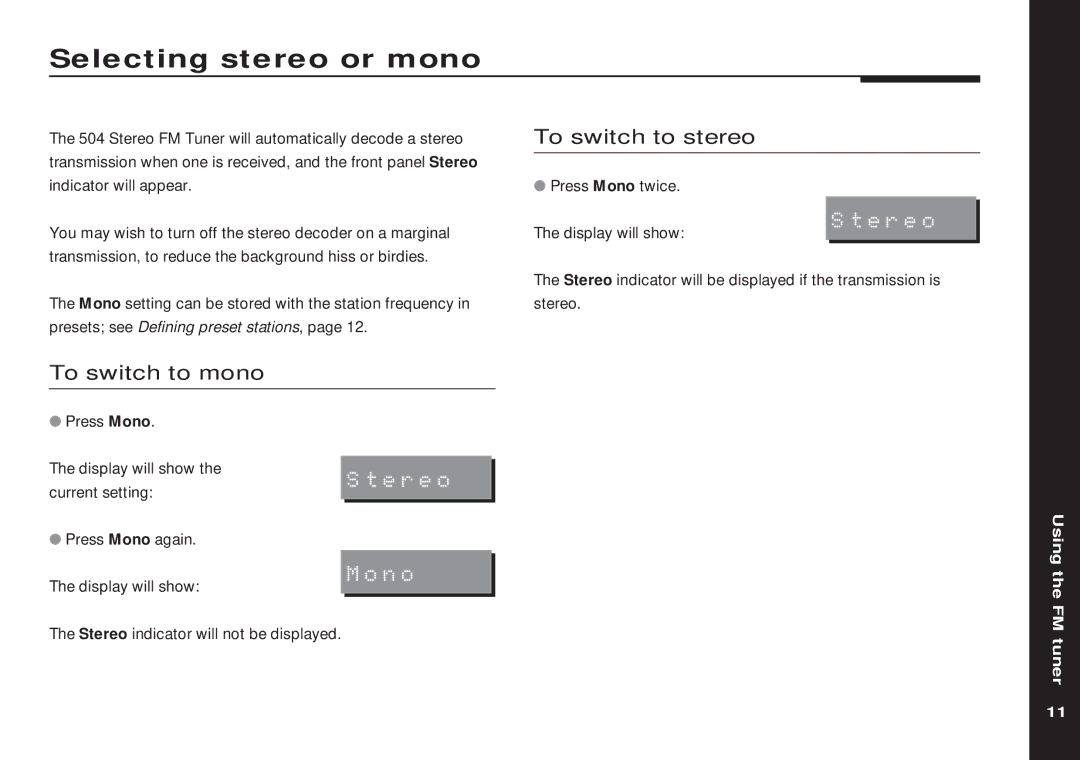Selecting stereo or mono
The 504 Stereo FM Tuner will automatically decode a stereo transmission when one is received, and the front panel Stereo
To switch to stereo
indicator will appear.
You may wish to turn off the stereo decoder on a marginal transmission, to reduce the background hiss or birdies.
●Press Mono twice.
The display will show:
Stereo
The Mono setting can be stored with the station frequency in presets; see Defining preset stations, page 12.
The Stereo indicator will be displayed if the transmission is stereo.
To switch to mono
●Press Mono.
The display will show the
current setting:
Stereo
●Press Mono again.
The display will show:
Mono
Using the FM
The Stereo indicator will not be displayed.
tuner
11