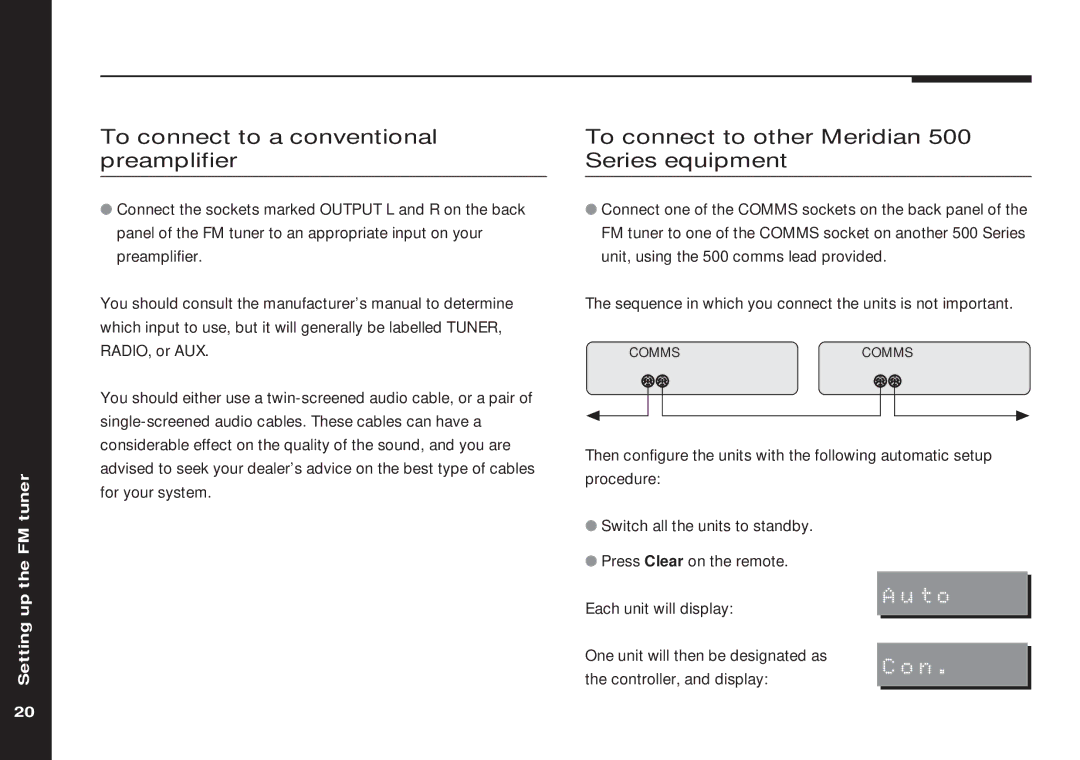Setting up the FM tuner
To connect to a conventional preamplifier
●Connect the sockets marked OUTPUT L and R on the back panel of the FM tuner to an appropriate input on your preamplifier.
You should consult the manufacturer’s manual to determine which input to use, but it will generally be labelled TUNER, RADIO, or AUX.
You should either use a
To connect to other Meridian 500 Series equipment
●Connect one of the COMMS sockets on the back panel of the FM tuner to one of the COMMS socket on another 500 Series unit, using the 500 comms lead provided.
The sequence in which you connect the units is not important.
COMMS | COMMS |
Then configure the units with the following automatic setup procedure:
●Switch all the units to standby.
●Press Clear on the remote.
Auto
Each unit will display:
One unit will then be designated as
the controller, and display:
Con.
20