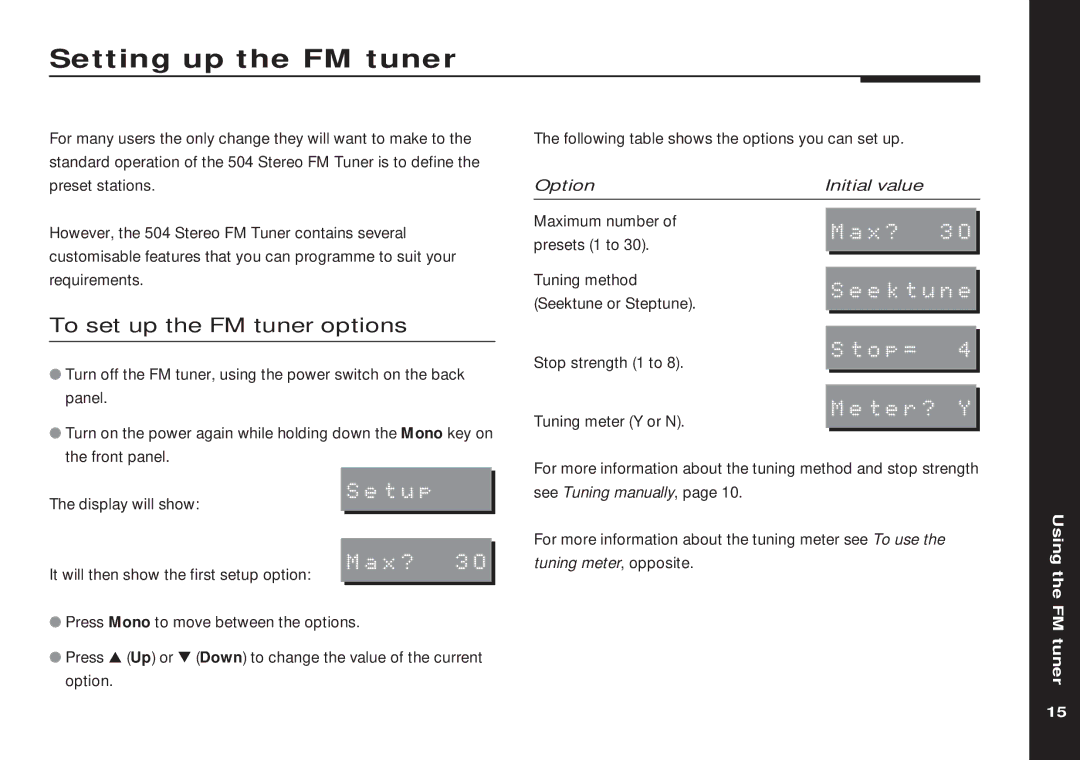Setting up the FM tuner
For many users the only change they will want to make to the | The following table shows the options you can set up. |
| ||
standard operation of the 504 Stereo FM Tuner is to define the |
|
|
| |
preset stations. | Option | Initial value |
| |
|
|
|
| |
However, the 504 Stereo FM Tuner contains several | Maximum number of |
|
| |
Max? | 3O | |||
presets (1 to 30). | ||||
customisable features that you can programme to suit your |
|
| ||
|
|
| ||
requirements. | Tuning method | Seektune | ||
|
| |||
(Seektune or Steptune).
To set up the FM tuner options
●Turn off the FM tuner, using the power switch on the back panel.
●Turn on the power again while holding down the Mono key on the front panel.
Stop= 4
Stop strength (1 to 8).
Meter? Y
Tuning meter (Y or N).
The display will show:
It will then show the first setup option:
Setup
Max? 3O
For more information about the tuning method and stop strength see Tuning manually, page 10.
For more information about the tuning meter see To use the tuning meter, opposite.
Using the
●Press Mono to move between the options.
●Press A (Up) or V (Down) to change the value of the current option.
FM tuner
15