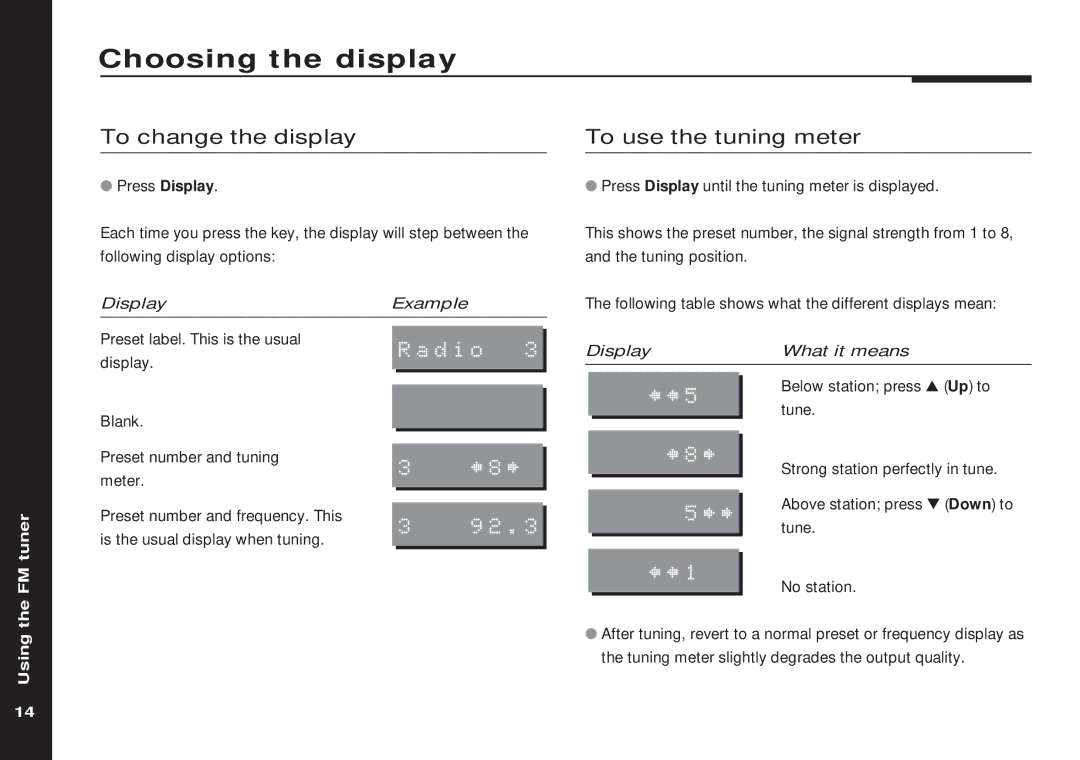Choosing the display
To change the display
●Press Display.
Each time you press the key, the display will step between the following display options:
Display | Example |
To use the tuning meter
●Press Display until the tuning meter is displayed.
This shows the preset number, the signal strength from 1 to 8, and the tuning position.
The following table shows what the different displays mean:
Preset label. This is the usual display.
Radio 3
Display | What it means |
Blank.
²²5
Below station; press A (Up) to
tune.
the FM tuner
Preset number and tuning meter.
Preset number and frequency. This is the usual display when tuning.
3²8³
392.3
²8³
5³³
²²1
Strong station perfectly in tune.
Above station; press V (Down) to
tune.
No station.
Using
●After tuning, revert to a normal preset or frequency display as the tuning meter slightly degrades the output quality.
14