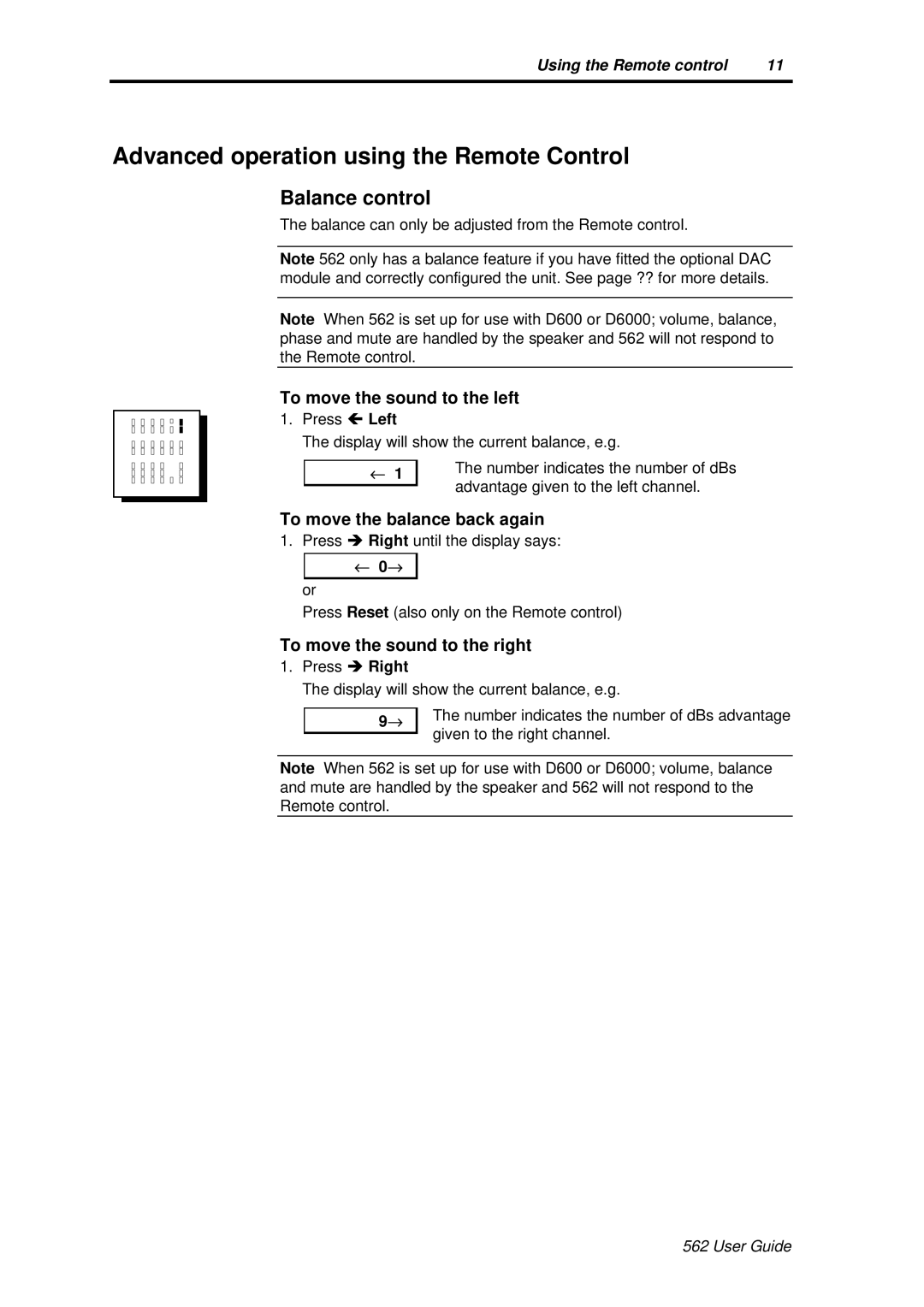562 specifications
Meridian America 562 is a state-of-the-art solution in the realm of high-performance audio systems, designed specifically for audiophiles and those who appreciate exceptional sound quality. A proud member of Meridian's esteemed lineup, the 562 embodies the company's commitment to delivering unparalleled audio experiences.One of the standout features of the Meridian America 562 is its advanced digital signal processing (DSP) capabilities. The device utilizes proprietary DSP algorithms to optimize audio performance, ensuring that users experience sound that is not only clear and detailed but also well-balanced across all frequencies. This attention to detail makes the 562 particularly appealing for those who seek fidelity typically found only in high-end studio equipment.
The unit also incorporates Meridian's renowned Meridian Lossless Packing (MLP) technology. MLP compresses high-resolution audio files without sacrificing quality, allowing users to enjoy their favorite tracks in stunning detail while saving valuable storage space. This feature is especially beneficial in an era where high-resolution audio is increasingly popular.
Moreover, the Meridian America 562 boasts multiple connectivity options, including digital, analog, and network inputs, making it compatible with a wide array of audio sources. Whether you are streaming music from a digital library, connecting a CD player, or utilizing a high-definition television, the 562 ensures seamless integration into any sound system. Its robust networking capabilities also support various audio formats, catering to modern listening habits.
In terms of design, the 562 features an elegant and minimalist aesthetic that allows it to blend effortlessly with any home decor. The user interface is intuitive, making it easy to navigate through menus and settings, while the build quality reflects Meridian's dedication to crafting durable products.
Additionally, the Meridian America 562 is engineered for expandable functionality. With options for future upgrades and enhancements, the device can evolve alongside technological advancements in the audio industry. This foresight ensures that users can enjoy new features without the need to replace their entire system.
In summary, the Meridian America 562 stands out in the world of audio technology thanks to its superior DSP capabilities, MLP technology, diverse connectivity options, and expandable features. For anyone serious about sound quality, the 562 is an investment that promises a richly rewarding auditory experience.